- Joined
- Jul 24, 2006
Hayes, I'll have to investigate further. All I know is that the GUI threw an exception when I tried to set a slot to 40 cores. It was happy with 32. It defaulted to 28.
Welcome to Overclockers Forums! Join us to reply in threads, receive reduced ads, and to customize your site experience!
Does the windows version recognize more than 32 cores? If windows is limiting the FAH app to 32 cores per process, perhaps you can run several CPU slots to use all the available cores/threads.
You will likely find that Projects using the A7 core perform the same or better on thread counts which do not exceed the number of CPU cores with AVX support. You can have many CPU slots with various CPU numbers to evaluate performance, then only run enough slots/cores at same time to not exceed the actual number with AVX support. Also, some of the newer CPU projects with small number of atoms do not scale well on the larger thread counts and have assignment parameters excluding the larger thread counts, with some limits as low as 8 or 12 max.
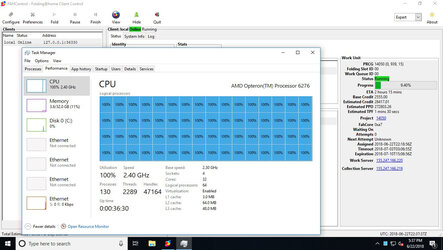
I must admit I'm not super familiar with Windows licensing anymore, is this "Windows for Workstation" different than a standard 10 Pro N license? Cause that's what I'm running. Procs are dual 2680v4s.
And also, WhEQ: I also have custom PNY drivers as I'm running quad P2000s in this box.
Hayes, I'll have to investigate further. All I know is that the GUI threw an exception when I tried to set a slot to 40 cores. It was happy with 32. It defaulted to 28.
If FAH / OS only sees 32 cores and there are 4xGPU, then FAH would default to 28 ( 32 less 4 for the GPU). Current version of FAH will not allow a slot to be set for more cores than exist, but extra cpu slots can be created, even though the sum of the cores exceed the total cores in system. I had a host with a 14 core/28 thread cpu and 2 gpus setup for testing in Win10 pro with cpu slots for 24, 16, 12, 10, 8, 6, 4, 3, 2 cores.
How many CPU cores/threads does windows see, how many GPUs, and what are the GPUs?
General rule of thumb is a thread for each GPU and and extra one or two threads for the OS.
My preference is to run FAH on the AVX cores, which I think would be 40 for your system, but your options may be limited by the OS.
Why not create CPU slots for 28, 24, 16, 12, 8, 6 and 4 CPU. That would allow use of 40 cores with the 28+12 slots or the 24+16 slots. 28 cores with the 24+4 or 16+12 or 16+8+4.
Try starting the GPU slots and observing the TPF (time per frame) and estimated PPD after things stabilize, then start one of the CPU slots and observe if there is any impact on the GPUs. If no impact, start another CPU slot and observe the impact on the GPUs. If no impact, start another CPU slot and so on. If a CPU slot has impact on the GPU, it is possible to pause a CPU slot, reduce the CPUs, and restart the CPU slot. FAH does not allow the CPUs to be increased after the project is assigned to a slot, but usually no problem reducing the CPU count, as long as that number of CPU number is not excluded for that project.
Makes sense. So if I setup an additional 40 core CPU slot, I won't be starving the GPUs, correct? Or 32...whatever works for Win10, don't have time to reinstall in the middle of this contest.
I'm with you for the most part but NUMA begins to creep in. These 4 GPUs are spread over 2 CPUs. Lots of bifurcation complications that are neither here nor there unless we were in a serious optimization mode.
edit to say: I can't really baby sit this machine to do the tuning you like to do, Hayes. Its in the office and available but I don't have the wherewithal yet to come in and tune over the weekend, as much as I'd like to. I may also lose access to it at any time. (Cross your fingers, Don!)