Now that Xeons have found the sweet spot of price/performance in SMP, its time that we have a thread for them 
Note: this thread deals with P4-generation Xeons only (so far, unless demand changes)
The CPU
What are Xeons?
Xeons are Intel's CPUs for multiprocessor systems. It used to be that "regular" Pentium CPUs could be run in SMP, but the only way have dual P4s is to have dual Xeons. The only differences between Xeons and P4s of the same core are extra pins and the SMP capability. Noconas have just added Intel's version of x86-64, but some Prescotts have that, too.
Why go with Xeons?
They fit right between Athlon MPs and Opterons in terms of performance and price. A good source for real application benchmarks for them is GamePC, and from there you can tell that they almost blow away AMPs while keeping up with Opterons, especially when it comes to multimedia/content creation stuff. More importantly, they're somewhat cheaper and much more overclockable than Opterons (with motherboards available now).
What are the differences between P4 Xeons?
There are two main iterations of the P4 Xeon, the DP and MP. DP is a "normal" 2-way Xeon, which is what is generally available. MP is for 4- and 8-way systems, and cost thousands of dollars- they're completely out of place on the desktop.
The cores are:
The sockets are:
All Xeons have a downwardly unlocked multiplier- you can lower it freely below stock, but can't raise it above. However, there seems to be a split second on boot where the high, stock multiplier is in effect until the lower one comes in- you'll have to have enough voltage to get over this short hump so that you could get at the stable lower multi when overclocking.
How does the cache affect things?
Cache is very important to the Pentium 4 "Netburst" architecture, and with the extra options in some Xeons, should be considered a bit more. Performance boosts depend on the application- upcoming benchmarks hopefully will help to show this, if we can get large cache samples. Photoshop seems to get the largest boost, followed by some renderers, like 3DSMax, and games.
L1 cache is very small and contains mostly instructions and important immediate things, it's quite standard and not usually looked at. The Prescott/Nocona has a doubled L1 cache, which does bring a notable performance increase.
L2 cache is the standard cache that we look to for performance. It serves as a local bunch of RAM so that the CPU can access program information and other things far quicker for processing.
L3 cache is an extra, periphery level of L2. However, in the P4 architecture the contents of each cache are mirrored in each other, so the L3 is effectively halved in size. More L2 is better than an extra chunk of L3, but remember that the Nocona has other architectural changes; it doesn't get performance differences just from its cache.
Hyperthreading vs two physical CPUs
Hyperthreading is nowhere near equal to having two CPUs. HT boosts specific applications that are written for it by jamming in more threads at the same time. Depending on the application, this may significantly increase performance. Two real CPUs not only boost SMP-optimized applications by an even more significant amount, but they handle twice the load at the same time. This means you can burn a CD while gaming, Photoshop, queue massive print jobs, and zip in the background, or do whatever other crazy things you want. HT has a negligible effect IMHO on being able to handle extra load, which is the main reason why you go with SMP.
Which one should I get to overclock?
The Intel Processor Finder has info on all available steppings and speed grades of all these CPUs. If you're unsure on what S-spec corresponds with what stepping or don't know what you have, check here.
A C1 or better stepping low-speed Prestonia is the best deal right now. They can be found in 533 MHz Xeons, although some 400 MHz versions have them.
Buying a high speed CPU (with a high multiplier) is not the best choice for two main reasons. First, you won't have as much flexibility to raise your FSB. Even though the multi is unlocked, the multiplier is still high enough to throw things off at that inital POST. Secondly, Xeons seem to be the cream of the crop of Intel production- it seems that even all of the low speed chips are "good" chips with noticeably more OCing ability than their equivalent P4 versions.
This narrows things to a few options. The most popular seems to be a 2.4 or 2.66 GHz / 533 MHz Prestonia with a recent stepping, such as M0. If you buy recent stock new from a place like Newegg, you're pretty much guaranteed to get a good M0. I don't see a reason to go with 2.66- the 2.4 gives you the same overclocking ability with slightly better flexibility for the FSB (lower multiplier) and a better price. There is a 2.4 with 1 MB L3 roaming around, but I don't know if it has any different overclocking potential, better or worse.
A recent newcomer has been the 1.6 GHz LV Xeon on a 400 MHz bus Socket 604. This thread has a whole bunch of info on that, but it turns out that these are C1 steppings at ridiculously low prices, meaning that you might be able to get 2x 3 GHz for really really cheap. They aren't as good as M0 2.4's, though. Recent results have shown a limit on these chips of around 2.85 GHz, but they're still a ridiculous deal. These chips have now sold out, but if you find them used, well, you might be quite lucky.
Overclocking expectations (maxes with full tweaks and cooling):
C1- ~3.2 GHz if you're lucky
D1- ??? in between the two
M0- roughly up to 3.6+ GHz
The Xeon Database further down this thread lists the overclocks of many of our members, from which you can get an idea of what to expect from a particular setup.
A note on Noconas- there is an upcoming E0 stepping meant to fix a whole bunch of issues with the chip. If you do want to go for a possible 4+ GHz with these guys, wait for that stepping. 2.8 GHz Noconas may become the next 2.4 GHz Prestonias, but its a little too early to tell right now. Do, however, consider them for the advanced platform detailed in the post below, including PCIe and DDR-II.
Update: E-0 Noconas have just been released. Early results look promising, but as with any Prescott, you need cooling, cooling, and more cooling, except now times 2.
Parts of this post, especially cache, contributed by zachj
Note: this thread deals with P4-generation Xeons only (so far, unless demand changes)
The CPU
What are Xeons?
Xeons are Intel's CPUs for multiprocessor systems. It used to be that "regular" Pentium CPUs could be run in SMP, but the only way have dual P4s is to have dual Xeons. The only differences between Xeons and P4s of the same core are extra pins and the SMP capability. Noconas have just added Intel's version of x86-64, but some Prescotts have that, too.
Why go with Xeons?
They fit right between Athlon MPs and Opterons in terms of performance and price. A good source for real application benchmarks for them is GamePC, and from there you can tell that they almost blow away AMPs while keeping up with Opterons, especially when it comes to multimedia/content creation stuff. More importantly, they're somewhat cheaper and much more overclockable than Opterons (with motherboards available now).
What are the differences between P4 Xeons?
There are two main iterations of the P4 Xeon, the DP and MP. DP is a "normal" 2-way Xeon, which is what is generally available. MP is for 4- and 8-way systems, and cost thousands of dollars- they're completely out of place on the desktop.
The cores are:
- Foster- found with 256k L2 on a 400 MHz bus. Akin to a Willamette- don't get these if you can help it.
Fosters are not compatible with the PC-DL or most any motherboard newer than the e7505. Be sure to verify compatibility with your particular board. - Prestonia- found with 512k L2 on a 400 or 533 MHz bus. Akin to a Northwood- these are the sweet ones. All have HT. Some also have 1 or 2 MB L3 cache a la P4EE, which can count for a good 200-300 MHz, depending on the application.
- Nocona- found with 1 MB L2, doubled L1, whatever the next revision of HT is, EM64T x86-64, on a 800 MHz bus. Akin to a Prescott.
The PC-DL does not have the power circuitry to handle Nocona-based Xeons.
The sockets are:
- Socket 603- Fosters and 400 MHz Prestonias. Older socket, these CPUs (except for Fosters in some/most cases) are compatible in newer motherboards.
- Socket 604- Where the action is. 533 MHz Prestonias, the LV Xeons mentioned below, and Noconas. Just Socket 603 with an extra non-functioning pin to make it special, but the motherboards are the real deal here.
All Xeons have a downwardly unlocked multiplier- you can lower it freely below stock, but can't raise it above. However, there seems to be a split second on boot where the high, stock multiplier is in effect until the lower one comes in- you'll have to have enough voltage to get over this short hump so that you could get at the stable lower multi when overclocking.
How does the cache affect things?
Cache is very important to the Pentium 4 "Netburst" architecture, and with the extra options in some Xeons, should be considered a bit more. Performance boosts depend on the application- upcoming benchmarks hopefully will help to show this, if we can get large cache samples. Photoshop seems to get the largest boost, followed by some renderers, like 3DSMax, and games.
L1 cache is very small and contains mostly instructions and important immediate things, it's quite standard and not usually looked at. The Prescott/Nocona has a doubled L1 cache, which does bring a notable performance increase.
L2 cache is the standard cache that we look to for performance. It serves as a local bunch of RAM so that the CPU can access program information and other things far quicker for processing.
L3 cache is an extra, periphery level of L2. However, in the P4 architecture the contents of each cache are mirrored in each other, so the L3 is effectively halved in size. More L2 is better than an extra chunk of L3, but remember that the Nocona has other architectural changes; it doesn't get performance differences just from its cache.
Hyperthreading vs two physical CPUs
Hyperthreading is nowhere near equal to having two CPUs. HT boosts specific applications that are written for it by jamming in more threads at the same time. Depending on the application, this may significantly increase performance. Two real CPUs not only boost SMP-optimized applications by an even more significant amount, but they handle twice the load at the same time. This means you can burn a CD while gaming, Photoshop, queue massive print jobs, and zip in the background, or do whatever other crazy things you want. HT has a negligible effect IMHO on being able to handle extra load, which is the main reason why you go with SMP.
Which one should I get to overclock?
The Intel Processor Finder has info on all available steppings and speed grades of all these CPUs. If you're unsure on what S-spec corresponds with what stepping or don't know what you have, check here.
A C1 or better stepping low-speed Prestonia is the best deal right now. They can be found in 533 MHz Xeons, although some 400 MHz versions have them.
Buying a high speed CPU (with a high multiplier) is not the best choice for two main reasons. First, you won't have as much flexibility to raise your FSB. Even though the multi is unlocked, the multiplier is still high enough to throw things off at that inital POST. Secondly, Xeons seem to be the cream of the crop of Intel production- it seems that even all of the low speed chips are "good" chips with noticeably more OCing ability than their equivalent P4 versions.
This narrows things to a few options. The most popular seems to be a 2.4 or 2.66 GHz / 533 MHz Prestonia with a recent stepping, such as M0. If you buy recent stock new from a place like Newegg, you're pretty much guaranteed to get a good M0. I don't see a reason to go with 2.66- the 2.4 gives you the same overclocking ability with slightly better flexibility for the FSB (lower multiplier) and a better price. There is a 2.4 with 1 MB L3 roaming around, but I don't know if it has any different overclocking potential, better or worse.
A recent newcomer has been the 1.6 GHz LV Xeon on a 400 MHz bus Socket 604. This thread has a whole bunch of info on that, but it turns out that these are C1 steppings at ridiculously low prices, meaning that you might be able to get 2x 3 GHz for really really cheap. They aren't as good as M0 2.4's, though. Recent results have shown a limit on these chips of around 2.85 GHz, but they're still a ridiculous deal. These chips have now sold out, but if you find them used, well, you might be quite lucky.
Overclocking expectations (maxes with full tweaks and cooling):
C1- ~3.2 GHz if you're lucky
D1- ??? in between the two
M0- roughly up to 3.6+ GHz
The Xeon Database further down this thread lists the overclocks of many of our members, from which you can get an idea of what to expect from a particular setup.
A note on Noconas- there is an upcoming E0 stepping meant to fix a whole bunch of issues with the chip. If you do want to go for a possible 4+ GHz with these guys, wait for that stepping. 2.8 GHz Noconas may become the next 2.4 GHz Prestonias, but its a little too early to tell right now. Do, however, consider them for the advanced platform detailed in the post below, including PCIe and DDR-II.
Update: E-0 Noconas have just been released. Early results look promising, but as with any Prescott, you need cooling, cooling, and more cooling, except now times 2.
Parts of this post, especially cache, contributed by zachj
Last edited:
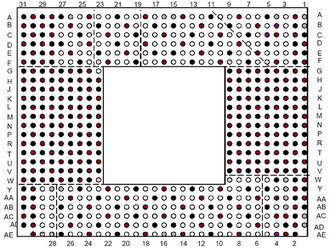
 Needs to be a sticky
Needs to be a sticky