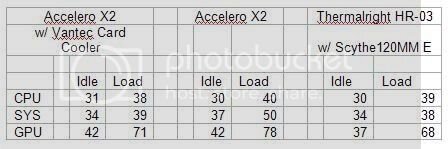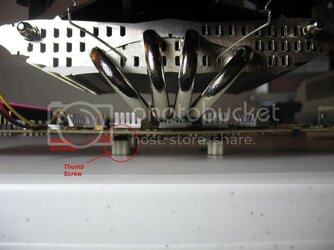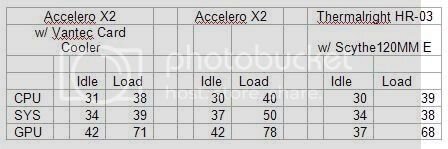100% a duplicate of XS, sorry...I'm lazy. Here, have a smiley. 
Insert blade...saw.


So this pretty much explains the cooling differences.

The bracket's screws do not stick up enough to get through the card. So I stuck a piece of paper in there to bring them to the top. Def helped to guide the card onto the 4 screws without painting the core with a bunch of paste.

I stuck some "lifters" under the other 2 so as to give an accurate idea of the overall heights of these sinks.


Only one RAM chip had to be gimped!



Insert blade...saw.


So this pretty much explains the cooling differences.

The bracket's screws do not stick up enough to get through the card. So I stuck a piece of paper in there to bring them to the top. Def helped to guide the card onto the 4 screws without painting the core with a bunch of paste.
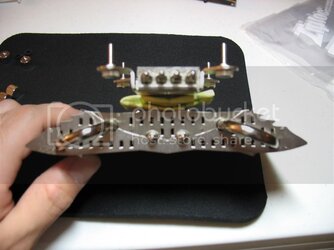
I stuck some "lifters" under the other 2 so as to give an accurate idea of the overall heights of these sinks.


Only one RAM chip had to be gimped!