- Joined
- Feb 18, 2002
- Thread Starter
- #41
Avira is free but you have to jump through hoops.
Microsoft has a free thing going but its definitions may not be as good.
I don't think there's anything else free that can compete. There are free after rebate deals that pop up on Norton and Trend Micro both of which are good. Kaspersky and McAfee are the other two pay-fors that are OK and may have free after rebate deals if you catch them.
Microsoft has a free thing going but its definitions may not be as good.
I don't think there's anything else free that can compete. There are free after rebate deals that pop up on Norton and Trend Micro both of which are good. Kaspersky and McAfee are the other two pay-fors that are OK and may have free after rebate deals if you catch them.
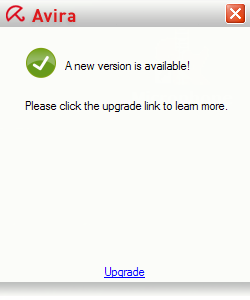
 Or go to that place in the registry above and change every new MsgID value to 3.
Or go to that place in the registry above and change every new MsgID value to 3.