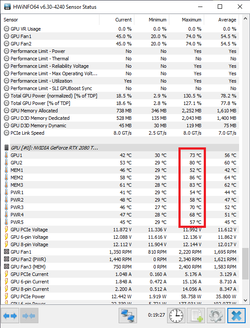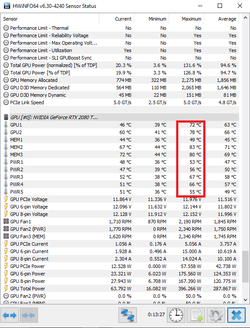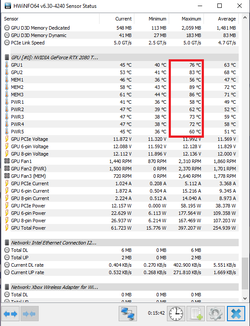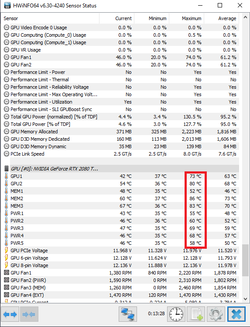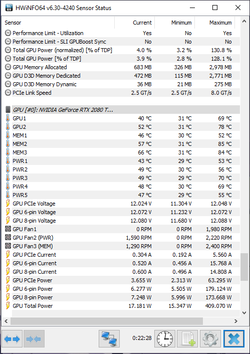Hello everyone,
I am glad that I have something that I want to post in this forum, always like reading the opinions of experienced hardware dudes.
I managed to snag a 2080ti FTW3 Ultra recently and put it into my H500P Mesh. I tested the card for stability (stock, I will later OC), and my favorite test is the 3dmark FireStrike Ultra stress loop. It pushes the power consumption of the card to ~375W according to multiple tools.
The setup is:

So I ran this test, and I got the following temperatures:

While 78 isn't really hot for an air cooled card on a stress test, the 90c memory might be too high, and also note that the FTW3 stock fan profile is quite loud, and the fans were at high RPM during this stress test - so the temperature to noise is bad.
Next, I ran the same test with the glass panel OPEN:

and temps were a bit more reasonable. This indicates that perhaps there is something wrong with the airflow in my case. Currently, it has 2 front 200mm fans blowing air inside, a rear 140mm exhaust, and top 2x140 exhaust through a cpu radiator. On paper should be plenty of airflow, but obviously there is something wrong.
I'd like to know, any tips from you guys on how to improve the tempeartures here? I get that they aren't high, but the fans are running way too loud, I want a softer profile.
Thanks!
I am glad that I have something that I want to post in this forum, always like reading the opinions of experienced hardware dudes.
I managed to snag a 2080ti FTW3 Ultra recently and put it into my H500P Mesh. I tested the card for stability (stock, I will later OC), and my favorite test is the 3dmark FireStrike Ultra stress loop. It pushes the power consumption of the card to ~375W according to multiple tools.
The setup is:

So I ran this test, and I got the following temperatures:
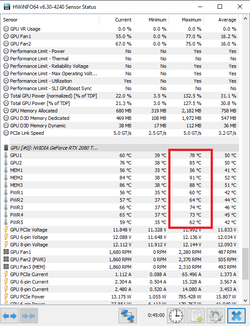
While 78 isn't really hot for an air cooled card on a stress test, the 90c memory might be too high, and also note that the FTW3 stock fan profile is quite loud, and the fans were at high RPM during this stress test - so the temperature to noise is bad.
Next, I ran the same test with the glass panel OPEN:
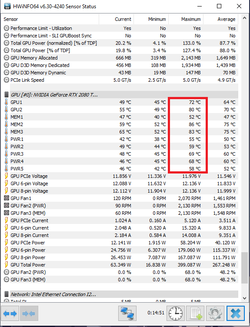
and temps were a bit more reasonable. This indicates that perhaps there is something wrong with the airflow in my case. Currently, it has 2 front 200mm fans blowing air inside, a rear 140mm exhaust, and top 2x140 exhaust through a cpu radiator. On paper should be plenty of airflow, but obviously there is something wrong.
I'd like to know, any tips from you guys on how to improve the tempeartures here? I get that they aren't high, but the fans are running way too loud, I want a softer profile.
Thanks!