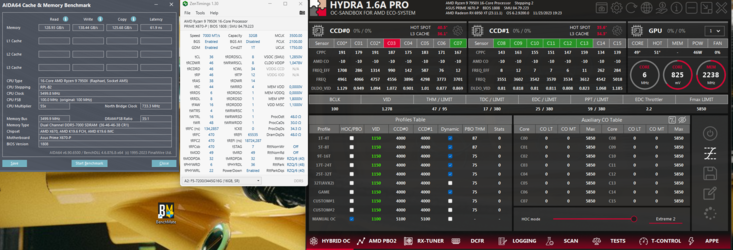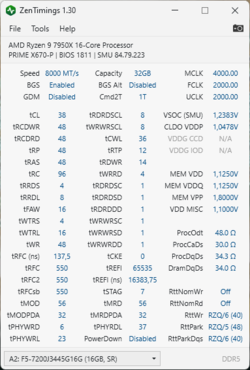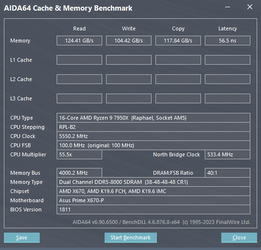Believe me, if there were any good free tools, then the community would use them and flood all forums. Somehow, they're not repeatable or provide confusing results for wider comparisons. Some programs are in use only by competitive overclockers, but there are fewer of them each year.
OCN is a place where it is hard to find any good info. It's not because there isn't, but because most members are totally clueless and only flood forums with random stuff or disagreement without any proper info. There are 500+ post threads where most are totally useless or misleading.
I agree that the last generation of MSI motherboards is not the best. However, it's still better than the last ASRock generation (comparing average, not specific models). I can't say about the BIOS for some motherboards, but those higher series were pretty good. It's the same with other brands. Lower or less popular models get worse support. ASUS or Gigabyte keep the same updates for more models (like all Strix and higher series have the same BIOS releases and updates), but other brands provide better support only for top models. Like ASRock focuses mainly on Taichi, MSI on the MEG series, and EVGA on Dark/Dark KP ... Biostar doesn't focus on anything, as they release one BIOS, and good luck.
ASRock motherboards right now are fine. Not great, but good for most users. I have no idea if Nick Shih (he was their in-house overclocker and was leading the BIOS team) moved somewhere else, but they have no OC series motherboards, no OC improvements, and no additional OC options in BIOS in the last two generations. AMD motherboards still overclock RAM well, as you can push them to 8000, the same as on all higher competitive motherboards. However, Intel motherboards are pretty bad in memory OC, and training.
ASRock B650E PG ITX works well, but it has very slow training, very slow boot time, terrible coil whine in idle, and totally stupid 12k+ RPM fan on the M.2 radiator, which ASRock advertised as some magical technology.
Btw. I left the PC running at work yesterday and forgot about it. It passed a 3h+ AIDA64 stability test at 8000 CL36-48-48 1.45V. I will play with sub-timings when I find some more time.
OCN is a place where it is hard to find any good info. It's not because there isn't, but because most members are totally clueless and only flood forums with random stuff or disagreement without any proper info. There are 500+ post threads where most are totally useless or misleading.
I agree that the last generation of MSI motherboards is not the best. However, it's still better than the last ASRock generation (comparing average, not specific models). I can't say about the BIOS for some motherboards, but those higher series were pretty good. It's the same with other brands. Lower or less popular models get worse support. ASUS or Gigabyte keep the same updates for more models (like all Strix and higher series have the same BIOS releases and updates), but other brands provide better support only for top models. Like ASRock focuses mainly on Taichi, MSI on the MEG series, and EVGA on Dark/Dark KP ... Biostar doesn't focus on anything, as they release one BIOS, and good luck.
ASRock motherboards right now are fine. Not great, but good for most users. I have no idea if Nick Shih (he was their in-house overclocker and was leading the BIOS team) moved somewhere else, but they have no OC series motherboards, no OC improvements, and no additional OC options in BIOS in the last two generations. AMD motherboards still overclock RAM well, as you can push them to 8000, the same as on all higher competitive motherboards. However, Intel motherboards are pretty bad in memory OC, and training.
ASRock B650E PG ITX works well, but it has very slow training, very slow boot time, terrible coil whine in idle, and totally stupid 12k+ RPM fan on the M.2 radiator, which ASRock advertised as some magical technology.
Btw. I left the PC running at work yesterday and forgot about it. It passed a 3h+ AIDA64 stability test at 8000 CL36-48-48 1.45V. I will play with sub-timings when I find some more time.