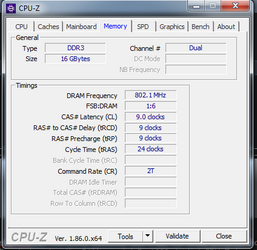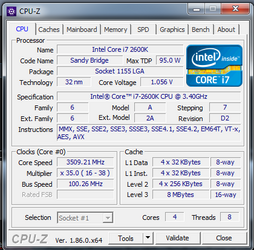- Joined
- Nov 7, 2004
Evening
I recently upgraded my RAM to 16GB's I had before installed Crucial Ballistix Elite 8GB (2x4GB) 1866mhz DDR3 installed but running at 1600mhz and so upgraded to Corsair 16GB Vengeance Pro Red DDR3 1600mhz RAM I did the usual Windows Exp test which doesn't mean much but it gets the Aero stuff back etc and my CPU score dropped down to 7.6 from 7.8, Under RAM setting in my BIOS I set the RAM to use the XMP profile which makes the RAM run at 1.5v 1600mhz but CPU-Z doesn't show that obviously it only shows 800mhz per slot I've uploaded CPU Z screen shots.
I swear even though I was running my Ballistix Elite at 1600mhz I had a snappier system and yet the timings on the 16GB are lower slightly than the Elite???
I recently upgraded my RAM to 16GB's I had before installed Crucial Ballistix Elite 8GB (2x4GB) 1866mhz DDR3 installed but running at 1600mhz and so upgraded to Corsair 16GB Vengeance Pro Red DDR3 1600mhz RAM I did the usual Windows Exp test which doesn't mean much but it gets the Aero stuff back etc and my CPU score dropped down to 7.6 from 7.8, Under RAM setting in my BIOS I set the RAM to use the XMP profile which makes the RAM run at 1.5v 1600mhz but CPU-Z doesn't show that obviously it only shows 800mhz per slot I've uploaded CPU Z screen shots.
I swear even though I was running my Ballistix Elite at 1600mhz I had a snappier system and yet the timings on the 16GB are lower slightly than the Elite???