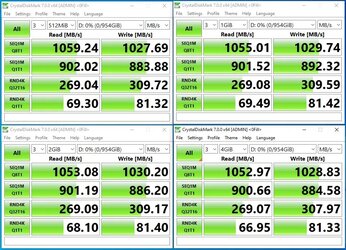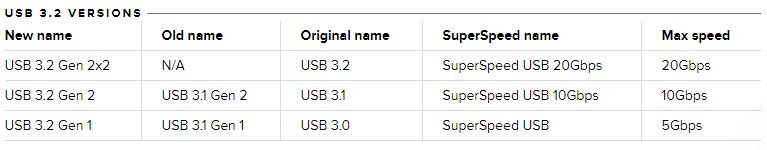My new ASUS Z490-A mobo has two USB 3.2 connectors (the third USB 2.0 connector will not be used). One is a recognizable blue 20 pin "USB 3.2 Gen 1 header" and the other is is a very different looking small rectangular "USB 3.2 Gen 2 Front Panel connector". Although both connectors are defined as USB 3.2, the blue 20 pin header is referred to as "Gen 1" and the other new small connector is referred to as "Gen 2". Do both support the same rate of data transfer or is the new smaller one designed for faster communication rates?
My new Corsair Air 540 case uses a standard blue header for the front panel USB 3.0 ports so, out of necessity, I plugged the case front panel USB 3.0 ports into the blue 20 pin "USB 3.2 Gen 1 header" on the mobo rather than the seemingly ASUS intended "USB 3.2 Gen 2 Front Panel connector". I want to use the new "USB 3.2 Gen 2 Front Panel connector" for two additional back panel USB 3.0 ports needing a blue 20 pin header. Obviously I need some sort of adapter to due this as I cannot find back panel add on USB ports compatible with this new stye mobo connector.
Amazon has a short adapter cable but the reviews strongly indicated these adapter cables do not work reliably. Any suggestions?
My new Corsair Air 540 case uses a standard blue header for the front panel USB 3.0 ports so, out of necessity, I plugged the case front panel USB 3.0 ports into the blue 20 pin "USB 3.2 Gen 1 header" on the mobo rather than the seemingly ASUS intended "USB 3.2 Gen 2 Front Panel connector". I want to use the new "USB 3.2 Gen 2 Front Panel connector" for two additional back panel USB 3.0 ports needing a blue 20 pin header. Obviously I need some sort of adapter to due this as I cannot find back panel add on USB ports compatible with this new stye mobo connector.
Amazon has a short adapter cable but the reviews strongly indicated these adapter cables do not work reliably. Any suggestions?