- Joined
- Sep 30, 2002
- Location
- Karachi, Pakistan
Welcome to Overclockers Forums! Join us to reply in threads, receive reduced ads, and to customize your site experience!
My setup isn't listed.. I play on 3 19" monitors at 3840x800 resolution..
Surround Gaming ROCKS!

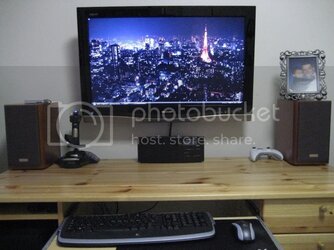

Nice I like those collection of Rubik's Cubes (including 4 cubed and 5 cubed)
You can have the cubes.....I'll take the cash
I have two 2007FP from Dell they let me keep the one with 5 dead pixels. But i dont have the desktop space for 2x2007FPs and since i run SLI i cant run Dual monitors can i?

24" Sony GDM-FW900 CRT / 2304x1440 @ 85hz capable. Still has a stunning picture after 7 years. Good ol Japan made monitor


