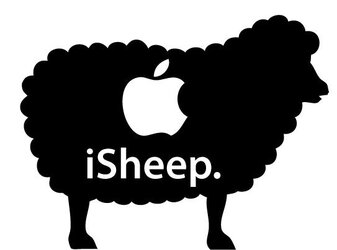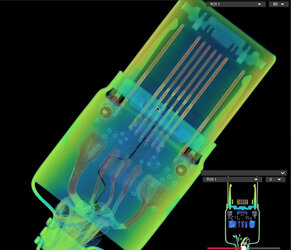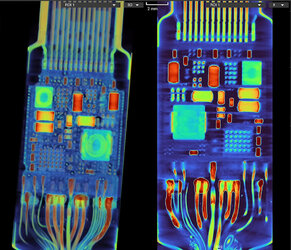I see it as if you only transfer data, then it doesn't matter if you use a TB or USB-C cable (high quality, at least). We wish that cables were as good as a manufacturer says, but it is often far from reality. This is why most cables for high-speed storage are very short. The same, short cables are dedicated for USB SSD and other devices like NAS/DAS or external graphics.
I had luck with some cheap 2m USB-C cables that were still working fine at 20Gbps. I have a USB4 SSD on the way for review, so I may check it later with various cables, but I would like not to buy additional cables only for that one test.
TB supports daisy-chaining, so you can connect additional devices or use additional features (that barely anyone uses anyway). In theory, TB and Lightning cables should be the same. The only difference is that older Apple devices were using their connectors, but cables with USB-C type connectors shouldn't make a difference, so I have no idea why they charge so much for a simple cable. Their cables are usually thin, and I hear people constantly complaining that they break near the plug. I guess the best would be to find one of the cheap Chinese manufacturers who actually offers good cables. I won't hide that I'm really lost in all these brands, like Amazon is flooded by various brands and I don't trust any of them.
As ED mentioned, the difference is in USB and TB controllers. Try to connect USB 3.2 Gen2x2 (20Gbps) storage to a TB4 port and you will see it will be limited to 10Gbps. It won't even run at USB 3.2 Gen2x2 speed because of how the controller works. So it could be easier to understand, read it as USB = one path, TB = multiple paths. When you connect a USB device to a TB port, only one path works, so the maximum bandwidth is limited.