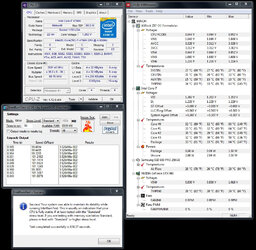tightening the screws, no. there is a seal in there and we would rather not have it move around.
esplaining the card test,
your eyes can see light through a slot between .006 inch and .008 inch, these are thousands.
your fingers can "feel" around .010 inch and .020 inch if the card is held gentley and softly.
your cold plate i would expect is with in specs and is slightly convex and this is good.
now we want to do the same thing on the top of the cpu ihs, this surface should be nearly level and true up, down, left, right and crissy crossy.
if it is, you will just have to practice mounting your cooler till you find that you can get good coverage.
don't worry about what we might think, we can't see you do it and we have all had to practice at one time or the other.
try a blob about the size of a grain of rice, try a small line down the middle, try an x shape, try just starting the 2 screws and a half turn on each till so very tight and anything you might think of or find on the net. the thermal grease i use you have to apply with a brush.