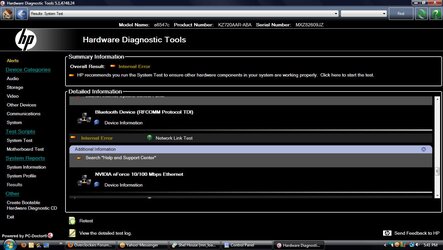- Joined
- Jul 16, 2009
- Location
- Minnesnowta
Screen Constantly Refereshes when outlook is open **Cause Narrowed Down**
I'm running Vista Home Premium 64 and when I open Outlook 2003 Pro it makes my screen refresh every 10-20 seconds. When it refreshes it stops me from typing for about 2 seconds and makes me misspell words all of the time. This only happens when outlook is open.
The keyboard and mouse is a MX 5500 bluetooth combo.
I uninstalled office and reinstalled it, no change.
I ran outlook in safe mode and it still happens.
I connected a different monitor and it still happens.
I downloaded all of the drivers again and installed them, no change.
I ran every virus and malware program I could find and found nothing.
This is really getting to me, I searched all over the net trying to fix this issue but no luck. I'm not sure if it is a software issue or hardware issue. I was hoping to get some answers here.
I'm running Vista Home Premium 64 and when I open Outlook 2003 Pro it makes my screen refresh every 10-20 seconds. When it refreshes it stops me from typing for about 2 seconds and makes me misspell words all of the time. This only happens when outlook is open.
The keyboard and mouse is a MX 5500 bluetooth combo.
I uninstalled office and reinstalled it, no change.
I ran outlook in safe mode and it still happens.
I connected a different monitor and it still happens.
I downloaded all of the drivers again and installed them, no change.
I ran every virus and malware program I could find and found nothing.
This is really getting to me, I searched all over the net trying to fix this issue but no luck. I'm not sure if it is a software issue or hardware issue. I was hoping to get some answers here.
Last edited: