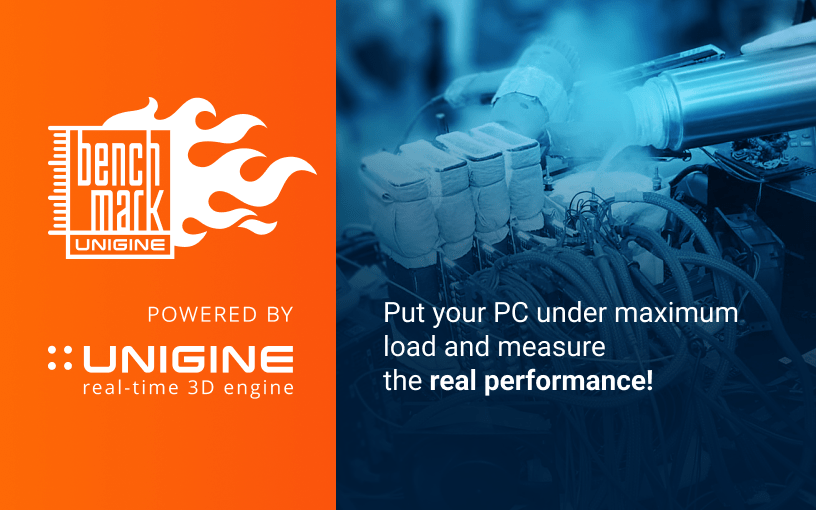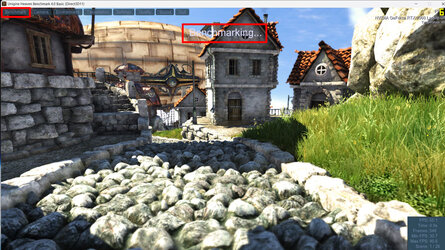-
Welcome to Overclockers Forums! Join us to reply in threads, receive reduced ads, and to customize your site experience!
You are using an out of date browser. It may not display this or other websites correctly.
You should upgrade or use an alternative browser.
You should upgrade or use an alternative browser.
Shutdowns when gaming
- Thread starter Zerileous
- Start date
- Joined
- Dec 18, 2000
A typical RTX 3070 has a max power draw of 225W gaming vs. 300W for a typical RTX 3070 Ti. Under F@H the numbers can go up a bit, but the ratio is similar, so the power draw of the 3070 Ti is close to 33% higher ((300-225)/225=0.33) for a minimal 5% performance increase. That's mostly due to higher power draw for GDDR6X vs. regular GDDR6 under load. The extra power dissipation is why GDDR6X has temperature issues. I was never a fan of the 3070 Ti because it isn't much faster than the much more power efficient vanilla 3070 with regular GDDR6.Right, completely different from your Sig, gotcha. Surprised there's a need for such high wattage for the 3070ti, the regular 3070 hits the same speed/workload (comparatively) at 200w-275w, and there's only what, a 5%-10% difference in performance between them?
With F@H oh yeah, 300w was no problem. Put an OC on the card and you could do about 340w. That with a maxed out 5900X was enough to trip up my GX-750 so hard you had to flip the switch. My 750w SuperNova can do it..assumed the 3070ti would have similar models.
- Joined
- Jun 21, 2002
- Thread Starter
- #25
Apologies for ghosting this thread, I have been traveling A LOT and haven't even had a chance to think about gaming.
The new CB got me thinking I might have an easier way to test/reproduce this problem. It ran for about 90 seconds before the program froze. PPT was 190W-200W on the GPU. Hot spot temp was in the low 50s C. The PSU was drawing anywhere from 330W-360W at the wall. Loop temp was 28c. However this soft crash is not the failure mode I am concerned about or looking to reproduce (though maybe a hint for what's wrong??)
My assumption was that this was a hardware issue because of the way it shut down. It did not merely crash, but rather required the PSU to be flipped off, wait some time, then flipped back on. I neglected to remember that when I shut down the PC, this happens anyway, and started after I updated the BIOS to support the 3700x. I will add update BIOS to my troubleshooting list. Also this windows install is from like 2018, so it wouldn't hurt to start fresh.
My test procedure will be to install riva tuner plugin for HWiNFO64 so I can watch power draw and temps. Use a camera to monitor the wall power. Then play the re-made Mass Effect until a crash occurs. If something simple fixes it, like further lowering the power, I still want to know what the problem is. I have done this a few times, and it keeps sneaking back. If I need a new GPU I would like to plan a replacement financially (more difficult with a liquid cooled system), and if I need a new PSU I would like to RMA the current one (after obtaining the necessary USB-C adapter to use all of my peripherals with my laptop).
Also to give a little background, this thing saw a lot of use in 2020. I was working nights in the ED and gaming for probably 4-8 hours a night 3-4 nights a week when I was off work. The system originally had a 2600x which was upgraded to the 3700x in 2020, and the 16gb (2x8) was doubled to 32gb (4x8) as well. When I was not gaming it was folding constantly. I stopped folding last summer in 2020 when I moved, because the spike protein was modeled, vaccines were coming and didn't have a cold basement to soak up the extra heat. I mined for about 6-9 months in Winter 2020-2021.
I'm just going to summarize things that have been suggested (for my own sake).
-set a lower power limit
-increase fan curve
-reset BIOS to factory defaults (XMP and PBO are the only thing set right now)
-update BIOS
-DDU / re-install driver (I think I did this, but there may be some mining junk still stuck somewhere in the OS)
-fresh windows install (gives me a chance to upgrade to NVMe and replace my OS drive that is at 74% life)
Test 1: current settings. Hot spot 58c. Power draw around 400w at the wall. Did not appear to increase at the wall, was actually around 350w when it shut down after just over a minute of ME legendary.
Test 2: Tried DOOM instead to see if same problem. Higher power draw up to 420w. Did an Alt-Tab to turn on AB and RivaTuner (because I forgot) and had the same crash.
Test 3: Restored default BIOS, crashed in less than 30 seconds of ME:LE. Similar conditions as before, GPU hotspot was low 60s. Power draw high 300s.
Test 4: Maxed fans, similar results, hotspot was low 50s, crashed under 1 minute. (did this before power curve because I didn't want to induce a cooler temp by lowering power and fix indireclty). GPU has been right at 200W software in each test.
Test 5: Power limit -50%. The game booted and ran at 100w shockingly. Temps fine. 200-250w at the wall. Crash in under a minute.
The new CB got me thinking I might have an easier way to test/reproduce this problem. It ran for about 90 seconds before the program froze. PPT was 190W-200W on the GPU. Hot spot temp was in the low 50s C. The PSU was drawing anywhere from 330W-360W at the wall. Loop temp was 28c. However this soft crash is not the failure mode I am concerned about or looking to reproduce (though maybe a hint for what's wrong??)
My assumption was that this was a hardware issue because of the way it shut down. It did not merely crash, but rather required the PSU to be flipped off, wait some time, then flipped back on. I neglected to remember that when I shut down the PC, this happens anyway, and started after I updated the BIOS to support the 3700x. I will add update BIOS to my troubleshooting list. Also this windows install is from like 2018, so it wouldn't hurt to start fresh.
My test procedure will be to install riva tuner plugin for HWiNFO64 so I can watch power draw and temps. Use a camera to monitor the wall power. Then play the re-made Mass Effect until a crash occurs. If something simple fixes it, like further lowering the power, I still want to know what the problem is. I have done this a few times, and it keeps sneaking back. If I need a new GPU I would like to plan a replacement financially (more difficult with a liquid cooled system), and if I need a new PSU I would like to RMA the current one (after obtaining the necessary USB-C adapter to use all of my peripherals with my laptop).
Also to give a little background, this thing saw a lot of use in 2020. I was working nights in the ED and gaming for probably 4-8 hours a night 3-4 nights a week when I was off work. The system originally had a 2600x which was upgraded to the 3700x in 2020, and the 16gb (2x8) was doubled to 32gb (4x8) as well. When I was not gaming it was folding constantly. I stopped folding last summer in 2020 when I moved, because the spike protein was modeled, vaccines were coming and didn't have a cold basement to soak up the extra heat. I mined for about 6-9 months in Winter 2020-2021.
I'm just going to summarize things that have been suggested (for my own sake).
-
-
-
-update BIOS
-DDU / re-install driver (I think I did this, but there may be some mining junk still stuck somewhere in the OS)
-fresh windows install (gives me a chance to upgrade to NVMe and replace my OS drive that is at 74% life)
Test 1: current settings. Hot spot 58c. Power draw around 400w at the wall. Did not appear to increase at the wall, was actually around 350w when it shut down after just over a minute of ME legendary.
Test 2: Tried DOOM instead to see if same problem. Higher power draw up to 420w. Did an Alt-Tab to turn on AB and RivaTuner (because I forgot) and had the same crash.
Test 3: Restored default BIOS, crashed in less than 30 seconds of ME:LE. Similar conditions as before, GPU hotspot was low 60s. Power draw high 300s.
Test 4: Maxed fans, similar results, hotspot was low 50s, crashed under 1 minute. (did this before power curve because I didn't want to induce a cooler temp by lowering power and fix indireclty). GPU has been right at 200W software in each test.
Test 5: Power limit -50%. The game booted and ran at 100w shockingly. Temps fine. 200-250w at the wall. Crash in under a minute.
Last edited:
- Joined
- Jun 21, 2002
- Thread Starter
- #26
The GPU is the culprit. I rigged up a test with my buddies air cooled 1070 Ti and gamed for nearly an hour last night without issues.

I am ready to be done with all of this. I could re-paste the card but I don't think that will fix it. I could try to over-volt underclock to try to compensate for potentially degraded silicon (my leading theory). I could wipe my install on the thought that something is ruined in my OS that only impacts AMD cards and persists through multiple safe mode DDUs. These all seem like a high amount of work for a low probability of success. Anybody have any other sugggestions before I bury the card?

I am ready to be done with all of this. I could re-paste the card but I don't think that will fix it. I could try to over-volt underclock to try to compensate for potentially degraded silicon (my leading theory). I could wipe my install on the thought that something is ruined in my OS that only impacts AMD cards and persists through multiple safe mode DDUs. These all seem like a high amount of work for a low probability of success. Anybody have any other sugggestions before I bury the card?
Do you have another storage medium laying around? You can try dropping Windows on that to see if it helps (while leaving your current OS in tact in case that isn't the problem).Anybody have any other sugggestions before I bury the card?
Otherwise, it's time consuming stuff, yeah.
- Joined
- Jun 21, 2002
- Thread Starter
- #28
Hrm just some old spinners. Do you think its probable that something could be messed up just in 3d loads that doesn't get cleaned with DDU and doesn't impact nVidia cards?
I do want to upgrade to a 2tb nVME at some point but not during the semester.
I do want to upgrade to a 2tb nVME at some point but not during the semester.
Perhaps.Hrm just some old spinners. Do you think its probable that something could be messed up just in 3d loads that doesn't get cleaned with DDU and doesn't impact nVidia cards?
But it is a step I'd take before spending money. That said, I have W11 media disk ready to go and fast disks as extras (SSD at least) so it's like a 15 min process to install Windows and get Steam on.
- Joined
- Jun 21, 2002
- Thread Starter
- #31
I'm guessing it's the latter. I ran this thing over clocked / over volted for a long time, and it was only a reference PCB. The paste used *should* be good for 5-7 years, and I would expect to see poor temps if that were the problem. There could be an unmeasured hotspot or something shutting it down, but I am skeptical.
I'm working on trying a clean OS in my (nonexistent) spare time. If that doesn't work I'll keep an eye out or look for deals on Black Friday.
I'm working on trying a clean OS in my (nonexistent) spare time. If that doesn't work I'll keep an eye out or look for deals on Black Friday.
- Joined
- Jun 21, 2002
- Thread Starter
- #32
The latest update, still crashing on a brand new windows install and driver. I was able to use my second drive (non-OS) and Win10 is actually pretty good about changing partitions live (like linux could always do).
Guess I'm going to have to look around for a replacement.
Guess I'm going to have to look around for a replacement.
- Joined
- Jun 21, 2002
- Thread Starter
- #34
How did that prove it? I have run the card on very low power and still crashed and run a different card without problems. I'm pretty sure it's not the PSU.
I was looking at a 5700xt (new) for $210 and a waterblock on clearance for $20. I doubt I'll find anything else for less than $500, but it's also pretty old stuff.
I was looking at a 5700xt (new) for $210 and a waterblock on clearance for $20. I doubt I'll find anything else for less than $500, but it's also pretty old stuff.
Sorry I left out that information... The P/S is stressed the most when the GPU is under load. Running the Heaven benchmark will push the GPU and draws a lot of power from the P/S. Only then did the P/S become unstable and cause the computer to hard crash.How did that prove it? I have run the card on very low power and still crashed and run a different card without problems. I'm pretty sure it's not the PSU.
I was looking at a 5700xt (new) for $210 and a waterblock on clearance for $20. I doubt I'll find anything else for less than $500, but it's also pretty old stuff.
I just didn't blame the P/S and replace it. I was only able to prove it was bad by trying a different P/S.
I ordered a new GPU in October 2021 and wanted to run benchmarks on my old GPU so I could compare it to the new one. Running the Heaven benchmark for a few seconds caused the screen to go black and the computer fans to go to max speed. The only way I could turn off the computer was to unplug it.
At first I thought the old GPU was at fault but the new GPU did the same thing. I then thought it might be the P/S but needed to prove that. I replaced the P/S with one I borrowed another computer. Both GPUs ran the Heaven benchmark just fine. With that proof I RMA the original P/S. I was sent another P/S. The replacement P/S worked just fine while testing both the old and new GPU with the Heaven benchmark.
Old GPU: Nvidia GTX 1060 6GB
New GPU: Nvidia RTX 3060-Ti 8GB
Original P/S: Corsair RM750i (2017)
Borrowed P/S: Antec TruePower New TP-650 (2009)
Replacement P/S: Corsair RM750x (2021)
Notes:
The original P/S was only 4 years old and had a 10 year warranty. That is why I could RMA it.
The borrowed P/S was 12 years old but held up fine for testing. It is still working in one of my computers.
The orginal P/S was unavailable so was replaced by a different model.
BTW, I understand if you don't have spare computer parts. I had a computer fail in 2011 because of a nearby lightning strike. I had no spare parts to help figure out what was bad. I ended up building a new computer to replace it. I eventually fixed the original computer after 3 years. It is still working today.
Last edited:
- Joined
- Jun 21, 2002
- Thread Starter
- #36
Ahh, thank you for clarifying. I was fortunate enough to use a friends 1070Ti, which draws close to 200W, which is similar to the low power vbios that served as a temporary fix but then recently is hard crashing. My Vega64 also crashed with a 100w power limit, so I don't think it's related to the amount of power. The 1070Ti ran for nearly an hour without complaint.
I believe that running 12.5v (12v is stock) and 350w+ on a reference PCB (it was a pretty robust reference design, but still a good 30% over what it was designed for), in addition to long periods of time running under volted but at load to fold and mine, has damaged or worn out some of the power delivery components or degraded the silicon on my 5 year old card. This was also done using a flashed "liquid cooling" vbios that wasn't strictly for the reference card but rather the liquid cooled cards, but many people (myself included for the better part of 4 years) had success with.
I believe that running 12.5v (12v is stock) and 350w+ on a reference PCB (it was a pretty robust reference design, but still a good 30% over what it was designed for), in addition to long periods of time running under volted but at load to fold and mine, has damaged or worn out some of the power delivery components or degraded the silicon on my 5 year old card. This was also done using a flashed "liquid cooling" vbios that wasn't strictly for the reference card but rather the liquid cooled cards, but many people (myself included for the better part of 4 years) had success with.
I will never know what the problem was with my P/S but it probably wasn't a power problem. The P/S had more then enough power capability. I am speculating that the output voltages became unstable when the P/S was under load resulting in the computer crashing.
- Joined
- Jun 21, 2002
- Thread Starter
- #38
I made a very similar reply in the recent "GPU Competition thread", I wouldn't bother reading both. Well I went with the 6800xt red dragon. I figured I really would not notice the difference between all three cards, performance being within 5% of one another, roughly. That said, I didn't see the need to spend an extra $50 and pay the green tax (though the power usage and some of the features were compelling). And Woomack's (in another thread) point about the connector was also a factor (I know they work well and it was all user error, but it's one less thing to mess with). So other things being similar, I chose the best cooler. I'm a little sad deciding to move away from water cooling, but I did not want to be stuck with a reference cooler spending $100-200 on an aesthetic / for the fun of it item.
Also the 4070 coolers did not seem high quality and I don't have a lot of confidence in MSI (many of the teardowns of these two fan coolers from them, though not the 4070 in particular, have not been inspiring IIRC). The Vega64 is also a Sapphrie reference card, and while I am confident in Sapphrie as a brand, something about watercooling another sapphire reference felt like repeating history.
I will keep the CPU under water for now, but I won't be tied to it for a future socket. I'm not so good at maintaining things and although I love it, the next few years being in school I need fewer extra little things to deal with. I'll still have maintenance for the CPU but the 3700x is so over cooled I'll have some room to fudge. Also the block is a lot easier to work on, and draining the loop will be much easier without a bottom rad. If I get the chance to drop in a 5900x I won't have to worry about cooling it.
I have been wanting to upgrade the GPU for a long time (since 2019) but holding back because of cost. This wasn't great timing cost wise, but I think I'll be happy with the result. For a while I thought I wouldn't want/need to game much because of my workload, but a having a low effort diversion can be good, as long as I avoid getting sucked in.
Also the 4070 coolers did not seem high quality and I don't have a lot of confidence in MSI (many of the teardowns of these two fan coolers from them, though not the 4070 in particular, have not been inspiring IIRC). The Vega64 is also a Sapphrie reference card, and while I am confident in Sapphrie as a brand, something about watercooling another sapphire reference felt like repeating history.
I will keep the CPU under water for now, but I won't be tied to it for a future socket. I'm not so good at maintaining things and although I love it, the next few years being in school I need fewer extra little things to deal with. I'll still have maintenance for the CPU but the 3700x is so over cooled I'll have some room to fudge. Also the block is a lot easier to work on, and draining the loop will be much easier without a bottom rad. If I get the chance to drop in a 5900x I won't have to worry about cooling it.
I have been wanting to upgrade the GPU for a long time (since 2019) but holding back because of cost. This wasn't great timing cost wise, but I think I'll be happy with the result. For a while I thought I wouldn't want/need to game much because of my workload, but a having a low effort diversion can be good, as long as I avoid getting sucked in.
- Joined
- Jun 21, 2002
- Thread Starter
- #40
Well I'm at a loss. I had a couple days of no issues and then started crashing again yesterday AM. Played 10-20 minutes and crashed x 2 in the AM, and in the afternoon crashed almost immediately. I also started having 2d issues, the mouse would at first lag for a couple ms and then freeze for seconds (audio would continue) and windows animations would take tens of seconds to resolve. I was downloading a game on steam when this happened, and also using a virtual patient simulation program (basically an animated interactive 2d browser window). With task manager open resources were fine (5-10% CPU, 20% memory), although it was not updating during the mini-freezes. And the steam game was not being saved to the OS disk.
I reseated the card and started having a strange flickering where every minute or two the screen would go black for maybe a blink of an eye.
My bro needs his 1070Ti back in tomorrow AM, so I immediately decided to try to prove that everything worked with that card, rather than trying to troubleshoot with the other. So far I've gamed for a couple of hours, and also completed some 2d tasks with no issues. Including resuming steam and the download as well as the sim program. I'm running AIDA64 today to test CPU and memory while I'm at work.
I'm still not really thinking its the PSU because with the Vega64 crashed with power limited to 100w and also the 6800xt was only drawing 160W when it crashed, about the same as what the 1070Ti was using. The only think I could think of is if it was somehow cumulative. So a few hours of load its fine and then some component is stressed out and starts tripping a protection. Once that component starts to get warm, stress out, etc, then it trips again, and leaving the PC idling is enough to keep near the threshold. Rebooting and shutting off for 30 seconds allows it to restart, but that component stays near the threshold until a higher load is placed on it. However shutting it down for the 5-10 mins it takes to swap a GPU is long enough for it to cool off completely and start this cumulative overload cycle over. I know it's a crazy theory, too bad I don't have time to test my buddies PSU (it's also a somewhat questionable unit like a 500w with non-modular cables, so I never wanted to hook it up to the higher power GPUs. I think it only has one 8 pin daisy chained onto the 1070Ti, def. not ideal but it has been working from him and he bought it at the height of the pandemic shortages).
If everything is fine with the 1070Ti for 36 hours, I have to assume it's something related to AMD drivers, a bad 6800xt, or else it's so intermittent I will have just been incredibly unlucky. Also the Vega64 crashed on a fresh windows install with nothing but the driver and steam downloaded, so I don't think its anything software related other than the drivers themselves.
Is there a pulling my hair out emoji?
I reseated the card and started having a strange flickering where every minute or two the screen would go black for maybe a blink of an eye.
My bro needs his 1070Ti back in tomorrow AM, so I immediately decided to try to prove that everything worked with that card, rather than trying to troubleshoot with the other. So far I've gamed for a couple of hours, and also completed some 2d tasks with no issues. Including resuming steam and the download as well as the sim program. I'm running AIDA64 today to test CPU and memory while I'm at work.
I'm still not really thinking its the PSU because with the Vega64 crashed with power limited to 100w and also the 6800xt was only drawing 160W when it crashed, about the same as what the 1070Ti was using. The only think I could think of is if it was somehow cumulative. So a few hours of load its fine and then some component is stressed out and starts tripping a protection. Once that component starts to get warm, stress out, etc, then it trips again, and leaving the PC idling is enough to keep near the threshold. Rebooting and shutting off for 30 seconds allows it to restart, but that component stays near the threshold until a higher load is placed on it. However shutting it down for the 5-10 mins it takes to swap a GPU is long enough for it to cool off completely and start this cumulative overload cycle over. I know it's a crazy theory, too bad I don't have time to test my buddies PSU (it's also a somewhat questionable unit like a 500w with non-modular cables, so I never wanted to hook it up to the higher power GPUs. I think it only has one 8 pin daisy chained onto the 1070Ti, def. not ideal but it has been working from him and he bought it at the height of the pandemic shortages).
If everything is fine with the 1070Ti for 36 hours, I have to assume it's something related to AMD drivers, a bad 6800xt, or else it's so intermittent I will have just been incredibly unlucky. Also the Vega64 crashed on a fresh windows install with nothing but the driver and steam downloaded, so I don't think its anything software related other than the drivers themselves.
Is there a pulling my hair out emoji?
Similar threads
- Replies
- 35
- Views
- 538