Yep, I understand that part.
It should be flowing more air since my GPU has a exhaust so it shouldn't be mixing with case air.
You need more CFM intake case than your GPU & CPU fans suck into GPU & CPU.
Yes, but I was more wondering do you count the heatsink CF toward intake or exhaust?
My intake fans are "cooler" fans. They have similar static pressure ratings to what my cooler fans are. So one of them moves as much air into case as cooling intake fans moves into cooler. I have 3x TY-140 74cfm case intake fans with 2x TY-140 (push/push) on CPU cooler and 1x Scythe Setsugen 120mm 45.5cfm. That's 222cfm in to supply cool air to 119.5cfm to coolers... Intake is restricted by filter and grill.. coolers are restricted by fins adn pipes. I think the grills and filters are at least as much if not more restriction than heatpipe radiators are.. and we also want more are moving thorough case than coolers are using. Picture a stream flowing along with a couple of boxes with screens on each end setting in it. The stream moves same speed through boxes as it does outside of boxes.. Our cases are the stream and out coolers are our screened boxes.
That make sense?
It's not really *intaking air* since it's not going to bring in new frest air.
Your GPU and CPU cooler are "intaking air" into themselves inside of case. If you don't have as much or more CFM coming into case they will eat their own exhaust/hot air. Your case intake fans have to *feed* enough air to your GPU & CPU coolers so the get all the air they want to *eat* without taking any air from anywhere else.
Picture the stream as case again. If boxes (coolers) take more than stream is flowing there so stream running any more.. and the boxes will start sucking the water coming out of them back into themselves.
CPU uses 80cfm + GPU uses 60cfm so you need at least 140cfm to keep up.. And that's in a perfect all air coming in goes to them. You also need enough additional cfm to force all the heated exhaust air coming out of GPU & CPU out of case.
Case exhaust fans can only assist in removing air. The air has to be coming into case before it can be removed.
Think stream and exhaust fans are pumps. If the stream isn't flowing enough water the pumps have ni water to suck.
However my heatsink fan is in push and it's pushing it toward the back exhaust fan. However, it's not exhausting heat but pushing toward the fan that does.
We have 2.. well, 3 *intake and exhaust* operations going on. 2 of them are inside of the case and are dependent on the case intake/exhaust to supply them with cool intake air and remove their hot exhaust air.
Or am I overthinking this?
Not unless I'm overthanking it too.

So your saying it's better off removing the hdd cage if I don't need it and put the Reeven ColdWing 120mm Performance fan on the side?
Anyway, thanks for your time.
Remove the hdd cage helps front intake fans because it removes resistance they are fighting.. Suck in front and push toward back. If hdd cage is not in their way they don't have to push against it.
Reeven ColdWing fans push lots of air.. and we need to be careful about moving air across the front of an intake fan too fast. Because if it is moving too fast it creates turbulence and the intake fan cannot suck in the air it wants. Think of it kinda like drinking out of drinking out of hose. If water is running out slow you can get a drink no problem, but if its running too fast you can't get a drink at all.
I know I've ran the same theme over and over in different ways. Hope that's okay.
No problem and thank you for thanking me. All I've done is confuse you
 Edit: Instead of hijacking this thread any more than we already have how about you message me or better yet start a new thread. Maybe we can get a kind moderator to move all this so bluezero5's thread isn't a bodged up with my babble.
Edit: Instead of hijacking this thread any more than we already have how about you message me or better yet start a new thread. Maybe we can get a kind moderator to move all this so bluezero5's thread isn't a bodged up with my babble.