-
Welcome to Overclockers Forums! Join us to reply in threads, receive reduced ads, and to customize your site experience!
You are using an out of date browser. It may not display this or other websites correctly.
You should upgrade or use an alternative browser.
You should upgrade or use an alternative browser.
FEATURED What did you get today?
- Thread starter Automata
- Start date
- Joined
- Sep 13, 2015
Nice grab! I'm sure you'll rack up some good points at the bot!
Hopefully they do good by me. Just have to find the time to play with them now.
- Joined
- Jan 6, 2013
- Location
- Mount Dora, FL
Oooh, nice grab DaveB!
- Joined
- Dec 18, 2000
Which CPU is that? Let us know how OCing goes on the B350 board!
It's the cheapest - the 1700, no X. I selected the MSI B350 Tomahawk because it uses the full set of ATX mounting holes, the other B350s they had didn't reach the back holes which leaves the back of the board unsecured. It only cost $79 with the $30 off and I picked up 16GB of G.Skill DDR4-3000 to run on it. Didn't get a video card since the ran out of the cheap PowerColor RX 480 so I just stuck in my trusty EVGA GTX 1060. Got it up and running in my Corsair Clear 400C case, using a spare Cooler Master Hyper T4 for cooling since it uses standard AMD clip. Loaded Win 10 Pro on a 128GB Intel NVMe M.2 drive and it runs nice - fast and quiet. Very different and a huge improvement over anything from AMD in the past 10 years or so.
Just for the hell of it, I first stuck in an SSD with Win 7 Pro and it booted up and got into Windows but none of the USB ports would work.
Here's a lousy photo of it in the case, and some basic stock running benches. Dunno if I'll get to do much more with it tonight.

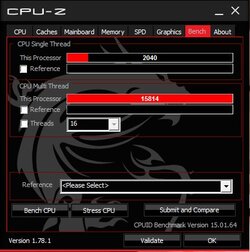
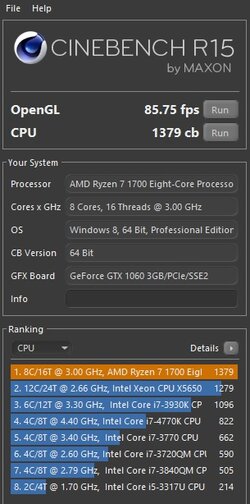
It's the cheapest - the 1700, no X. I selected the MSI B350 Tomahawk because it uses the full set of ATX mounting holes, the other B350s they had didn't reach the back holes which leaves the back of the board unsecured. It only cost $79 with the $30 off and I picked up 16GB of G.Skill DDR4-3000 to run on it. Didn't get a video card since the ran out of the cheap PowerColor RX 480 so I just stuck in my trusty EVGA GTX 1060. Got it up and running in my Corsair Clear 400C case, using a spare Cooler Master Hyper T4 for cooling since it uses standard AMD clip. Loaded Win 10 Pro on a 128GB Intel NVMe M.2 drive and it runs nice - fast and quiet. Very different and a huge improvement over anything from AMD in the past 10 years or so.
Just for the hell of it, I first stuck in an SSD with Win 7 Pro and it booted up and got into Windows but none of the USB ports would work.
Here's a lousy photo of it in the case, and some basic stock running benches. Dunno if I'll get to do much more with it tonight.
View attachment 188606
View attachment 188605 View attachment 188604
How did you get the cooler to fit over the G.Skill DDR4-3000 memory?
- Joined
- Sep 19, 2015
Removed the HS?
- Joined
- Dec 18, 2000
How did you get the cooler to fit over the G.Skill DDR4-3000 memory?
Don't know what you mean. The memory doesn't have one of the stupid huge heatsinks, so no problem.

- - - Updated - - -
Removed the HS?
No, I always install the memory before the HS/Fan, and then install the assembled motherboard/CPU/memory/heatsink fan in the case.
Don't know what you mean. The memory doesn't have one of the stupid huge heatsinks, so no problem.
View attachment 188609
- - - Updated - - -
No, I always install the memory before the HS/Fan, and then install the assembled motherboard/CPU/memory/heatsink fan in the case.
That is cool, I did not know G.Skill sold 3000 speed memory without the heat-spreader.
Those have heat spreaders. They're just not the tall ones.
I have the DDR4 G.SKill 2400 Aegis and it is a sticker that looks like a heat spreader.
- Joined
- Jun 30, 2004
- Location
- San Antonio, Texas
sorry for the delay had some issues regearing the comp lol mostly hardware issues some my fault others bad parts bought.
First off I got robbed a box full of foam peanuts???

LOL under all that packing material

got black and white cause i wasnt sure how I was going to do it at the time wanted the parts on hand to bang it out once decided.
Primochill Advanced LRT in Onyx Black and Elegant White 1/2 x 3/4
Monsoon Chaingun compression fittings black ring white rods
Monsoon 45degree rotary fittings in white and black 4 of each
Monsoon 90degree rotary fittings in white and black also got 16 black disk inserts for the ends as well as 16 white disks
Monsoon MMRs reservoir system consisting of
150mm and 100mm frosted white reactor core tubes
150mm and 100mm black tension rods
d5 mount end cap white
coupler white (for joining the 2 tubes together)
end cap white fill port
Monsoon mounting kit x 3 white. (only ended up using 2)
Alphacool Eispump VPP755 ( the new D5)
Alphacool Monsta 360mm rad
Bitspower 50mm extensions 2 ea white black
the pump/rez parts

assembled

mounted

running (you may notice thats a different mobo than the mounted pic thats where my issues started that were part my fault part bad hardware.

Closed up and running smoothly now

along with a shot of me ugly mug lol
Now for what i was on about with faults lol heres mine still dont know how I buggered it so badly

So I grabbed an Asus Tuf Mark 1 at my local B&M and fought it for 2 days trying to get it working all along thinking my cpu was a dud due to artifacting and lack of display even thru IGPU finally borrowed a buddies 6600 and had the exact same issues so confirmed bad mobo returned it for the MSI Z270 Gaming M7 thats in the pics now.
First off I got robbed a box full of foam peanuts???

LOL under all that packing material

got black and white cause i wasnt sure how I was going to do it at the time wanted the parts on hand to bang it out once decided.
Primochill Advanced LRT in Onyx Black and Elegant White 1/2 x 3/4
Monsoon Chaingun compression fittings black ring white rods
Monsoon 45degree rotary fittings in white and black 4 of each
Monsoon 90degree rotary fittings in white and black also got 16 black disk inserts for the ends as well as 16 white disks
Monsoon MMRs reservoir system consisting of
150mm and 100mm frosted white reactor core tubes
150mm and 100mm black tension rods
d5 mount end cap white
coupler white (for joining the 2 tubes together)
end cap white fill port
Monsoon mounting kit x 3 white. (only ended up using 2)
Alphacool Eispump VPP755 ( the new D5)
Alphacool Monsta 360mm rad
Bitspower 50mm extensions 2 ea white black
the pump/rez parts

assembled

mounted

running (you may notice thats a different mobo than the mounted pic thats where my issues started that were part my fault part bad hardware.

Closed up and running smoothly now

along with a shot of me ugly mug lol
Now for what i was on about with faults lol heres mine still dont know how I buggered it so badly

So I grabbed an Asus Tuf Mark 1 at my local B&M and fought it for 2 days trying to get it working all along thinking my cpu was a dud due to artifacting and lack of display even thru IGPU finally borrowed a buddies 6600 and had the exact same issues so confirmed bad mobo returned it for the MSI Z270 Gaming M7 thats in the pics now.
- Joined
- Jan 2, 2012
WTH did you do to that poor socket SIN?
Temps OC need to know soooooooomuch here.
Temps OC need to know soooooooomuch here.
- Joined
- Jun 30, 2004
- Location
- San Antonio, Texas
Damn wingman, what a rip. They had them for DDR3. Did they drop them for DDR4?
- - - Updated - - -
Nice haul SIN. How the hell did you mash those pins so bad?
Dont kow for sure what happened must of been my dumb luck and trying to reseat the cpu without laying the case down flat
WTH did you do to that poor socket SIN?
Temps OC need to know soooooooomuch here.
well its a gonner for sure I may see what Gigabyte wants to put a new socket in it.
so far only played a lil with it this project took me all of my 3 days off due to the issues i had. right now I'm running stock DDR4 at 3200MHz its rated speed and a mild 4.5 on the 7700K at 1.225 vcore i havent tried lower vcore yet as I was pleasantly surprized this cpu required only 1.165 vcore stock per bios at initial boot as did the Asus board when it would allow me into bios. I'm thinking as my 6700K wanted 1.290 vcore at stock per bios on initial boot that this 7700K might be a good one indeed.
temps so far running XTU were 60 on hottest core so far thats with the fans barely spinning
ok really confused here lol I manually set vcore to 1.225 in bios and its confirmed here in the pic with command center but while running XTU it showed in Hardware monitor as well as cpu-z 1.016 with my OC of 4.5Ghz

Last edited:
I did not know they had heatsink for DDR3 Aegis. It looks like a heatsink doesn't it? that is what I thought when I purchased them.Damn wingman, what a rip. They had them for DDR3. Did they drop them for DDR4?
Similar threads
- Replies
- 14
- Views
- 873
- Replies
- 378
- Views
- 21K


