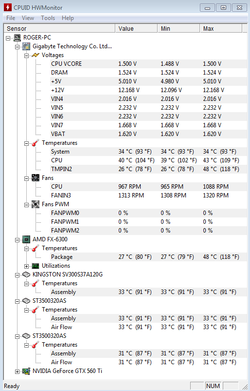-
Welcome to Overclockers Forums! Join us to reply in threads, receive reduced ads, and to customize your site experience!
You are using an out of date browser. It may not display this or other websites correctly.
You should upgrade or use an alternative browser.
You should upgrade or use an alternative browser.
Overclocked FX-6300
- Thread starter XRogerX
- Start date
- Joined
- Jan 14, 2006
- Thread Starter
- #83
Thanks, just trying to narrow it down Roger. Since it is a bit of an odd problem IMO. I'm just going to blame it on Gigabyte.
yes Im thinking that to , but its weird that I can raise it too 2200 @ 4.2 anything above that is a no go
- Joined
- Apr 19, 2012
OK TY doing that now and stressing using Prime95.
edit..
NB Freq Idle
View attachment 159186
NB Freq Stress
View attachment 159187
NB Freq 2hrs
View attachment 159187
Now since this is stable with the NB stable at 2200 I am having a hang-up when trying to type anywhere. I can close out of websites without any problems just hangs during typing anywhere. Any idea to why this is happening?
From the looks of these screenies, more voltage Ram and cpu, better cooling for the cpu.
Also can try turning off two cores might help with temps to better diagnose oc on other components.
- Joined
- Apr 19, 2012
Temps are too high. Nearly 60c, loose stability. Although some chips will run warm, the majority like it cool.
Note, my 9590 is useless at this temp for stability. Hangs are generally low volt cpu or possible hd issues.
Try turning the heat off in the house and lower ambient temps or if in a warm climate, turn the ac on max.
Note, my 9590 is useless at this temp for stability. Hangs are generally low volt cpu or possible hd issues.
Try turning the heat off in the house and lower ambient temps or if in a warm climate, turn the ac on max.
- Joined
- Jan 14, 2006
- Thread Starter
- #87
its 72 Degrees in the house lol plus I got hit my the blizzard and got another foot of snow coming in , so not much for heat
and that screen shot is when I raised the volts on the ram and cpu like you suggested ,those are idle temps, but this is my overclock @4.6
IS what im running now this is idle temps

and that screen shot is when I raised the volts on the ram and cpu like you suggested ,those are idle temps, but this is my overclock @4.6
IS what im running now this is idle temps
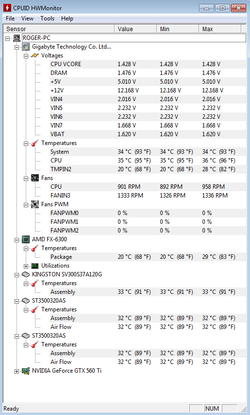
Just an FYI Roger we generally don't look at idle temps for a few reasons. One is that the system will not send accurate idle temps to the software for what ever reason. Another is that only load temps really matter since you wont overheat at idle, only under load.
@ ShrimpBrime, I'm not seeing 60c on his latest screens. I maybe reading these wrong but I'm seeing a Max of 48c which is well within the limits.
@ ShrimpBrime, I'm not seeing 60c on his latest screens. I maybe reading these wrong but I'm seeing a Max of 48c which is well within the limits.
- Joined
- Apr 19, 2012
Thought I said near 60c....
I keep mine as far below 55c as possible. 5.2Ghz 1.5250v nets me around 49c or so depending on water temps at the time.
I keep mine as far below 55c as possible. 5.2Ghz 1.5250v nets me around 49c or so depending on water temps at the time.
- Joined
- Apr 19, 2012
I think hes talking about the 58c
you talking about water temps , im on air
Yes according to what I see in the quote that was quoted for to be a quote.
- Joined
- Apr 20, 2004
- Location
- JAX, Mississauna
I have been biting my tongue nearly off for a good while now...
...but all I said so far was that I just could not force my head around a giga AM3+ motherboard. It is the motherboard or the IMC inside the cpu as the cause of poor CPU_NB response. But generally you can raise the CPU_NB voltage to help the IMC and if XRX has actually raised the CPU_NB as has been asked to do previously; that should have shown a positive sign and it has not.
I hate their manuals as well because by the time you get an image large enough to read...the image has gone bonkers and does not have enough pixels to increase the image size and still see the image clearly. I attached this image back on page #4 and took it right from the manual. I said then in the image that needed to see F-12 capture of Channel A and Channel B timings and settings for the ram. Without a real capture from his computer, cannot see what Channel A & B tRFC is set to. There are certain things that must be set so that the Channel A & B can actually be seen fully and all of this is why I have not mentioned again about actually seeing Channel A & B settings for tRFC. It is a hassle to try and type enough to those not used to everything in the bios to explain exactly what it is that has to be done to see and set what needs setting.
Those of you that know me well know I spend HOURS looking for answers. I may not post anything but during that time I am scouring the net for any answer that might come up. It is often that odd statement that turns on the light bulb. I have experienced similar when I am overclocked and cannot type into an application. BUT it in my case it was way way higher than what XrX is seeing but it was ram then and maybe ram setting now. That is why after hours, I have a gut feeling it might be the tRFC that is off on both channels or maybe one. They should be the same but the way the bios is it can be changed BY specific channels.
According to Giga Tech, the tRFC should be 160ns. If it is not then what XrX is seeing is entirely possible. Do okay in some cases but not so well in others, depending on transfer across the busses.
If cannot see bios shots by use of F-12, then I think we are done. Drop the CPU_NB to 2000 and overclock back up to 4.5 or 4.6Ghz on cpu if stable and call it a day as Mr. Scott said earlier. That is about it for typing if cannot get to Channel A and B tRFC.
RGone...

Thanks, just trying to narrow it down Roger. Since it is a bit of an odd problem IMO. I'm just going to blame it on Gigabyte.
...but all I said so far was that I just could not force my head around a giga AM3+ motherboard. It is the motherboard or the IMC inside the cpu as the cause of poor CPU_NB response. But generally you can raise the CPU_NB voltage to help the IMC and if XRX has actually raised the CPU_NB as has been asked to do previously; that should have shown a positive sign and it has not.
I hate their manuals as well because by the time you get an image large enough to read...the image has gone bonkers and does not have enough pixels to increase the image size and still see the image clearly. I attached this image back on page #4 and took it right from the manual. I said then in the image that needed to see F-12 capture of Channel A and Channel B timings and settings for the ram. Without a real capture from his computer, cannot see what Channel A & B tRFC is set to. There are certain things that must be set so that the Channel A & B can actually be seen fully and all of this is why I have not mentioned again about actually seeing Channel A & B settings for tRFC. It is a hassle to try and type enough to those not used to everything in the bios to explain exactly what it is that has to be done to see and set what needs setting.
Those of you that know me well know I spend HOURS looking for answers. I may not post anything but during that time I am scouring the net for any answer that might come up. It is often that odd statement that turns on the light bulb. I have experienced similar when I am overclocked and cannot type into an application. BUT it in my case it was way way higher than what XrX is seeing but it was ram then and maybe ram setting now. That is why after hours, I have a gut feeling it might be the tRFC that is off on both channels or maybe one. They should be the same but the way the bios is it can be changed BY specific channels.
According to Giga Tech, the tRFC should be 160ns. If it is not then what XrX is seeing is entirely possible. Do okay in some cases but not so well in others, depending on transfer across the busses.
If cannot see bios shots by use of F-12, then I think we are done. Drop the CPU_NB to 2000 and overclock back up to 4.5 or 4.6Ghz on cpu if stable and call it a day as Mr. Scott said earlier. That is about it for typing if cannot get to Channel A and B tRFC.
RGone...
- Joined
- Dec 19, 2012
I have found the opposite with tRFC RGone, typically the AMD systems can't run it as tight as say an Intel would. Most times a setting of 240 to 300 is the easiest for the poor IMC to handle. The AMD just can't run it very tight.
- Joined
- Jul 28, 2014
- Location
- S. Flori-duh
...but all I said so far was that I just could not force my head around a giga AM3+ motherboard. It is the motherboard or the IMC inside the cpu as the cause of poor CPU_NB response. But generally you can raise the CPU_NB voltage to help the IMC and if XRX has actually raised the CPU_NB as has been asked to do previously; that should have shown a positive sign and it has not.
I hate their manuals as well because by the time you get an image large enough to read...the image has gone bonkers and does not have enough pixels to increase the image size and still see the image clearly. I attached this image back on page #4 and took it right from the manual. I said then in the image that needed to see F-12 capture of Channel A and Channel B timings and settings for the ram. Without a real capture from his computer, cannot see what Channel A & B tRFC is set to. There are certain things that must be set so that the Channel A & B can actually be seen fully and all of this is why I have not mentioned again about actually seeing Channel A & B settings for tRFC. It is a hassle to try and type enough to those not used to everything in the bios to explain exactly what it is that has to be done to see and set what needs setting.
Those of you that know me well know I spend HOURS looking for answers. I may not post anything but during that time I am scouring the net for any answer that might come up. It is often that odd statement that turns on the light bulb. I have experienced similar when I am overclocked and cannot type into an application. BUT it in my case it was way way higher than what XrX is seeing but it was ram then and maybe ram setting now. That is why after hours, I have a gut feeling it might be the tRFC that is off on both channels or maybe one. They should be the same but the way the bios is it can be changed BY specific channels.
According to Giga Tech, the tRFC should be 160ns. If it is not then what XrX is seeing is entirely possible. Do okay in some cases but not so well in others, depending on transfer across the busses.
If cannot see bios shots by use of F-12, then I think we are done. Drop the CPU_NB to 2000 and overclock back up to 4.5 or 4.6Ghz on cpu if stable and call it a day as Mr. Scott said earlier. That is about it for typing if cannot get to Channel A and B tRFC.
RGone...

Funny you mention the channel A & B settings for the Giga board. When I started OC'ing my 8350 on it, I couldn't undrstand why it was so unstable, even at 4200MHz. Then it was bam...you have to select each memory channel individually and set your timings in twice. I had always used ASUS before that and with an ASUS board one DRAM timings page would set both channels. I can see this as a common mistake as well. Right after I started figuring out the Giga bios, I had my stability back...until it just eventually got too hot and had to replace it with the Saberkitty.
- Joined
- Apr 20, 2004
- Location
- JAX, Mississauna
I have found the opposite with tRFC RGone, typically the AMD systems can't run it as tight as say an Intel would. Most times a setting of 240 to 300 is the easiest for the poor IMC to handle. The AMD just can't run it very tight.
Well we won't know either or since I have doubts about seeing the settings for now. I notice what 'Bishoff' says in his post just above here and I had not heard of the board not setting both Channels the same for memory or maybe that is IF you make "A" change at all. Not sure what exactly, but I know that Giga Tech surely said that that particular board would work fine at 160ns. Who knows? I think you hit on it earlier when you said it is likely just Gigabyte.
And this I do know...if we were dealing with a known like the Saberkitty as 'Bishoff' called it...well we would not be scratching our heads so greatly.
RGone...
- Joined
- Dec 19, 2012
And this I do know...if we were dealing with a known like the Saberkitty as 'Bishoff' called it...well we would not be scratching our heads so greatly.
RGone...
You can say that again Bobert.
- Joined
- Jul 28, 2014
- Location
- S. Flori-duh
Well we won't know either or since I have doubts about seeing the settings for now. I notice what 'Bishoff' says in his post just above here and I had not heard of the board not setting both Channels the same for memory or maybe that is IF you make "A" change at all. Not sure what exactly, but I know that Giga Tech surely said that that particular board would work fine at 160ns. Who knows? I think you hit on it earlier when you said it is likely just Gigabyte.
And this I do know...if we were dealing with a known like the Saberkitty as 'Bishoff' called it...well we would not be scratching our heads so greatly.
RGone...
Yes sir...It was a strange thing to see when I discovered it, and I felt pretty silly that I had missed it for hours. You must be in expert mode and you have to enter memory timings twice (one for A and one for B channels). I believe it's the same for the ram voltage as well.
This does apply to Rev.3 of the board btw, but It's most likely the same thing the OP is seeing in his bios.
Similar threads
- Replies
- 30
- Views
- 2K
- Replies
- 26
- Views
- 5K
- Replies
- 20
- Views
- 1K