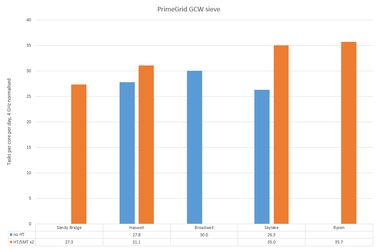-
Welcome to Overclockers Forums! Join us to reply in threads, receive reduced ads, and to customize your site experience!
You are using an out of date browser. It may not display this or other websites correctly.
You should upgrade or use an alternative browser.
You should upgrade or use an alternative browser.
FEATURED AMD ZEN Discussion (Previous Rumor Thread)
- Thread starter Johan45
- Start date
- Joined
- Mar 7, 2008
I feel so noob again. Bios options mean nothing to me...
On the Wraith Spire, running Prime95 small FFT my 1700 hit around 70C. I pulled the HSF off and found the CPU stuck to the HSF, and not in the socket. One point for Intel's socket design. With that carefully removed fearing bending of pins, I got a Noctua U14S on it with some MX4 in between, and that ran around 45C under same load. My Spire fan wasn't the best sample, as it ticked when it spun. Not too bad at low speeds, but got annoying at higher speeds.
I haven't yet found anything in the bios that looks like turning off SMT, so that partially curtails my attempts to do some benching I want to do. Indirectly results do confirm the Ryzen is about half the IPC of Intel at FMA heavy tasks like Prime95. I've got custom benches which I need to process next, and it is no small job. While running with SMT on I tried setting affinity, and weird things were happening. 8 tasks sat on 2 CPU threads. Undoing affinity it then spread to 10 threads (5 cores) assuming it follows the same pattern as Intel HT. This is not good at all, so the only way I could extra full throughput was to run all threads, but that imparts a factor of 2 time penalty for the same throughput. e.g. you do twice as many tasks, each taking twice as long. SMT needs to be turned off ideally for this usage. If anyone has lower than expected low thread performance, I'd suggest looking at how the load is spread on the cores. If they're tripping over themselves and not making use of all the cores, that wont help.
I did have one attempt at fixing the CPU clock. By observation, it seems to run just under 3.2 GHz with all cores loaded, but I saw a little fluctuation. There were two values I could change to manually set clock, I forget their names. One increased the clock with its value, the other decreased the clock with its value, acting like some kind of divider? Anyway, by experimentation I found 128 and 8 gave 3.2 GHz. Running the Prime95 small FFT, temps were way hotter than before and I discontinued that until I bother to read up on it.
On the Wraith Spire, running Prime95 small FFT my 1700 hit around 70C. I pulled the HSF off and found the CPU stuck to the HSF, and not in the socket. One point for Intel's socket design. With that carefully removed fearing bending of pins, I got a Noctua U14S on it with some MX4 in between, and that ran around 45C under same load. My Spire fan wasn't the best sample, as it ticked when it spun. Not too bad at low speeds, but got annoying at higher speeds.
I haven't yet found anything in the bios that looks like turning off SMT, so that partially curtails my attempts to do some benching I want to do. Indirectly results do confirm the Ryzen is about half the IPC of Intel at FMA heavy tasks like Prime95. I've got custom benches which I need to process next, and it is no small job. While running with SMT on I tried setting affinity, and weird things were happening. 8 tasks sat on 2 CPU threads. Undoing affinity it then spread to 10 threads (5 cores) assuming it follows the same pattern as Intel HT. This is not good at all, so the only way I could extra full throughput was to run all threads, but that imparts a factor of 2 time penalty for the same throughput. e.g. you do twice as many tasks, each taking twice as long. SMT needs to be turned off ideally for this usage. If anyone has lower than expected low thread performance, I'd suggest looking at how the load is spread on the cores. If they're tripping over themselves and not making use of all the cores, that wont help.
I did have one attempt at fixing the CPU clock. By observation, it seems to run just under 3.2 GHz with all cores loaded, but I saw a little fluctuation. There were two values I could change to manually set clock, I forget their names. One increased the clock with its value, the other decreased the clock with its value, acting like some kind of divider? Anyway, by experimentation I found 128 and 8 gave 3.2 GHz. Running the Prime95 small FFT, temps were way hotter than before and I discontinued that until I bother to read up on it.
- Joined
- Mar 12, 2002
I wasn't planning on getting the CH VI, but hadn't really thought about the other Mobo + block cost vs CHVI Mobo. I'll have to look into that.
If you have an EK supremacy block its about $22 to get new mounting HW from EK after tax and shipping.
The CH VI looks pretty beast, but its about $70 more than the other boards I am currently looking at, so thats still $50 more overall VS just getting a new mount for my current block.
Also has anyone tried out the Asus Prime X370-Pro? It looks like a good buy and I like the way it looks.
Last edited:
- Joined
- Mar 7, 2008
I can't make good use of the Prime95 bench data I got while SMT is on. Prime95 isn't Ryzen SMT aware, but is Intel HT aware. If anyone knows what the option is called to turn if off, it would really help. I really can't find anything obvious, so either it has a silly name buried somewhere or just isn't present on my mobo. Provisionally it may not be as bad as I thought for multiple small size tasks, and in the ram bandwidth limited region the performance didn't drop as much as expected. It is early days and this will take further investigation.
I'm going to leave it running real work overnight, and by morning I should have good throughput numbers.
I'm going to leave it running real work overnight, and by morning I should have good throughput numbers.
- Joined
- Jul 14, 2003
In the AMA on reddit yesterday someone from AMD said there is no mutli socket compatibility.
Was that asked for Ryzen or for the Zen uarch? Because there's a distinct difference there.
Ryzen
Well that sorta sucks. Woulda been an even more interesting value proposition for production if there was multi-CPU capability. Though maybe i guess thats asking a bit much from AMD on their first go-round with Ryzen. Maybe they'll harken back to the Athlon days and have a Ryzen MP model at some point, like the old Athlon MPs.
- Joined
- Mar 12, 2002
Well that sorta sucks. Woulda been an even more interesting value proposition for production if there was multi-CPU capability. Though maybe i guess thats asking a bit much from AMD on their first go-round with Ryzen. Maybe they'll harken back to the Athlon days and have a Ryzen MP model at some point, like the old Athlon MPs.
I imagine that you would be better served with one of the Opteron platforms at that point, but it would lack the overclocking capacity.
- Joined
- Jun 28, 2012
Ryzen
That's because Ryzen is their desktop lineup based on the Zen uarch.
The Naples CPU lineup for servers and workstations, which will be based on Zen, has plans for multiple socket compatibility.
- Joined
- Jan 1, 2008
- Location
- Colorado Springs, CO
I'm seeing minimal life on the results front... Is everyone having issues getting the mobo they want?
Edit: personally, I need to sell my laptop and possibly my ram before I move to buy the parts. So the Mobo issue isn't holding me back... Yet.
Edit: personally, I need to sell my laptop and possibly my ram before I move to buy the parts. So the Mobo issue isn't holding me back... Yet.
Last edited:
- Joined
- Jan 1, 2008
- Location
- Colorado Springs, CO
Came across this with my news feed:
http://www.tomshardware.com/news/gskill-ryzen-flare-x-fortis-ddr4,33807.html#xtor=RSS-181
http://www.tomshardware.com/news/gskill-ryzen-flare-x-fortis-ddr4,33807.html#xtor=RSS-181
- Joined
- Dec 18, 2000
What happens when folks try to overclock past 4.0- 4.1GHz with Ryzen does it lockup or will it just not boot up?
My 1700 boots and loads Win 10 at 4 GHz and then shuts down under any CPU bench. Didn't try 4.1 GHz because, what's the point?
- Joined
- Jan 1, 2008
- Location
- Colorado Springs, CO
Wonder if it's the board holding you back a bit. It's got a total of 6 phases on the power side right?My 1700 boots and loads Win 10 at 4 GHz and then shuts down under any CPU bench. Didn't try 4.1 GHz because, what's the point?
My 1700 boots and loads Win 10 at 4 GHz and then shuts down under any CPU bench. Didn't try 4.1 GHz because, what's the point?
Wow, is it shutting down do to processor temperature increase?
- Joined
- Jan 1, 2008
- Location
- Colorado Springs, CO
He said it was only getting to 70C. Shutdown should be in the realm of 90C according to ATM.Wow, is it shutting down do to processor temperature increase?
- Joined
- Jun 28, 2012
This. Absolute max core temp is 95°C.He said it was only getting to 70C. Shutdown should be in the realm of 90C according to ATM.
- Joined
- Jan 1, 2008
- Location
- Colorado Springs, CO
That's why I'm wondering if it is power delivery that is the problem.This. Absolute max core temp is 95°C.
- Joined
- Aug 16, 2009
I'm seeing minimal life on the results front... Is everyone having issues getting the mobo they want?
Edit: personally, I need to sell my laptop and possibly my ram before I move to buy the parts. So the Mobo issue isn't holding me back... Yet.
I spent a bit of time tonight looking around the only top end board I could find was from MSI on newegg.ca besides that limited boards in the lower chipsets are available. Right now I am glad I didn't have the cash to get in on day 1.
EDIT ......
Some Biostar boards available too.
Last edited:
He said it was only getting to 70C. Shutdown should be in the realm of 90C according to ATM.
Wasn't that 70c on his Intel platform?
- Joined
- Jan 1, 2008
- Location
- Colorado Springs, CO
Just copying these results from Hardware forum since it feels more appropriate here now that this is no longer the Zen BS thread and is now focused on reality. My setup is:
- Ryzen 7 1700 @ 3.9 GHz w/ Cooler Master Hyper T4 - Core Voltage set at 1.4V
- MSI B350 Tomahawk
- G.Skill 2 x 8 GB DDR4-3000 Aegis
I did some quick experimentation this morning and it topped off at 3.9 GHz with 1.4V core voltage. It boots into Windows 10 at 4 GHz with a 1.425V core voltage but crashes under load. RAM OC is minimal with the the A-XMP setting failing at 2933 even though the memory is recognized and the timings and VDIMM are set correctly. I got the RAM to run at DDR4-2400 for the tests below. Temps are not really bad, going in the 60C to 65C range OC'd to 3.9 GHz. It does go over 70C after some time running Prime95 though, but I won't be doing that ever so ............ don't care.
View attachment 188628
Nope, see above. Breaks 70C when running P95, but generally stays under that otherwise.Wasn't that 70c on his Intel platform?
- Joined
- Mar 7, 2008
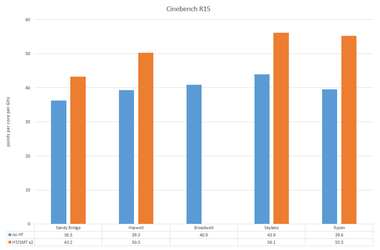
Cinebench R15 IPC. Past testing showed this was only minimally affected by ram configuration, so consider these results to have a tolerance of a few % or so. An aggressively tuned system might do better than indicated. I also noted that CB has been updated since I ran the earlier tests on Intel systems. On Ryzen, the latest version ran about 0.6% faster in single core, and 0.3% faster in multi-core than the older version, and I might have mixed the results above but it makes little difference. In this task, the non-SMT IPC performance is in the ball park of Haswell, but multi-thread is comparable to Skylake. This agrees with observations made by many reviewers that SMT scaling seems better than HT.
Similar threads
- Replies
- 9
- Views
- 1K
- Replies
- 108
- Views
- 6K