Good morning guys, I would like to overclock my E8400, but I found no guide for my motherboard this: P5QL-SE
What I tried to do was:
FSB to 400mhz
PCIE to 100
The multiplier is x9, totaling 3.6GHz.
But, when apply this in BIOS the computer shutdown. When you turn on again, crashed in the welcome screen. And after this gave the boot problem, I had to format!
what can I do? is to do some overclocking?
Thank you.
What I tried to do was:
FSB to 400mhz
PCIE to 100
The multiplier is x9, totaling 3.6GHz.
But, when apply this in BIOS the computer shutdown. When you turn on again, crashed in the welcome screen. And after this gave the boot problem, I had to format!
what can I do? is to do some overclocking?
Thank you.