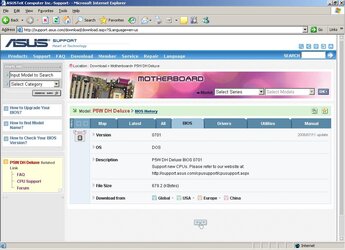- Joined
- Jul 20, 2006
I never would have bought my PDA in a MILLION YEARS if I had visted Acer's website beforehand (I feel sorry for anyone that bought their laptops!)
So I decided to visit a few Motherboard sites to check out Conroe bioses. I'm kind of surprised by what I came up with.
Gigabyte DS3 "still waiting..." Edition - Man... this site just takes FOREVER to load. And had the second slowest download speeds in the round-up. Latest bios was 2006.7.17
Asus P5W DH - Very fast site... very slow downloading of bios. Latest bios 801 2006/07/28
Abit AB9 Pro - Fast site, fast downloads. AMAZING looking site. Maybe Abit has changed. I remember when they just plain sucked. 2006.07.20 http://www.abit-usa.com/products/mb/bios.php?categories=1&model=323
And then just for the heck of it...
Intel Badaxe - Of course the fastest and best laid out site though their latest bios update was 2006.07.14 Maybe they worked out all the kinks?
So I decided to visit a few Motherboard sites to check out Conroe bioses. I'm kind of surprised by what I came up with.
Gigabyte DS3 "still waiting..." Edition - Man... this site just takes FOREVER to load. And had the second slowest download speeds in the round-up. Latest bios was 2006.7.17
Asus P5W DH - Very fast site... very slow downloading of bios. Latest bios 801 2006/07/28
Abit AB9 Pro - Fast site, fast downloads. AMAZING looking site. Maybe Abit has changed. I remember when they just plain sucked. 2006.07.20 http://www.abit-usa.com/products/mb/bios.php?categories=1&model=323
And then just for the heck of it...
Intel Badaxe - Of course the fastest and best laid out site though their latest bios update was 2006.07.14 Maybe they worked out all the kinks?



 J/K
J/K