what is the ideal temparature while in 100 load .. my q6600 cranks upto 95 and even beyond while i render in 3ds max+vray . is it normal ? in idle condition its like 55 degree c. i live in a tropical hot country . i overclocked it into 3 ghz with tape mod tecniq . waht is the dangerous temparature while 100 % load ?
-
Welcome to Overclockers Forums! Join us to reply in threads, receive reduced ads, and to customize your site experience!
You are using an out of date browser. It may not display this or other websites correctly.
You should upgrade or use an alternative browser.
You should upgrade or use an alternative browser.
Intel q6600 , waht is the dangerous temparature with overclocking?
- Thread starter ehsancgfx
- Start date
- Joined
- Jan 26, 2008
- Location
- US/CAN
i wouldnt have it on load 100 for more than a few hours...at mby 60-70max? otherwise you could reduce your life span.
You have left out a lot of info about your specs and I am not too familiar with tape mod but it could be a poorly seated (including thermal paste) stock cpu cooler due to the temp spread. Since you are using the tape mod to OC I assume you are trying OC a locked bios proprietary system. Case flow and the cooler are probably not adequate if you haven't changed it. Go read the stickies on OCing and CPU Temps (if you haven't already)to help get a better understanding of what you need to do and what people here are going to tell you.
Last edited:
- Joined
- Jun 11, 2006
- Location
- Stoughton, MA
More than likely something like that is either a heatsink that can not cope with the quad, or a very bad mount. But please post up some more specs of your set up.
- Thread Starter
- #6
My spec is intel q6600 with intel DG33FB motehrboard . its not overclocable and i have used tape mod system . im using stock air cooling fan .. now wont the processor shut down when the temparature is too much or waht ? im newbee in overclocking and in these temparature thing .. my pc is very much stable ...i can render all the heavyload and im so happy the the awesome speed improvements in my rendering .. now im not sure if i am in the optimum temparature ... im using right mark cpy utility to see the cpu activity . is it reliable ? it says all my cores are at 55 degree at idle time .. but at 100% working load on all 4 cpu .. it shows 94 , 80 , 72 , 70 degree celcius .. no i have placed the stock fan well .. should i add some paste on it ?
Your idle is very high for a 3.0ghz OC and the temp spread is excessive. Running high temps increases electromigration and that could lead to early degradation and failure of your cpu. You appear to need better cooling (maybe both case and HSF) and to make sure the cooler is seated properly. What is the ambient temperature you are operating in? Also did the tape mod change your vcore or just the FSB?
- Joined
- Dec 27, 2007
By asking if you should add paste, I assume that you mean you dont have any thermal paste at all. You'll want to add some, and if you do have paste, you may have too much or an uneven spread. After you fix this, your temperature spread will decrease. The way it looks is that you only have half of the processor covered/pasted, because cores 2 and 3 are 10 -25 degrees cooler, all in decreasing order from 0-3. The basic intel HSF isnt one of the greatest, upgrading will help.
I'm unfamiliar with the tape mod on this motherboard, does it involve voltage modifications, could you post a link to the guide you used?
Could you post a screenshot of CPU-Z?
http://www.cpuid.com/cpuz.php
I'm unfamiliar with the tape mod on this motherboard, does it involve voltage modifications, could you post a link to the guide you used?
Could you post a screenshot of CPU-Z?
http://www.cpuid.com/cpuz.php
- Joined
- Nov 26, 2005
- Location
- Concord, NC
Remove your HS, and take a pic of both the HS base and CPU. We will direct you from there.
To those unfamiliar w/ the tape mod...it is in the stickies. It just increases the FSB from 266 to 333 (2.4GHz to 3.0GHz).
To those unfamiliar w/ the tape mod...it is in the stickies. It just increases the FSB from 266 to 333 (2.4GHz to 3.0GHz).
- Thread Starter
- #10
I used this tecniq : its called tape mod :
i only placed a tape on a certain pin and thats it .. nothing else changed ... stock vcore ...everything on default ... nothing else touched ... i had no other option but doing this because my motherboard is an intel DG33fb and its locked , means cant be overclocked from bios ...
guys told in this forum that it workd perfectly with stock heat sink fan . but i think they dont use high load works like rendering in 3ds max.. the performance is unbelievable but the heat is not im happy with ... so u guys want me to *** paste ..? when i opened it there was nothing like paste .. some seldom dry stuff... i think i need to add some even paste..

i only placed a tape on a certain pin and thats it .. nothing else changed ... stock vcore ...everything on default ... nothing else touched ... i had no other option but doing this because my motherboard is an intel DG33fb and its locked , means cant be overclocked from bios ...
guys told in this forum that it workd perfectly with stock heat sink fan . but i think they dont use high load works like rendering in 3ds max.. the performance is unbelievable but the heat is not im happy with ... so u guys want me to *** paste ..? when i opened it there was nothing like paste .. some seldom dry stuff... i think i need to add some even paste..
- Thread Starter
- #12
Ohh maan .. this is awesome .. i just added some thermal heatsink paste and the ideal temparature now 45 degree and highest tem i reach after 20 min of full load rendering is 82 degree . this is wow maan .. i think i can live with it .... thanks a lotttttttttttttttttttttttt
- Joined
- Feb 21, 2005
- Location
- Boston, MA
If he is talking in degress faranheit not celcius, so that sounds about normal no?
45*F is pretty cold, considering he mentioned living in a very warm climate.
Also, if you have speedstep and thermal throtling enabled, then your idle temperatures are when the cpu is running @ 2GHz (333 x 6). When Idle, the motheboard undervolts and lowers the multiplier. If you are on a stock cooler, upgrading to a good air cooler might shave off 10*C or more. Also ventilation is key. Try your best to exhaust hot air from the case.
- Joined
- Dec 27, 2007
I get about 55c max, at 3.0, with a 1.1... vcore
Of course, im using a better heatsink, but those temps are still too high. Intel says the max temp should be 70c.
Do you have a camera avalible to take pictures of the paste youre applying? Just remove the heatsink, and take a picture of both it, and your processor.
Of course, im using a better heatsink, but those temps are still too high. Intel says the max temp should be 70c.
Do you have a camera avalible to take pictures of the paste youre applying? Just remove the heatsink, and take a picture of both it, and your processor.
Similar threads
- Replies
- 5
- Views
- 4K
- Replies
- 795
- Views
- 457K