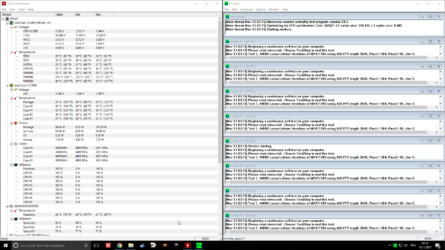-
Welcome to Overclockers Forums! Join us to reply in threads, receive reduced ads, and to customize your site experience!
You are using an out of date browser. It may not display this or other websites correctly.
You should upgrade or use an alternative browser.
You should upgrade or use an alternative browser.
FEATURED Beginners: How to set your 25/6/700K to 4.5Ghz
- Thread starter Theocnoob
- Start date
- Joined
- Jan 23, 2001
Revisiting my OC and seeking advice/comments:
Firstly, I'm noticing that after running p95 small fft for a few minutes, cpu clock will drop down to stock speed (3400) for a few seconds before returning to my peak OC. P95 does not crash and utilization stays pegged at 100% on all cores. Is this due to p95 reloading its threads/tests/whatever or have I hit the limits of power delivery on this board?
Otherwise, my relevant settings: delidded 3570k (coollab liquid ultra under heatspreader), Scythe Kotetsu, Multi 43x, Turbo voltage: +.004, Offset +.005 (both lowest settings available other than Auto). HWmon shows Vcore 1.312 and Vid 1.336 and core temps peak at 70C under small FFT.
Internal PLL overvoltage enabled (sleep seems to work fine, I can't even POST with it to auto or off)
CPU LLC 50%, CPU PLL voltage to Auto (reads 1.832)
All the power limits are maxxed (500 for this board)
I've tried 44x and get bluescreens just after login, even after bumping turbo to +.008v
Lastly, this board (sig) has a setting in the HW monitoring section called 'over temperature protection', which is distinctly different from the setting 'cpu thermal throttling' over in the cpu features section (alongside virtualization and such).
if this deserves its own thread, LMK
Firstly, I'm noticing that after running p95 small fft for a few minutes, cpu clock will drop down to stock speed (3400) for a few seconds before returning to my peak OC. P95 does not crash and utilization stays pegged at 100% on all cores. Is this due to p95 reloading its threads/tests/whatever or have I hit the limits of power delivery on this board?
Otherwise, my relevant settings: delidded 3570k (coollab liquid ultra under heatspreader), Scythe Kotetsu, Multi 43x, Turbo voltage: +.004, Offset +.005 (both lowest settings available other than Auto). HWmon shows Vcore 1.312 and Vid 1.336 and core temps peak at 70C under small FFT.
Internal PLL overvoltage enabled (sleep seems to work fine, I can't even POST with it to auto or off)
CPU LLC 50%, CPU PLL voltage to Auto (reads 1.832)
All the power limits are maxxed (500 for this board)
I've tried 44x and get bluescreens just after login, even after bumping turbo to +.008v
Lastly, this board (sig) has a setting in the HW monitoring section called 'over temperature protection', which is distinctly different from the setting 'cpu thermal throttling' over in the cpu features section (alongside virtualization and such).
if this deserves its own thread, LMK
- Joined
- Sep 19, 2015
First: Long live this thread!
Your board, even being mid range, is good enough for max OC on ambient cooling.
I think, as you use offset, cpu freq drops to non turbo speed between 2 tests (as you guessed), and reading refresh latency shows it longer than it is really.
I would try first using fixed voltage instead of offset.
1.312v for 4.3GHz is quite a lot for a 3570k (dog CPU?). Try lowering the CPU PLL to 1.7v. ANd LLC to 100%. Voltwise, you are good up to 1.35v (very conservative), 1.4 (so so conservative), 1.45 (no more conservative ).
).
70c for 1.312v seems in the ballpark with your cooler and CPU de-lidded.
Both my 3770K's (de-lidded) were doing [email protected] stable with a NH-D15.
Your board, even being mid range, is good enough for max OC on ambient cooling.
I think, as you use offset, cpu freq drops to non turbo speed between 2 tests (as you guessed), and reading refresh latency shows it longer than it is really.
I would try first using fixed voltage instead of offset.
1.312v for 4.3GHz is quite a lot for a 3570k (dog CPU?). Try lowering the CPU PLL to 1.7v. ANd LLC to 100%. Voltwise, you are good up to 1.35v (very conservative), 1.4 (so so conservative), 1.45 (no more conservative
70c for 1.312v seems in the ballpark with your cooler and CPU de-lidded.
Both my 3770K's (de-lidded) were doing [email protected] stable with a NH-D15.
- Joined
- Jan 23, 2001
Thanks for the reply.
I adjusted PLL and LLC as you advised, but my board only has 'auto' and 'offset' for voltage, and no 'fixed'. I can however adjust my offset to get to a higher Vcore and leave the V turbo as is.
Edit: priming at 44, offset +.04 (Vcore 1.352, Vid 1.346), temps shot up to 78C and it seems to be throttling back to 3400 more and longer. Crashed into windows at 45.
I adjusted PLL and LLC as you advised, but my board only has 'auto' and 'offset' for voltage, and no 'fixed'. I can however adjust my offset to get to a higher Vcore and leave the V turbo as is.
Edit: priming at 44, offset +.04 (Vcore 1.352, Vid 1.346), temps shot up to 78C and it seems to be throttling back to 3400 more and longer. Crashed into windows at 45.
Last edited:
- Joined
- Sep 19, 2015
Keep in mind that with LLC set to 100%, you will have roughly an extra 0.025v on load compared to 50%.
- Joined
- Jan 23, 2001
So it booted into windows and is priming at 45x, showing max Vcore of 1.4 at that speed and max Temp of 82C, but not sustained, since speed drops back to 34x/1.256v more often than not. Utilization still pegged at 100, and prime isn't throwing errors. How can I tell if the issue is with prime or the OC? Should I try bumping the turbo voltage and setting offset to Auto, or else setting turbo voltage to auto?
Perhaps my TIM needs a refresh.
Laser shows VRM sinks at 120F.
Perhaps my TIM needs a refresh.
Laser shows VRM sinks at 120F.
Last edited:
So it booted into windows and is priming at 45x, showing max Vcore of 1.4 at that speed and max Temp of 82C, but not sustained, since speed drops back to 34x/1.256v more often than not. Utilization still pegged at 100, and prime isn't throwing errors. How can I tell if the issue is with prime or the OC? Should I try bumping the turbo voltage and setting offset to Auto, or else setting turbo voltage to auto?
Perhaps my TIM needs a refresh.
Laser shows VRM sinks at 120F.
Sounds like the motherboard is throttling the CPU. Try increasing the power limits in Bios.
- Joined
- Jan 23, 2001
They are already maxxed, which for this board is 500.Sounds like the motherboard is throttling the CPU. Try increasing the power limits in Bios.
I agree. Looks like a crap chip, but it needs that much to complete boot to desktop, let alone start prime.4.5 and 1.4v is A LOT for that clockspeed... something is right there.
It's acting like thermal throttling, but HWMonitor is only peaking at 82C, unless another separate sensor that controls throttle is reading higher and not reporting. I'll redo the TIM under the HS and report back.
Edit: My tower heatsink is cross flow, so mosfets aren't getting direct airflow, but 120F doesn't seem to hot for them.
Last edited:
- Joined
- Sep 19, 2015
... stick with Celsius.
Where are you getting that reading from? If its the bios, that is more or less idle.
Laser : see post above (#766)
Last edited:
- Joined
- Jan 23, 2001
Some last comments before I take things apart:
When voltage is changed from 'offset' to 'auto', and turbo voltage is also set to auto, and multiplier at 42, the board supplies a peak Vcore of 1.312 for a Vid of 1.336. It throttles (down to 34x/ 1.196V) much less often at this speed but still does, starting at Tcore ~68C.
Surface temperature of the mosfet/VRM sinks (yes, IR/laser probe) when it's allowed to run at 42 will approach 60C. That's not great, but still not awful for mosfets.
I think it's clear that this isn't a great chip given the voltage it needs to hit these somewhat nominal speeds, but I'm somewhat puzzled by the throttling at such low core temperatures. I thought they throttled at 90C.
I've read recently that delidded chips that aren't 'relidded/glued/sealed' (mine is not) can degrade their TIM over time/ bow upwards/increase Z.
When voltage is changed from 'offset' to 'auto', and turbo voltage is also set to auto, and multiplier at 42, the board supplies a peak Vcore of 1.312 for a Vid of 1.336. It throttles (down to 34x/ 1.196V) much less often at this speed but still does, starting at Tcore ~68C.
Surface temperature of the mosfet/VRM sinks (yes, IR/laser probe) when it's allowed to run at 42 will approach 60C. That's not great, but still not awful for mosfets.
I think it's clear that this isn't a great chip given the voltage it needs to hit these somewhat nominal speeds, but I'm somewhat puzzled by the throttling at such low core temperatures. I thought they throttled at 90C.
I've read recently that delidded chips that aren't 'relidded/glued/sealed' (mine is not) can degrade their TIM over time/ bow upwards/increase Z.
Last edited:
- Joined
- Sep 19, 2015
It should not thermally throttle below 100c. Have you tried blowing some air on the .osfets heatsinks?
- Joined
- Jan 23, 2001
Have you tried blowing some air on the .osfets heatsinks?
Indeed, redirecting airflow from the rear (intake) case fan with a piece of cardboard, towards the mosfet/vrm heatsinks and away from the HSF, stops the throttling, despite core T climbing about 3C. Case side is off.
Odd. I presumed that they were supposed to tolerate much higher temps (as in 100C). They may be either lowish quality or aging/failing.
At least I don't have to remove the heatspreader.
- Joined
- Sep 19, 2015
You could use a small 80/92mm fan blowing directly on the heatsink.
Edit: out of the 4 CPU's I have de-lidded, I never noticed any of the above, whilst none of them has been sealed back. I did not keep any more than 6 months, so my experience might not be the rule...
Edit: out of the 4 CPU's I have de-lidded, I never noticed any of the above, whilst none of them has been sealed back. I did not keep any more than 6 months, so my experience might not be the rule...
- Joined
- Jan 23, 2001
So at the end of this endeavor, I left it at 43x but found I could drop Vcore to 1.29 and stay stable. 44x needs 1.35, 45x needs 1.4 and either would probably mean going to water or perhaps waiting til winter. Model A, 9 stepping, E1/L1 revision if that means anything to anyone.
So I've had my own thread up for about a day and a half, haven't gotten any replies, figured if its ok that I might try just posting that info in this thread as well since its somewhat relevant (though not completely since I didn't just use this guide I used in in collaboration with another). So I'll just copy what I wrote there here.
...So I'm doing my first overclock, the beginners sticky wasn't all that helpful for me as I have an asrock z75 pro3 so I don't have any of the chipsets that thread talked about and a lot of the settings were either very different or not there at all. I used another guide, and everything was going smoothly (temps were at 70 or below during prime 95, no warnings or other issues) until the moment I turned my cpu beyond 4.2, once I did that it would crash right after hitting the windows screen every time. Just for the sake of being complete, I went to 4.2 slowly, then was fed up with the slow process, tried going right to 4.5 (maybe that was a huge mistake?) that's when it started happening, and stayed until I went back to 4.2. Since I turned it back to 4.2 its worked fine. Would appreciate any help, not looking for the most insane OC but was hoping to get to at least 4.3 and 4.5 if I could while being stable and still not degrading the life of my cpu too much.
Edit, wanted to add a little more information with another question I'm having. I'm attempting to run the longer stress test at 4.2 and I'm not having any failures but I have realtemp and hwmonitor running at the same time and after about 20 minutes the individual core temps get quite high and disparate. They reach 90 individually and have a spread of around 10 degrees, but when I look at hwmonitor its cputin value only says 52 degrees. Which should I listen to/is relevant? Also I'm slightly confused as to the fact that the temp rises and rises when I leave my comp but as soon as I come back to it and do something on it (open a web browser to come here and type this for instance) my temps drop from high 80s to low 70s all of a sudden. Is this some weird cyclical thing with my fan? (have a cryorig h7) or is this all maybe a sign that I didn't apply the thermal past correctly and should redo it?
Again any help with both of these issues would really help me, thus far its been pretty straight forward but I'm completely out of my league of how to handle things when they go wrong.
again just to make sure its known this is all at 4.2.
Any help would be very appreciated.
...So I'm doing my first overclock, the beginners sticky wasn't all that helpful for me as I have an asrock z75 pro3 so I don't have any of the chipsets that thread talked about and a lot of the settings were either very different or not there at all. I used another guide, and everything was going smoothly (temps were at 70 or below during prime 95, no warnings or other issues) until the moment I turned my cpu beyond 4.2, once I did that it would crash right after hitting the windows screen every time. Just for the sake of being complete, I went to 4.2 slowly, then was fed up with the slow process, tried going right to 4.5 (maybe that was a huge mistake?) that's when it started happening, and stayed until I went back to 4.2. Since I turned it back to 4.2 its worked fine. Would appreciate any help, not looking for the most insane OC but was hoping to get to at least 4.3 and 4.5 if I could while being stable and still not degrading the life of my cpu too much.
Edit, wanted to add a little more information with another question I'm having. I'm attempting to run the longer stress test at 4.2 and I'm not having any failures but I have realtemp and hwmonitor running at the same time and after about 20 minutes the individual core temps get quite high and disparate. They reach 90 individually and have a spread of around 10 degrees, but when I look at hwmonitor its cputin value only says 52 degrees. Which should I listen to/is relevant? Also I'm slightly confused as to the fact that the temp rises and rises when I leave my comp but as soon as I come back to it and do something on it (open a web browser to come here and type this for instance) my temps drop from high 80s to low 70s all of a sudden. Is this some weird cyclical thing with my fan? (have a cryorig h7) or is this all maybe a sign that I didn't apply the thermal past correctly and should redo it?
Again any help with both of these issues would really help me, thus far its been pretty straight forward but I'm completely out of my league of how to handle things when they go wrong.
again just to make sure its known this is all at 4.2.
Any help would be very appreciated.
- Joined
- Sep 19, 2015
No, that is not bad. Just a matter of Load Line Calibration. Drop it by a notch or two and your vcore will be what you set it in bios.
- Joined
- Jul 26, 2004
Hello, i tried to overclock my i2700k to 4.5Ghz with 1.35V but then i looked at HWMonitor and got shown 1.396V after i started prime95. That is bad right?
View attachment 194799
I hope you have a nice cooling system =) never know might do 5 =)
Similar threads
- Replies
- 25
- Views
- 1K
- Replies
- 1
- Views
- 308