- Joined
- Dec 15, 2016
All right guys i think i hit baries with 4.612 Ghz
Should i start changing Bus speed? or not?
Should i start changing Bus speed? or not?
Welcome to Overclockers Forums! Join us to reply in threads, receive reduced ads, and to customize your site experience!
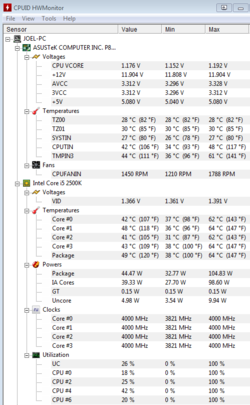
Good to know. I bumped the voltage up to 1.3V and I'm at 4.3GHz at the moment, P95 ran for 10h with no errors last night with the temps reaching 70-71c at most. Think I'm going to stick with this for now.
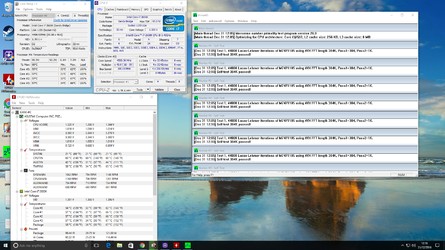
Let's begin:
** Restart/start your computer, Enter the bios, usually by repeatedly pressing Delete. Overclock in your bios. Do not use a windows based overclocker as the results do not tend to be as good.***
1 Set overclock tuner, sometimes called differently, to manual.
2 Set max turbo ratio to 45. Enter your ram section. Enter the timings (your ram timings for the ram you bought. ie, 7 7 7 24 or 9 9 9 28 etc) . Leave the rest of the 'sub timings' on 'auto' Leave the RAM speed at AUTO unless it is miss reading (ie you have 1600 reading as 1333). In that case enter the correct number (ie 1600)
3 Go to the voltage section. Set CPU and RAM to manual. Leave the rest of the voltages AUTO. The RAM should be set to the 'sticker voltage', ie, 1.5v. The CPU, set to 1.35V (for sandybridge 2XXX cpus), and about 1.25V (for Ivybridge 3XXX cpus)
4 Find Load Line Calibration, or LLC. Set it to 50%. If it is in levels, 5/10 or 3/5.
5 Go to CPU features turn off C5 C1 and EIST / Speedstep . Some CPUs/boards will still hold this OC with speedstep left on. I suggest you turn it off for now. Also turn off any power saving features. You may also disable virtualization if you will never use it. Note that, SOME CPUS may require CPU PLL overvoltage to be turned on to hit 4.5Ghz. It is unlikely.
6 (optional) Go to onboard devices and shut off anything you arent using (USB3/Firewire controllers, extra LAN controllers, Extra SATA controllers)
Please note:
*Less than 5% of CPUs according to a published test by Asus will need more than 1.35V or refuse 4.5Ghz altogether. 80% need LESS than 1.35.
[/B]
THAT'S IT!
Save changes. Exit, restart and enter windows and now run stability tests to make sure it went ok.
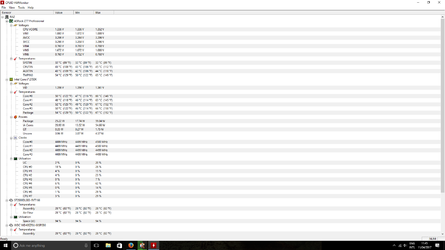
I set the Voltage directly, you are right about reducing it but my main concern right now is that i cannot regulate the temps at all through my cooler.
Either 40% rpm or 100% gives me the exact same temps.
I tried it even when cpu was idle and had same results.