- Joined
- Oct 1, 2004
-
Welcome to Overclockers Forums! Join us to reply in threads, receive reduced ads, and to customize your site experience!
You are using an out of date browser. It may not display this or other websites correctly.
You should upgrade or use an alternative browser.
You should upgrade or use an alternative browser.
9800GX2 up and running
- Thread starter MikeyLikesItSI
- Start date
- Joined
- Feb 14, 2003
- Location
- Canada
i think the sandwich design is bad for temps, as there's no way to get better air moving around the fans and pieces directly. There's an EK block coming for it soon though I believe.
OP
- Joined
- Oct 1, 2004
- Thread Starter
- #8
if i take the core clocks any higher it does the good ol' vista manuver "Display driver stopped responding but windows has recovered"
That is SOO much nicer then the blue screen and a reboot LOL
not sure how i'm gonna get it, but my goal is to get over 20000 3dmarks
my cpu is basically maxed, i think better cooling for the card with a little more voltage would be the right recipe.
Tomorrow, i'll probably try to lower the FSB to get my GHZ with the CPU. I know i've booted at 4 ghz when i first got this chip. that was a year ago, haven't been there since
That is SOO much nicer then the blue screen and a reboot LOL
not sure how i'm gonna get it, but my goal is to get over 20000 3dmarks
my cpu is basically maxed, i think better cooling for the card with a little more voltage would be the right recipe.
Tomorrow, i'll probably try to lower the FSB to get my GHZ with the CPU. I know i've booted at 4 ghz when i first got this chip. that was a year ago, haven't been there since
Last edited:
- Joined
- Nov 26, 2005
- Location
- Concord, NC
i'll tell you what.... this card runs HOT!!!!!! at an idle, it burns at 62C, under load its pullin 70+ and that was even at default clocks
Are these temps at 100% fan?
- Joined
- Dec 4, 2007
- Location
- Indiana
Thanks to ratbuddy for a great recommendation on a PSU.
Q6600 @ 3.7
9800GX2 @ 745 - 1850 - 1090
19030 3dmark06
Gonna play with it some more tomorrow
i see that the resolution is hiding behind your score..at at resollution was that 3dmark06 ran? by how big the print is on your monitor i'd say 800x600 or 1024x768
if it is 1280x1024 nice score =)
- Joined
- Feb 19, 2008
- Location
- Bayonne ,NJ
i'll tell you what.... this card runs HOT!!!!!! at an idle, it burns at 62C, under load its pullin 70+ and that was even at default clocks
Its idle temps are my load temps
- Joined
- Jan 27, 2006
Its idle temps are my load temps
same
i never get past 72C after many hours of gaming and i have my card clocked much higher than stock (the highest i can get without problems)
my bud has a 8800gtx superclocked which is overclocked even more and that thing runs so ****en hot
it hits 84C
OP
- Joined
- Oct 1, 2004
- Thread Starter
- #13
Just for all the haters that think i might be cheating with resolutions
If you'll notice, the reason my font looks strange is because the DPI scaling is changed.
with the fan on the card set at 55%, it idles around 58-59C. I haven't done any serious gaming with the hardware monitor on to see what it'll get to

If you'll notice, the reason my font looks strange is because the DPI scaling is changed.
with the fan on the card set at 55%, it idles around 58-59C. I haven't done any serious gaming with the hardware monitor on to see what it'll get to
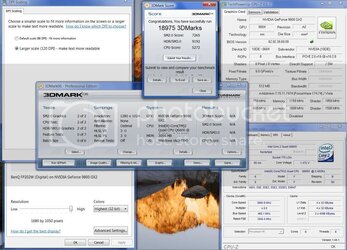
- Joined
- Sep 2, 2006
That score looks a about right i get 18.5k in xp with my clocks at something like 700/1800/1100 and a [email protected]
It seems though with 3dmark it benefits more with a cpu overclock with this card
It seems though with 3dmark it benefits more with a cpu overclock with this card
- Joined
- Dec 13, 2005
i'll tell you what.... this card runs HOT!!!!!! at an idle, it burns at 62C, under load its pullin 70+ and that was even at default clocks
Wow, your stock temps are my OCed temps 0.o Yeah hopefully they come out with decent aftermarket cooling for it. Nice score, wish I could get that close to 20k.
- Joined
- Feb 12, 2005
- Location
- Michigan
Get the latest version of GPU-Z, 0.1.9. It will fill in a lot of those ghosted fields that your current version has. http://www.techpowerup.com/downloads/1031/TechPowerUp_GPU-Z_v0.1.9.html
- Joined
- Dec 16, 2007
- Location
- Chicago, IL
Hm this seemed like it was fairly easy to overclock, is that correct?
- Joined
- Nov 26, 2005
- Location
- Concord, NC
Crank the fan to 100% and post temps please. I'm curious.


OP
- Joined
- Oct 1, 2004
- Thread Starter
- #20
Get the latest version of GPU-Z, 0.1.9. It will fill in a lot of those ghosted fields that your current version has. http://www.techpowerup.com/downloads/1031/TechPowerUp_GPU-Z_v0.1.9.html
Cool thanks, just updated
Crank the fan to 100% and post temps please. I'm curious.

The fan at 100% keeps idle temps (in an overclocked state) around 53C
GPU-Z reports that the PCB temps are the same as the core temps
The only water block option i've seen for this this is redonkulous. I'm hoping DD releases something that doesn't kill my wallet. I'm tempted to split the cards and apply AS5 on them.
EDIT: all these temps i've been giving are through rivatuner. In GPUZ it allows me to select the sensors to read on the individual cards. one card agrees with riva tuner, and the other card has the PCB temp and core temp and shows about 5 - 7 C less then rivatuner
Last edited:
Similar threads
- Replies
- 5
- Views
- 287
- Replies
- 24
- Views
- 671
- Replies
- 49
- Views
- 2K
