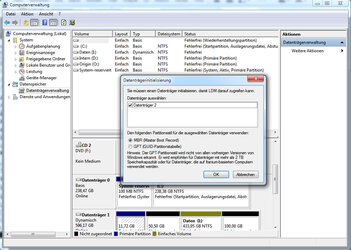- Joined
- Feb 7, 2013
Hey,
after I booted my PC today I noticed that one of my HDDs was missing. I used the drive of an external WD 2 TB drive. When I open up computer administration it says LDM can't use it I have to set it to GUID or MBR. I think I'll lose my data then. Can I just use testdisk and repair the partition table?
I had similar problem a whole time ago, and the drive does not contain any data of major importance, however I would appreciate not losing it.
Both my external WD 2TB drives died within 1.5 years and I decided the controllers may be defect so I use them internally. One drive wasnt recognozied then, the other was. May the HDD be defect itself or did I just encouter a very early loss of the partition table (the HDD ran like 2 or 3 weeks now)?
Just to clarify, I opened the external case and put the HDD in my PC.
Thanks in advance!
after I booted my PC today I noticed that one of my HDDs was missing. I used the drive of an external WD 2 TB drive. When I open up computer administration it says LDM can't use it I have to set it to GUID or MBR. I think I'll lose my data then. Can I just use testdisk and repair the partition table?
I had similar problem a whole time ago, and the drive does not contain any data of major importance, however I would appreciate not losing it.
Both my external WD 2TB drives died within 1.5 years and I decided the controllers may be defect so I use them internally. One drive wasnt recognozied then, the other was. May the HDD be defect itself or did I just encouter a very early loss of the partition table (the HDD ran like 2 or 3 weeks now)?
Just to clarify, I opened the external case and put the HDD in my PC.
Thanks in advance!
Last edited: