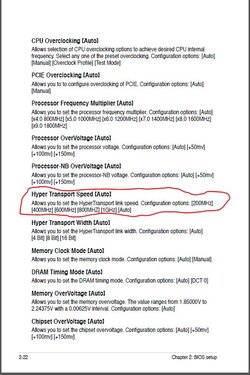esfera420
New Member
- Joined
- Jun 15, 2012
- Location
- Curitiba/Brazil
Hey everyone,
Im new at overclocking, but i've already looked a lot of information to try it.
Basically, i have some doubts about my bios settings, because i can't change a lot of things
that i see in the forums (like nb or ht things, to let it really @2000mhz.... i really dont know how to set it... i just can set HT link to it, but when i use the fsb raise, it raises too (i check @cpu-z)
My config:
AMD Phenom II X6 1055t (stock:2.8ghz today: 3.5ghz)
Cooler Master Hyper212+
DDR2 4GB (stock: 400mhz today: 500mhz)
MB Asus M3A78
CORSAIR CX600w
HD4670 - 512mb GDDR3
I've setted "cpu/ht reference clock" @ 250mhz (250mhzx14=3500ghz). Vcore @1.4v
There are some pics, i just wanna know if i`m making it right, and if im not, i would really apreciatte any helps to me. Also, wanna know how (if possible) raises it. I wanna check the maximum OC that i can do, to choose the best
config to my uses (MOST games then softs)
(AMD Overdrive with prime95 for about 30min - great temps so, not a problem - check the volts, please)

(CPU-ID)



Thanks for your help! And sorry the bad english!
Im new at overclocking, but i've already looked a lot of information to try it.
Basically, i have some doubts about my bios settings, because i can't change a lot of things
that i see in the forums (like nb or ht things, to let it really @2000mhz.... i really dont know how to set it... i just can set HT link to it, but when i use the fsb raise, it raises too (i check @cpu-z)
My config:
AMD Phenom II X6 1055t (stock:2.8ghz today: 3.5ghz)
Cooler Master Hyper212+
DDR2 4GB (stock: 400mhz today: 500mhz)
MB Asus M3A78
CORSAIR CX600w
HD4670 - 512mb GDDR3
I've setted "cpu/ht reference clock" @ 250mhz (250mhzx14=3500ghz). Vcore @1.4v
There are some pics, i just wanna know if i`m making it right, and if im not, i would really apreciatte any helps to me. Also, wanna know how (if possible) raises it. I wanna check the maximum OC that i can do, to choose the best
config to my uses (MOST games then softs)
(AMD Overdrive with prime95 for about 30min - great temps so, not a problem - check the volts, please)

(CPU-ID)



Thanks for your help! And sorry the bad english!