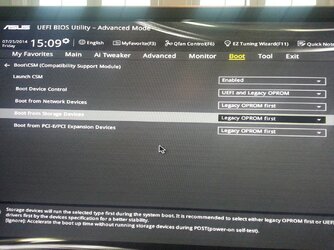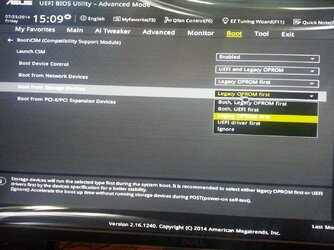- Joined
- Jun 24, 2014
- Location
- TX/CO
- Thread Starter
- #21
That is a splash screen, yes. You should have seen some text... I take it that it did not hang on anything?
Ok so I disabled the boot logo in the bios. When I boot, it beeps, has a black screen for ~100+ seconds, then loads windows.
I tried it again while pressing delete, it was black for a few minutes, then loaded the bios. I've reenabled the splash screen for the time being.
I was passively watching the Q-codes and saw it said "super IO initialization" at one point. Don't know if that means anything.
Either way, it would not do anything when I hit tab, whether the slash screen was enabled or not.