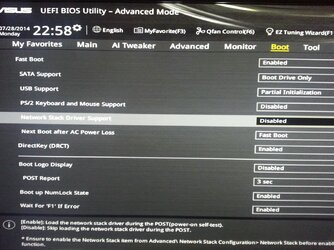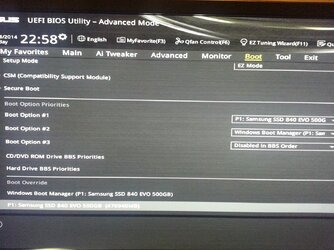- Joined
- Jun 24, 2014
- Location
- TX/CO
- Thread Starter
- #41
Is it still that long with only a keyboard, mouse, and the SSD connected?
Well, I've yet to physically unplug the optical drive. I disabled the splash screen, and that seemed to help at first, but now the boot times are just as long.
I've tried to recognize only boot drives on post, and put the following boot order in place:
SSD
Windows Boot Manager (SSD)
Optical Drive
Hasn't seemed to help.