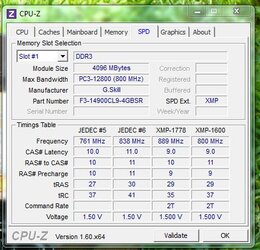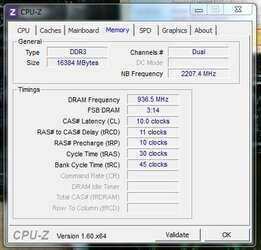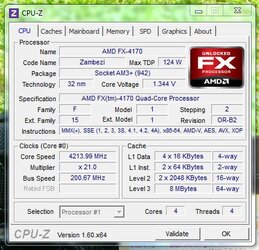- Joined
- Aug 2, 2012
- Location
- Dayton, Ohio
slight over clock to my 4170 from 4200MHz to @4425.18 MHz; 56-57c max stock cooler upped the V from 1.37500 to 1.38125 and the BUS 200 to 210MHz
Temps are 2c more than stock at loud on p95 (1hour test ended with 56C)
^ first time overclocking,to be honest i'm relay happy! got 200+ MHz for 1-2c temps and the V are running at 1.320v (did i up the V to soon?)
how much room do i have to overclock? this seems to easy!
do i need to turn off AMD overdrive ? my head is still spinning!
Temps are 2c more than stock at loud on p95 (1hour test ended with 56C)
^ first time overclocking,to be honest i'm relay happy! got 200+ MHz for 1-2c temps and the V are running at 1.320v (did i up the V to soon?)
how much room do i have to overclock? this seems to easy!
do i need to turn off AMD overdrive ? my head is still spinning!
 yeah i wasted 3 hours last night
yeah i wasted 3 hours last night , it didn't even do anything to my RAM and it all reset after my restart.
, it didn't even do anything to my RAM and it all reset after my restart.