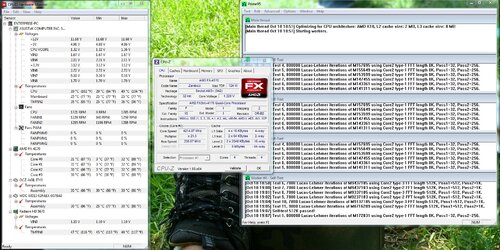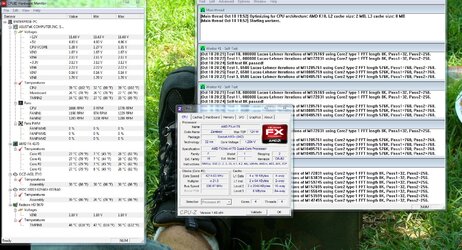- Joined
- Aug 2, 2012
- Location
- Dayton, Ohio
- Thread Starter
- #21
I don't see that you have to go to water cooling at this point,
start reducing the vcore 1 or two clicks in the bios at your 4.2 oc, prime 95 for thirty minutes and if you have no issues do it again till you have an issue then bump it back up 2 clicks. then if core temps peak at less than 55c bump the multi up .5 and do it again.
this helps us do the most with the least.
if i put the bus to 211 the temps go crazy high at 210 its fine
I got a save OC to 4530MHz 32c core and cpu 40c
multiplier 21.5 and bus at 210
i want to do a little better than that
so you say to lower my vcore just a little and try to up the multiplier?
i'll give it a try.