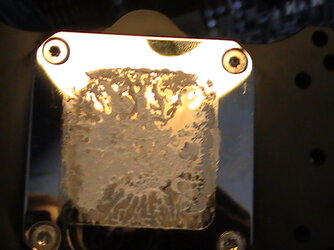-
Welcome to Overclockers Forums! Join us to reply in threads, receive reduced ads, and to customize your site experience!
You are using an out of date browser. It may not display this or other websites correctly.
You should upgrade or use an alternative browser.
You should upgrade or use an alternative browser.
4170 overclocking
- Thread starter officedemon
- Start date
- Joined
- Aug 2, 2012
- Location
- Dayton, Ohio
- Thread Starter
- #42
i'm going to try taking off my pull fan... brb
- Joined
- Aug 2, 2012
- Location
- Dayton, Ohio
- Thread Starter
- #44
my case air flow is fine i have tones of air flow.
i think i may have put to much stuff on my cpu and heat snick since it was my first time i did the pea size but i added a second small drop because it looked uneven.
i think i may have put to much stuff on my cpu and heat snick since it was my first time i did the pea size but i added a second small drop because it looked uneven.
- Joined
- Dec 27, 2008
Be careful when you try to separate the heatsink from the CPU that you don't yank the CPU out of the socket. The best way I have found is to remove the ram and just slide the cooler off to that side. With those exposed heat pipe CPU I have gone away from the single pea-sized blob in the middle to the two parallel line method. Sometimes the ridges and valleys between the pipes prevent the paste from spreading properly. I apply the paste in two parallel lines at right angles to the pipes so that the area is divided into three equal sections, roughly.
- Joined
- Aug 2, 2012
- Location
- Dayton, Ohio
- Thread Starter
- #46
Be careful when you try to separate the heatsink from the CPU that you don't yank the CPU out of the socket. The best way I have found is to remove the ram and just slide the cooler off to that side. With those exposed heat pipe CPU I have gone away from the single pea-sized blob in the middle to the two parallel line method. Sometimes the ridges and valleys between the pipes prevent the paste from spreading properly. I apply the paste in two parallel lines at right angles to the pipes so that the area is divided into three equal sections, roughly.
that sounds like a much better idea!
 i will get right on that
i will get right on that
- Joined
- Jan 10, 2012
yes, blend.
now reduce you vcore two notches and try again.
now reduce you vcore two notches and try again.
- Joined
- Aug 2, 2012
- Location
- Dayton, Ohio
- Thread Starter
- #48
it looks like i applied the paste perfectly but its thick... i'll whip all of it off the porcessor and keep the thin layer that's on the heat sink.
the cpu socket got to 52c the core 64c
yeah i got a push 2000rpm pull 1200rpm on the CPU
2 system intake fans at 1200rpm
1 intake 1600rpm on the video cards
2 out take fans 3 speed on max setting.
That sounds like quite a lot coming in. Maybe too much for your out-takes to take out?
I've quite a nice airflow setup but I recently installed a 120 mm intake on the bottom (as i only have 1 140mm front intake) Temps skyrocketed on the same settings so i pulled it straight back out.
I guess my suggestion is remove an intake (not the front one) and see what happens.
- Joined
- Jan 10, 2012
I always remove all the tim. and reapply it. after about the 100th remount i got pretty good at it.
- Joined
- Aug 2, 2012
- Location
- Dayton, Ohio
- Thread Starter
- #51
my computer will not post now, red cpu light is on. all i did was take out the RAM and clean the top of the Processor 
- Joined
- Aug 2, 2012
- Location
- Dayton, Ohio
- Thread Starter
- #53
Did you push any TIM down over the side onto the pins?
Do you have your HSF wired plugged into the correct motherboard header? There's one specifically for the CPU cooler fan.
Did you put your memory sticks back in and are they fully seated?
no
yes
maybe

Last edited:
- Joined
- Jan 10, 2012
pull the power cord remove the cpu and clean it real good. inspect the pins under real bright light and a jewlers loop or such. any tim in the pins, get brake cleaner from the car parts store and clean the bejesus out of them.
I know this will sound stupid, but be darn sure that the gold corner of the cpu is in the right place.
I know this will sound stupid, but be darn sure that the gold corner of the cpu is in the right place.
- Joined
- Jan 10, 2012
- Joined
- Aug 2, 2012
- Location
- Dayton, Ohio
- Thread Starter
- #56
is 1.400000 V to low for my processor to boot up? that's about the only thing i can think of now.
i'm about ready to drop my PII 810 in there
i'm about ready to drop my PII 810 in there
- Joined
- Jan 10, 2012
1.4 should boot it, are you in the bios?
if so f5 key to reset to default.
are you getting motherboard beeps from the speaker, more than one is a diagnostic code.
witch diagnostic led is lit on the mother board? if any
if so f5 key to reset to default.
are you getting motherboard beeps from the speaker, more than one is a diagnostic code.
witch diagnostic led is lit on the mother board? if any
- Joined
- Aug 2, 2012
- Location
- Dayton, Ohio
- Thread Starter
- #58
it turns out that 2 pins had past in them. got an old tooth brush and got it off.
i guess some of the past dripped off the heat sink.
no peeps yet taking off the cpu fan takes some time.
i guess some of the past dripped off the heat sink.
no peeps yet taking off the cpu fan takes some time.
- Joined
- Jan 10, 2012