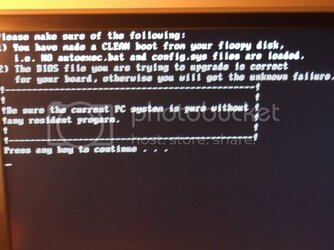I would have lost my mind with this board if I had not read this thread before hand.
I thought I would be OK using a USB FDD to flash the BIOS before loading the OS. NOT the case.
After about 20 minutes of trying numbers different setups, I was still having the same problem as godman. And note, this is using a USB FDD and a SATA optical drive. I couldn't boot to either one! Right when it started to boot from that device, the system would reboot.
So, I figured out what was causing the problem for me. I have to DISABLE THE ONBOARD USB CONTROLLER. I tried every different way there was to configure it, but as long as that controller was enabled, I couldn't boot to anything. So, basically, I can't update my BIOS before loading the OS, which kinda sucks. But at least I can boot to my optical, so I can load an OS and flash from w/in Windows.
I can't believe they would let a boad on the market with a BIOS this immature.
Anyway, I'll keep you guys updated. This thread will be a resource for others that buy a QuadGT.
And I gotta thanks godman for taking the blunt of this QuadGT scenario for me