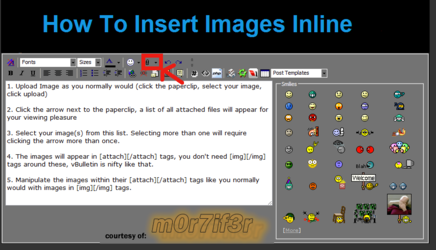Hello guys, well im the best overclocker (probably closer to the worst) and i've been wondering if im getting my maximum overclocking potential out of my CPU?
my FX-8350 is clocked at 4.2ghz but i feel i should be getting more out of it.
my specs are
FX-8350
MSI 990FXA GD-65 Version 1
8gb Corsair value ram
MSI GTX 770 4GB Twin Frozr Gaming Edition
Corsair GS600 PSU
1 SSD
4 HDD
3 case fans
and a Corsair H55 liquid CPU cooler.
i currently have the voltage set at around 1.42 i think. not 100% sure.
Thanks, any advice would help
Brendan
my FX-8350 is clocked at 4.2ghz but i feel i should be getting more out of it.
my specs are
FX-8350
MSI 990FXA GD-65 Version 1
8gb Corsair value ram
MSI GTX 770 4GB Twin Frozr Gaming Edition
Corsair GS600 PSU
1 SSD
4 HDD
3 case fans
and a Corsair H55 liquid CPU cooler.
i currently have the voltage set at around 1.42 i think. not 100% sure.
Thanks, any advice would help
Brendan
 To OCF Blozz
To OCF Blozz