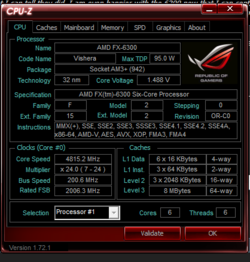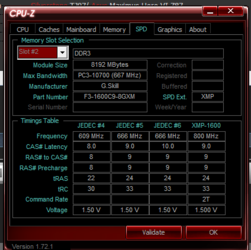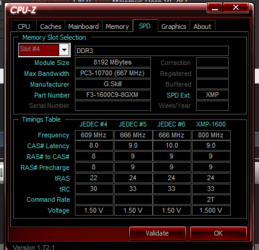- Joined
- Dec 27, 2008
That's a good Cinebench score for a 6 core FX. Just to put it in perspective, however, an Intel i3 7100 at 3.9 ghz (dual core with HT) gets about 430 and my i5 7600k quad core at 4.8 ghz gets well over 700 in Cinebench. So you can see how much faster per core Intel is than AMD in the FX generation. Ryzen narrows the gap considerably, however.