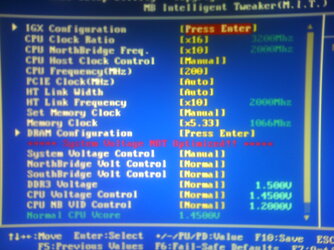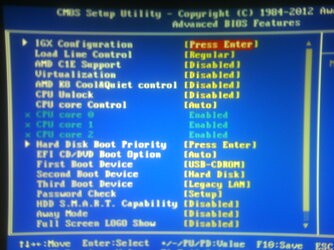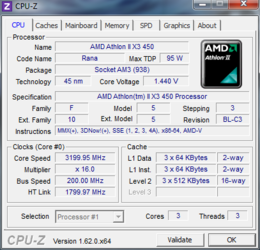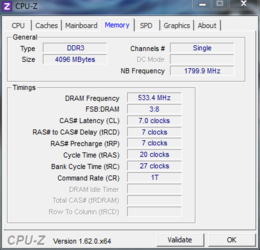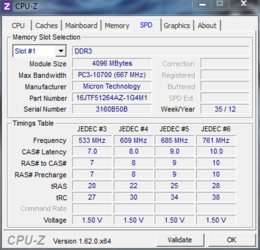-
Welcome to Overclockers Forums! Join us to reply in threads, receive reduced ads, and to customize your site experience!
You are using an out of date browser. It may not display this or other websites correctly.
You should upgrade or use an alternative browser.
You should upgrade or use an alternative browser.
AMD Athlon II x3 450 Rana... Need help to OC
- Thread starter Ry0uSh1n
- Start date
- Thread Starter
- #22
- Thread Starter
- #24
oddly enough system booted, albeit, very SLOW. reset the values back to auto as I did not want to fry anything until I got a response from you. Wasnt sure what value as noted they start from lower value then as list goes down to higher value
- Joined
- Dec 27, 2008
oddly enough system booted, albeit, very SLOW. reset the values back to auto as I did not want to fry anything until I got a response from you. Wasnt sure what value as noted they start from lower value then as list goes down to higher value
Not sure why you say that. Both HT lik Frequency and CPUNB Frequency show 10x. Exactly what I said they sould be at stock.
- Thread Starter
- #26
those are the values i changed to after your last message. they were originally at :
CPU NB x5
HT LINK Freq. x1
due to not knowing what to set them to and my being cautious. that was why my system was slow until i changed to the values in my latest bios pic
CPU NB x5
HT LINK Freq. x1
due to not knowing what to set them to and my being cautious. that was why my system was slow until i changed to the values in my latest bios pic
- Joined
- Dec 27, 2008
So, now put both those multipliers at 9x. Put the Memory clock back to x5.33. Yes, you may notice it being slower but we haven't overcloked anything yet. In fact, we have actully downclocked some things to create some headroom to overclock the CPU. Bear with me here. It will start to make sense in time.
Also, increase the NBCPU voltage to 1.2.
Finally, post back with fresh pics of the the three CPU_z tabs to make sure we are on the same page before we start the overclock process itself.
Also, increase the NBCPU voltage to 1.2.
Finally, post back with fresh pics of the the three CPU_z tabs to make sure we are on the same page before we start the overclock process itself.
Last edited:
- Joined
- Dec 27, 2008
after i set them to X9 what am i looking for? to help me better understand.
CPU_Z will show the results of the frequency changes you make in bios. It's how we check to make sure we did what we thought we did. Right how we are ust trying to create some headroom to overclock the CPU cores. Some of the other components can't keep up with the cores so we need to back them off at the outset.
- Joined
- Dec 27, 2008
with x9 on both of those, according to cpuz i am around 3199-3200 .. when at stock its around 3214.. just to give you an idea.
The HT Link and CPUNB frenquencies have no direct effect on the CPU core frequency. As I said, we have not started overclocking yet. We have just been preparing to do so. How about those pics I requested? Be patient. We will start the actual overclocking soon. I know this all seems very tedious-and it is. It will get more interesting soon.
Did you increase the CPUNB voltage to 1.2 yet?
I had surgery today and am typing on an android device from a hospital bed which is a pretty awkward process so bare with me.
Last edited:
- Joined
- Dec 27, 2008
Surgery went well. Nothing serious. Had the old prostate roto rooted. Only problem has been some nausea from anesthesia.
Go ahead and take the CPU NB VID off of Auto. Then it should allow you to either choose 1.2 volts as a manual option from a list or just directly enter the desired value via keyboard. Let me know how that goes and then post those three pics from CPU-Z. The CPU NB is part of the IMC (Integrated Memory Controller) and is found on the processor die. "AUTO" hides options in bios. If you don't see what you are looking for, take it off Auto.
Go ahead and take the CPU NB VID off of Auto. Then it should allow you to either choose 1.2 volts as a manual option from a list or just directly enter the desired value via keyboard. Let me know how that goes and then post those three pics from CPU-Z. The CPU NB is part of the IMC (Integrated Memory Controller) and is found on the processor die. "AUTO" hides options in bios. If you don't see what you are looking for, take it off Auto.
Last edited:
- Thread Starter
- #35
- Joined
- Sep 14, 2012
- Location
- AMD land
Surgery went well. Nothing serious. Had the old prostate roto rooted. Only problem has been some nausea from anesthesia.
Go ahead and take the CPU NB VID off of Auto. Then it should allow you to either choose 1.2 volts as a manual option from a list or just directly enter the desired value via keyboard. Let me know how that goes and then post those three pics from CPU-Z. The CPU NB is part of the IMC (Integrated Memory Controller) and is found on the processor die. "AUTO" hides options in bios. If you don't see what you are looking for, take it off Auto.
ooooh . sounds painfull.
- Joined
- Dec 27, 2008
I set the volt to 1.2, heres the latest cpuz screens. thanks for your help thus far. headed off to bed, have early morning ahead of me. I will check in when i can.
Everything looks good. Now, make sure Load Line Control is set to Regular. Then add .025 volts to the CPU
- Joined
- Dec 27, 2008
I set the volt to 1.2, heres the latest cpuz screens. thanks for your help thus far. headed off to bed, have early morning ahead of me. I will check in when i can.
Everything looks good. Now, make sure Load Line Control is set to Regular. Then add .025 volts to the CPU voltage (what we call "vcore" for short.) after taking the CPU Voltage Control off of Auto. Check the effect of that by going back into Windows and seeing what the CPU_z CPU tab reports now for core voltage. Most recently it looks to be 1.440. It shoud be about 1.465 after the bios adjustment but don't fret if it's a little more or a little less.
Now, to overclocking proper we go!
In bios increase the CPU Frequency from 200 to 205 mhz.
Go into Widows and open HWMonitor on the desktop. Leave it open while you . . .
Open Prime95 and run the "blend" stress test for 20 minutes. Watch the TMPIN2 line. Stop the test if it exceeds 70c. Also watch the core temp lines and stop the test if they exceed 65c. Note: You want to be able to pass the test for the full 20 minutes. Failing the test means blue screen, spontaneous restart, lockup or having one or more Prime core "workers" stop working.
If you pass the test, go back into bios and increase the CPU Frequency from 205 to 210 and repeat the drill as above. Repeat these steps until you can no longer pass the 20 minute stress test. See how high you can push the CPU Frequency and stll pass the test.
Then post back with the three Cpu_z pics and let us know what your max CPU (TMPIN2) and core temps were as well as what your max vcore under load was (toward the top of HWMonitor).
Last edited:
- Joined
- Sep 14, 2012
- Location
- AMD land
when they pull the catheter and I have to pee through a traumatized urethra.
been here. when they took out my gall bladder. but to forget it, when i got out of the hospital i bought the rig
Similar threads
- Replies
- 8
- Views
- 620
- Replies
- 0
- Views
- 2K