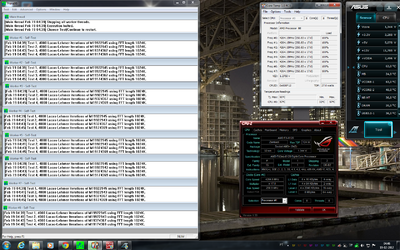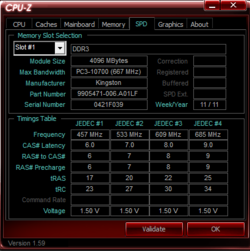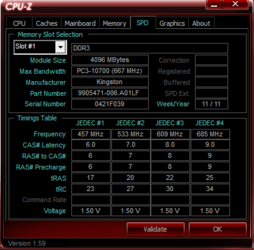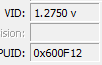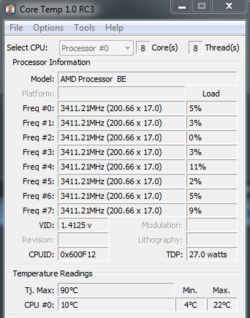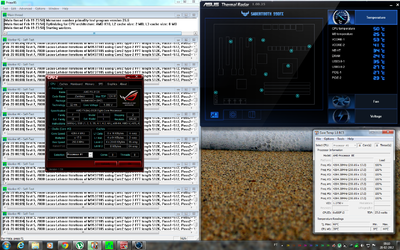hi guys
I buy yesterday a fx 8120 and i'm now run some bechmarks and start to playing with overclocking, but it's too diferent to PII.
the most close i got stable is 4.2,but with 20 min of prime BSOD
my settings:
vcore - 1.29
cpu bus - 250
multi - 17x
my temps:
12ºc idle
54ºc core nº1
cpu - 61ºc
I think that temps are really too high, I already have tried everything and I even got at 4.4, on full load the cpu reached 70ºc ..
can anyone help me?
system :
asus sabertooth 990fx
AMD FX-8120 with noctua nh-d14
power lc 600w
Msi amd radeon HD7950
2x4gb ram 1333 kingston
2x corsair ssd 120
1tb wd caviar green
win7 64
I buy yesterday a fx 8120 and i'm now run some bechmarks and start to playing with overclocking, but it's too diferent to PII.
the most close i got stable is 4.2,but with 20 min of prime BSOD
my settings:
vcore - 1.29
cpu bus - 250
multi - 17x
my temps:
12ºc idle
54ºc core nº1
cpu - 61ºc
I think that temps are really too high, I already have tried everything and I even got at 4.4, on full load the cpu reached 70ºc ..
can anyone help me?
system :
asus sabertooth 990fx
AMD FX-8120 with noctua nh-d14
power lc 600w
Msi amd radeon HD7950
2x4gb ram 1333 kingston
2x corsair ssd 120
1tb wd caviar green
win7 64
Last edited: