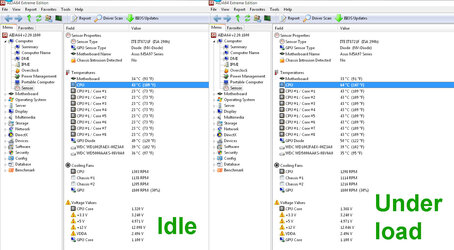- Joined
- Aug 27, 2013
Hello to all.
I have CPU AMD FX-8120 with Noctua NH-D14 on ASUS M5A97. With Prime 95 running i get 62+ degrees Celsius under prolonged load on clock rate 3100 MHz and vcore 1.320 v. Before Noctua i used Arctic Cooler Freezer CO, but on full CPU load i get 65+ degrees. I think that Noctua will solve my problem, but it is not.
Idle temp is about 43 degrees.
BIOS is the latest version. Turbocore is disabled and Load Line Callibration is enabled.
I monitor temperature with Asus AI Suite and AIDA64.
I am already checked installation of Noctua and i changed thermal grease several times.
All the time cover of the case is opened.
I need help. How can i prevent CPU overheating? I am out of thoughts.
I have CPU AMD FX-8120 with Noctua NH-D14 on ASUS M5A97. With Prime 95 running i get 62+ degrees Celsius under prolonged load on clock rate 3100 MHz and vcore 1.320 v. Before Noctua i used Arctic Cooler Freezer CO, but on full CPU load i get 65+ degrees. I think that Noctua will solve my problem, but it is not.
Idle temp is about 43 degrees.
BIOS is the latest version. Turbocore is disabled and Load Line Callibration is enabled.
I monitor temperature with Asus AI Suite and AIDA64.
I am already checked installation of Noctua and i changed thermal grease several times.
All the time cover of the case is opened.
I need help. How can i prevent CPU overheating? I am out of thoughts.