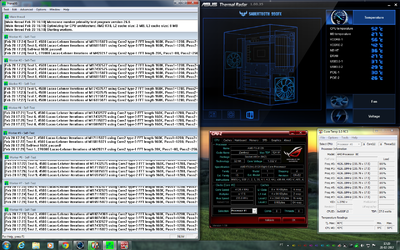- Joined
- Dec 27, 2008
I would start over. Here's the method I recommend to people who are new to overclocking. It's very incremental and systematic but the advantage is it helps you pinpoint what is sabotaging the overclock because it is built around the principle that you only change one thing (or a limited number of things) at a time.
1. Do a CMOS reset and put everything back to stock voltages and settings. Disable all the "green" stuff and have Power Options set to High Power as discussed earlier. Do you have a Thermal Throttling setting? Consider disabling that as well but of course there is a risk involved with that.
2. Start increasing the CPU frequency (aka, FSB) in 10 mhz increments
3. After each increment of increase, run Prime95 blend for 20 minutes. Have HWMonitor open on the desktop while you are doing this to monitor core temps. The goal is to not exceed core temps of 55 C.
4. The first time you fail the Prime95 20 minute test, add a small increment of CPU voltage and retest. Add some more if necessary to pass the test.
At that point report back with pics of CPU-z tabs: "CPU", "Memory" and "SPD" and a pic of the HWMonitor interface from the last stress test. We'll make adjustment from there.
If you can pass a 20 minute Prime95 blend test you are not far from being solidly stable yet the test is brief enough to make it efficient from a time standpoint.
1. Do a CMOS reset and put everything back to stock voltages and settings. Disable all the "green" stuff and have Power Options set to High Power as discussed earlier. Do you have a Thermal Throttling setting? Consider disabling that as well but of course there is a risk involved with that.
2. Start increasing the CPU frequency (aka, FSB) in 10 mhz increments
3. After each increment of increase, run Prime95 blend for 20 minutes. Have HWMonitor open on the desktop while you are doing this to monitor core temps. The goal is to not exceed core temps of 55 C.
4. The first time you fail the Prime95 20 minute test, add a small increment of CPU voltage and retest. Add some more if necessary to pass the test.
At that point report back with pics of CPU-z tabs: "CPU", "Memory" and "SPD" and a pic of the HWMonitor interface from the last stress test. We'll make adjustment from there.
If you can pass a 20 minute Prime95 blend test you are not far from being solidly stable yet the test is brief enough to make it efficient from a time standpoint.