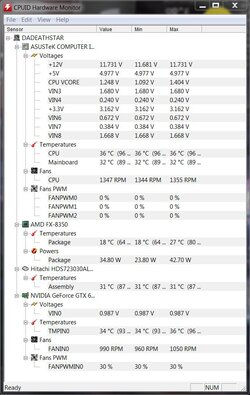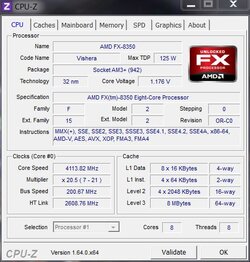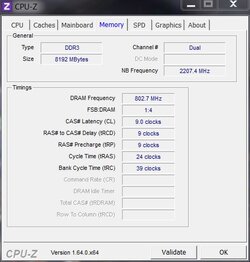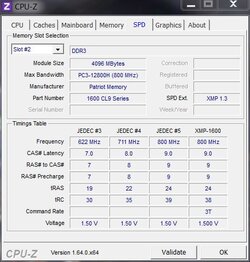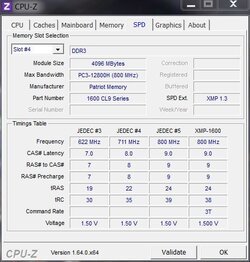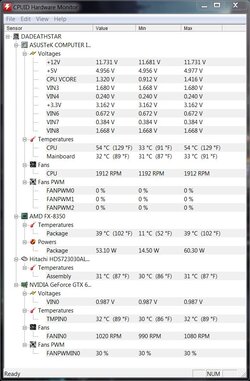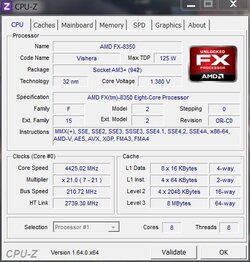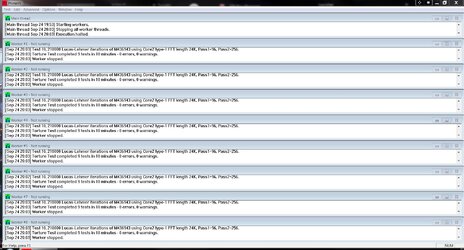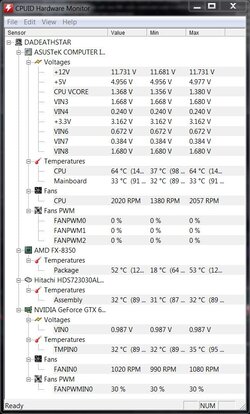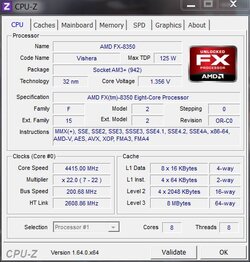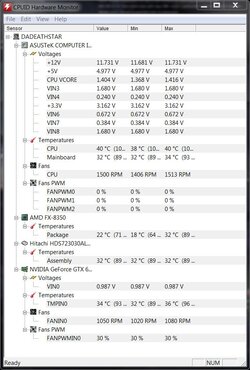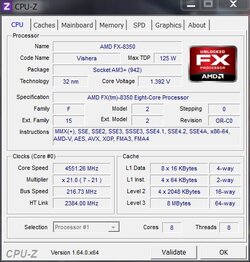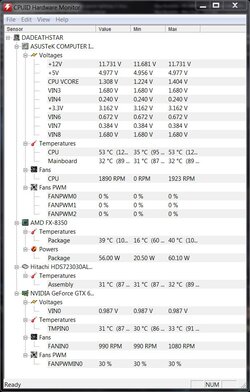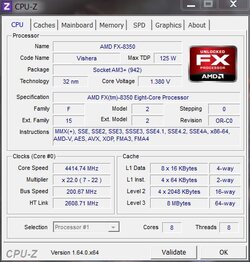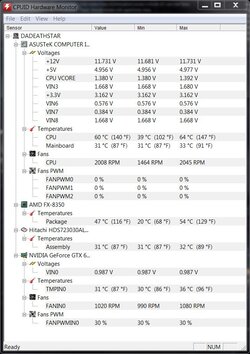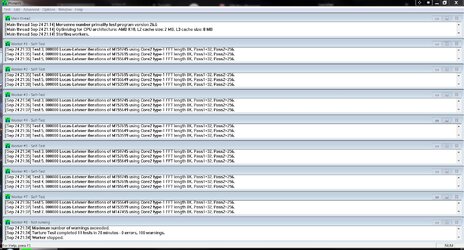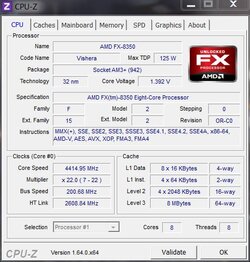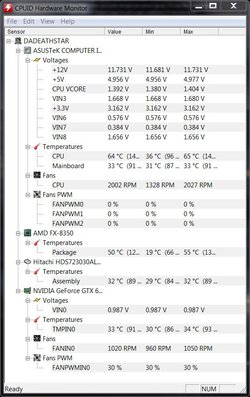- Joined
- Sep 23, 2013
At request, I'm starting another thread on the FX 8350/Sabretooth 990fx r2.0 setup.
I recently built my own system after only using pre-built laptops for the past several years. I use my system primarily for gaming. My specs are as follows:
CPU: AMD FX-8350
Motherboard: Sabretooth 990fx r2.0
Video: MSi Geforce GTX 660ti 3GB VRAM
RAM: Patriot 8GB (2x4) 1600mhz
Storage: HDD 7200rpm 3TB
Case: Corsair Carbide 400r (2 front intake fans, 1 rear exhaust, 1 top exhaust, all 120mm)
Cooling: Hyper EVO 212
PSU: Antec 800w non-modular Bronze
Display: Two 23' ASUS VX238h
Drive(s): Basic CD and DVD reader/writer
OS: Windows 7 OEM
Basically, I've been thinking about overclocking my FX8350 for quite some time now (had the system since April). Frankly, I've been far too scared. Everything I know about computers (besides basic, generalized stuff) I've learned since April. Before I built this system, I could barely muster a definition for RAM much less anything else.
However, I'm a quick learner and overclocking is something I'm very interested in. I'd like to get some increased performance with some of my more CPU dependent games (Starcraft 2, Skyrim, etc). I've held off on overclocking because everything has run pretty well on High or Ultra graphics. However, I recently got into modding Skyrim with stuff like the ENB series. It was suggested that I look into overclocking my 8350 to get some increased performance.
This guide gives me a very good idea of what to do and where to start. However, could anyone really help walk me through the process? I'm TERRIFIED of screwing something up here.
I have HWMonitor, CPU-Z, and Prime95 all installed. Where do I begin?
I recently built my own system after only using pre-built laptops for the past several years. I use my system primarily for gaming. My specs are as follows:
CPU: AMD FX-8350
Motherboard: Sabretooth 990fx r2.0
Video: MSi Geforce GTX 660ti 3GB VRAM
RAM: Patriot 8GB (2x4) 1600mhz
Storage: HDD 7200rpm 3TB
Case: Corsair Carbide 400r (2 front intake fans, 1 rear exhaust, 1 top exhaust, all 120mm)
Cooling: Hyper EVO 212
PSU: Antec 800w non-modular Bronze
Display: Two 23' ASUS VX238h
Drive(s): Basic CD and DVD reader/writer
OS: Windows 7 OEM
Basically, I've been thinking about overclocking my FX8350 for quite some time now (had the system since April). Frankly, I've been far too scared. Everything I know about computers (besides basic, generalized stuff) I've learned since April. Before I built this system, I could barely muster a definition for RAM much less anything else.
However, I'm a quick learner and overclocking is something I'm very interested in. I'd like to get some increased performance with some of my more CPU dependent games (Starcraft 2, Skyrim, etc). I've held off on overclocking because everything has run pretty well on High or Ultra graphics. However, I recently got into modding Skyrim with stuff like the ENB series. It was suggested that I look into overclocking my 8350 to get some increased performance.
This guide gives me a very good idea of what to do and where to start. However, could anyone really help walk me through the process? I'm TERRIFIED of screwing something up here.
I have HWMonitor, CPU-Z, and Prime95 all installed. Where do I begin?