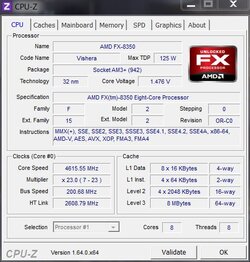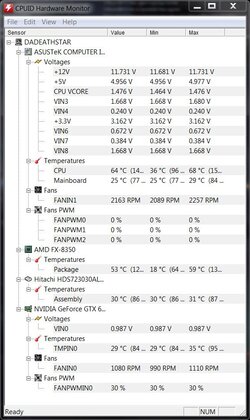OP
- Joined
- Sep 23, 2013
- Thread Starter
- #41
Well, I don't think I'm willing to do a full custom liquid setup. I'd like to purchase the best AiO I can find. The Swiftech H220 I'll buy in a heartbeat if I can find one in town (live in Las Vegas). If not, I'm sure they have a Corsair H100i in stock.
Price range is around $200.00, so any and all feedback is of course valued. I saw you guys recommend the 100i in Oldie's AMD 8350 thread, so I've figured that'll be a safe buy.
BTW, I re-enabled Cool N Quiet to "Disabled by CPU" and re-enabled C1E. I also switched Windows back to Balanced power management. Any other recommendations with the stable clock of 4.4? Only vascillations in vcore I see in CPUID are between 1.396 and 1.404 - no clock changes (as was on stock settings, when it'd cycle between 4.0 ghz and 1.0 ghz).
Price range is around $200.00, so any and all feedback is of course valued. I saw you guys recommend the 100i in Oldie's AMD 8350 thread, so I've figured that'll be a safe buy.
BTW, I re-enabled Cool N Quiet to "Disabled by CPU" and re-enabled C1E. I also switched Windows back to Balanced power management. Any other recommendations with the stable clock of 4.4? Only vascillations in vcore I see in CPUID are between 1.396 and 1.404 - no clock changes (as was on stock settings, when it'd cycle between 4.0 ghz and 1.0 ghz).