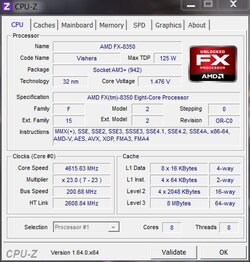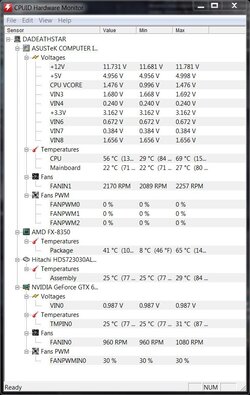mR. Clean you are on it today. I cannot see a single bit of your post above that I would not agree with just about 99.9999999999999%. Hehehe.
mR. Clean said:
While I know I can boot into windows and do things such as navigate the internet at 4.7 at a lot less voltage then the 1.46 that I use for 24/7
Why don't U just mince your words? Sounds like what I have experienced myself. I can get into Winders and do a lot of stuffz at 4.5Ghz with 1.375 Vcore but if I wish to be fully stable, it takes a good bit more as you have already set forth.
So when I went to look for some procedures to use in testing with P95, I got the same ole BS that has been around forever. At least since I came over to computering instead of motorcycle racing and tournament softball years ago it has been the same way when stability testing is discussed.
I saw a poll last night in another forum and as regards P95 Blend mode testing, there were 71% that believed in P95 Blend mode and well you know how many that left somewhere else.
As cpu construction was downsized and the heat went up, there are more and more people that cannot get P95 Blend mode stable. Not enough cooling and so they begin to say that stability testing is not so necessary. Or perhaps they move to some form or front-end of IBT which for me and many takes less Vcore to show stability. So they like IBT variants better.
Now as you well know there is a heads-up for our BS. Goldfish in "johan's" geo thermal pool. Hehehe. Otherwise it is as straight and true and honest as we can possibly make it! We do that for every last one of these people that come here asking for help. No BS just as plain with no sugar or spices as we can make it. Those conditions make some of us feel like the "mobo-police" at times.
How we treat computing amongst the group of us that hang and help most of the time is what draws us together. Even over the many miles and varying occupations previous or persent. Testing stability to us is not just P95 Blend mode even if we suggest it most of the time. What we all really mean is that P95 Blend is about the least we would test with. Length of testing time varies.
I have two computers that must pass various stability tests for at least 12 hours. They are hold-overs from my days of employment in the computer industry. The other three rigs need only pass P95 Blend for 2 to 4 hours. So there are variances, but no move to be released from stress testing.
RGone...ster.