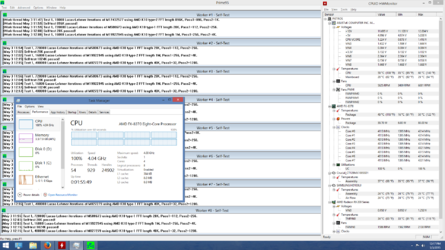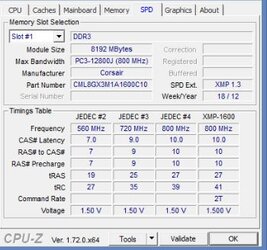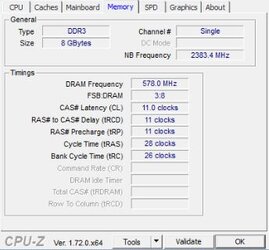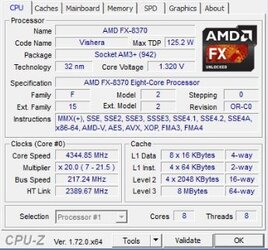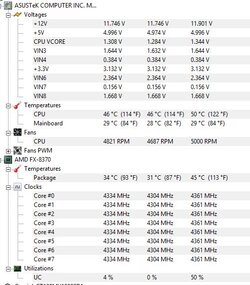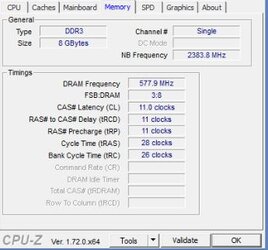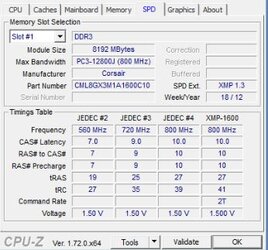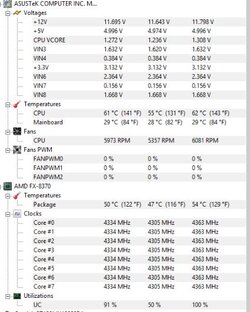-
Welcome to Overclockers Forums! Join us to reply in threads, receive reduced ads, and to customize your site experience!
You are using an out of date browser. It may not display this or other websites correctly.
You should upgrade or use an alternative browser.
You should upgrade or use an alternative browser.
AMD FX-8370, prime 95 fatal error. [SOLVED]
- Thread starter Piettu
- Start date
- Thread Starter
- #22
Ill try without the side of the case, ill report back then.
Im going to try to install the noctua cooler, but idk if I have all the components for it anymore, lost one box full of spare parts when I moved recently. T. Hanks u guys for the help so far!
Im going to try to install the noctua cooler, but idk if I have all the components for it anymore, lost one box full of spare parts when I moved recently. T. Hanks u guys for the help so far!
- Joined
- Sep 7, 2013
Ill try without the side of the case, ill report back then.
Im going to try to install the noctua cooler, but idk if I have all the components for it anymore, lost one box full of spare parts when I moved recently. T. Hanks u guys for the help so far!
Make it work my friend.
Cooling is king!

Gonna pile on and also say PSU...
Hitting 10.9xxxV means = pushing your luck.
"off topic":
11.84v and 4.931v at the moment you took that pic (which I assume isn't in game)... that's not great if all you're doing is sitting at desktop looking at HWMonitor...heres my TEMPS after 30min gaming (BF4 online on ultra Q)
Hitting 10.9xxxV means = pushing your luck.
"off topic":
I wonder how much motherboard (socket) heating could be from a VRM section "sucking it up" with a 10v input. I wonder if that's measurable. 
I also wonder if that PSU was being fed 110v instead of the 220v he stated, if that PSU would have died already

I also wonder if that PSU was being fed 110v instead of the 220v he stated, if that PSU would have died already
- Joined
- Sep 7, 2013
Software voltage reading is never really accurate btw 
No, but let's hope it's better than Dell'sSoftware voltage reading is never really accurate btw
- Joined
- Sep 7, 2013
It's actually the Super I/O chip to blame now that I think of it...
My old Intel rig read as low as 8V on the 12v rail and 6+v on the 5v rails lol
OP needs to install that Noctua cooler then seriously consider a quality PSU no doubt.
- Thread Starter
- #28
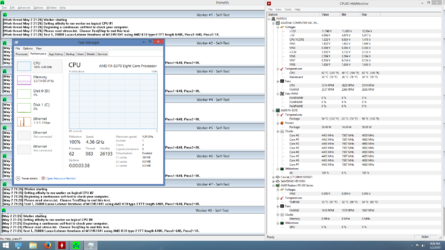
So this is what I got after istalling a couple fans. I also put my Cool'n'Quiet mode ON from BIOS (or UEFI I guess). After almost an hour of stress testing, I had a BSOD, WHEA_UNCONTROLLABLE_ERROR. I ran SFC and didnt find anything.
So, the PSU is going to be changed ASAP. U guys have any other suggestions on how to optimize my rig?
Last edited:
- Joined
- Jan 12, 2012
More information is needed, you said on the first page you weren't overclocked. The screen shot above is saying it is. Please post screen shots of the following tabs in Cpu-Z, Cpu, Spd and Memory. Additionally can you create a signiture with all the components in it that way we can see what's in the rig in every one of your posts. Thanks
- Thread Starter
- #31
Stock. Couldnt install the noctua because of missing parts.Which CPU cooler were you using?
- Joined
- Sep 7, 2013
All from heat and a wee bit too little Vcore.View attachment 163174
So this is what I got after istalling a couple fans. I also put my Cool'n'Quiet mode ON from BIOS (or UEFI I guess). After almost an hour of stress testing, I had a BSOD, WHEA_UNCONTROLLABLE_ERROR. I ran SFC and didnt find anything.
So, the PSU is going to be changed ASAP. U guys have any other suggestions on how to optimize my rig?
Can't run stock anymore man. Stock is just that. Stock clocks - if that.
- Thread Starter
- #34
More information is needed, you said on the first page you weren't overclocked. The screen shot above is saying it is. Please post screen shots of the following tabs in Cpu-Z, Cpu, Spd and Memory. Additionally can you create a signiture with all the components in it that way we can see what's in the rig in every one of your posts. Thanks
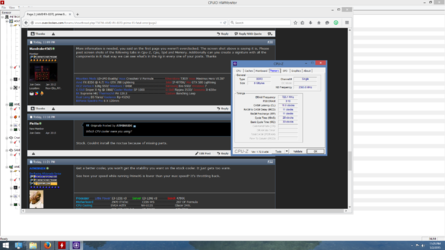
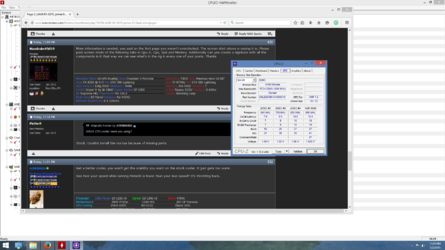

- Joined
- Jan 12, 2012
Ok if you haven't changed anything in the BIOS or Enabled some overclocking tool, this is part of the issue. If you look at the Cpu tab, you'll see the FSB is set to 216 mhz, which is overclocking the chip. What I would do it go into the BIOS and restore default settings. Then boot into windows, open Cpu-Z again and see if it is still set at 216. If it is then you will manually have to go into the BIOS and change the FSB to 200 Mhz.
- Thread Starter
- #36
Ok if you haven't changed anything in the BIOS or Enabled some overclocking tool, this is part of the issue. If you look at the Cpu tab, you'll see the FSB is set to 216 mhz, which is overclocking the chip. What I would do it go into the BIOS and restore default settings. Then boot into windows, open Cpu-Z again and see if it is still set at 216. If it is then you will manually have to go into the BIOS and change the FSB to 200 Mhz.
Restored the default settings in BIOS, Bus speed now 200Mhz.

Edit: Going to run Prime95 again now and see what will happen
Last edited:
- Joined
- Apr 20, 2004
- Location
- JAX, Mississauna
Okay Piettu...
...Have gone and REread your complete thread once again.
I took one of your LAST images and made notes on it. AND let me say this right here. IF you are happy where you are...GOOD. Case closed. Go to your FIRST post in this thread and go in and Advace Edit the title to have [SOLVED] at the first of thread title so we know "case closed". We will be happy for you and Congrats.
HOWEVER if you want more speed and speed that remains more or less the same under load...well browse on. We can be happy either way.
I think the text on image is pretty descriptive. Those cpus don't really flex their muscles until up around 4.8GHz.

Now to come to a meeting of the minds and procedures from AFAR...as outlined below.
This is what we need to see for sure and a real good starting point. Laid out as below allows us to get the 'best' idea more easily of what is going on at your end, where we aren't. Thanks.
Normally during setup and testing we disable C1/E, C6, Cool N Quiet, APM, TurboCore and in windows performance manager itself we set to "performance" mode. ALSO if you have HPC in bios you would ENABLE it. That way there are not "other" settings messing with the overclocking process. Some of those settings are not available on all models of cpu but where in evidence we disable for setup of overclock process.
CPU Tab in CPUz from CPUID com

Memory Tab in CPUz from CPUID com

SPD Tab in CPUz from CPUID com

And this is screen capture of HWMonitor (free version) from CPUID com
HWMonitor has been scrolled enough and large enough to show Min/Max of Voltages and includes the CPU CORE TEMPS / "package" temps fully visible. Latest versions of HWMonitor show the CPU Core Temp as " a Package Temp" and is only shown as a single temp since there were never multple, individual core temp sensors anyway.
This capture is made of HWMonitor after it has been open and running on the desktop logging Min/Max temps and voltages while Prime 95 was running Blend Mode test on all cores for at least 20 mins and then the capture of HWMonitor was made and it shows the Min/Max temps and voltages before P95 Blend was started and while running P95 Blend mode and gives much greater insight into how the system is performing without guessing.

In order to attach screenshots of INDIVIDUAL images as suggested, first crop and capture the images with Snipping Tool found in Windows Accessories or equivalent. Then click on Go Advanced, a button at the bottom of every new post window. Then click on the little paperclip tool at the top of the Advanced post window when it opens. Clicking on the paperclip tool brings up the file browser/upload tool and the rest is fairly obvious.
Step by Step HowTo Attach files to forum with pictures.
HowTo Attach Files to the forum.
...Have gone and REread your complete thread once again.
I took one of your LAST images and made notes on it. AND let me say this right here. IF you are happy where you are...GOOD. Case closed. Go to your FIRST post in this thread and go in and Advace Edit the title to have [SOLVED] at the first of thread title so we know "case closed". We will be happy for you and Congrats.
HOWEVER if you want more speed and speed that remains more or less the same under load...well browse on. We can be happy either way.
I think the text on image is pretty descriptive. Those cpus don't really flex their muscles until up around 4.8GHz.

Now to come to a meeting of the minds and procedures from AFAR...as outlined below.
This is what we need to see for sure and a real good starting point. Laid out as below allows us to get the 'best' idea more easily of what is going on at your end, where we aren't. Thanks.
Normally during setup and testing we disable C1/E, C6, Cool N Quiet, APM, TurboCore and in windows performance manager itself we set to "performance" mode. ALSO if you have HPC in bios you would ENABLE it. That way there are not "other" settings messing with the overclocking process. Some of those settings are not available on all models of cpu but where in evidence we disable for setup of overclock process.
CPU Tab in CPUz from CPUID com
Memory Tab in CPUz from CPUID com
SPD Tab in CPUz from CPUID com
And this is screen capture of HWMonitor (free version) from CPUID com
HWMonitor has been scrolled enough and large enough to show Min/Max of Voltages and includes the CPU CORE TEMPS / "package" temps fully visible. Latest versions of HWMonitor show the CPU Core Temp as " a Package Temp" and is only shown as a single temp since there were never multple, individual core temp sensors anyway.
This capture is made of HWMonitor after it has been open and running on the desktop logging Min/Max temps and voltages while Prime 95 was running Blend Mode test on all cores for at least 20 mins and then the capture of HWMonitor was made and it shows the Min/Max temps and voltages before P95 Blend was started and while running P95 Blend mode and gives much greater insight into how the system is performing without guessing.
In order to attach screenshots of INDIVIDUAL images as suggested, first crop and capture the images with Snipping Tool found in Windows Accessories or equivalent. Then click on Go Advanced, a button at the bottom of every new post window. Then click on the little paperclip tool at the top of the Advanced post window when it opens. Clicking on the paperclip tool brings up the file browser/upload tool and the rest is fairly obvious.
Step by Step HowTo Attach files to forum with pictures.
HowTo Attach Files to the forum.
Similar threads
- Replies
- 33
- Views
- 3K
- Replies
- 30
- Views
- 2K
- Replies
- 26
- Views
- 3K