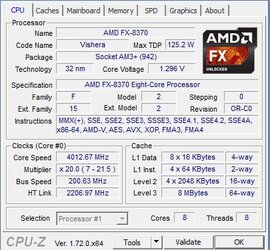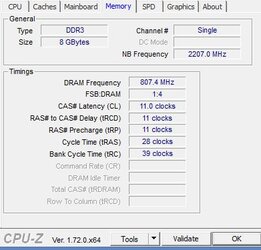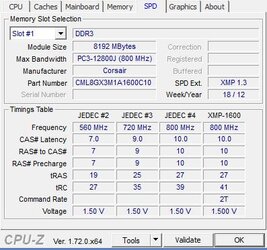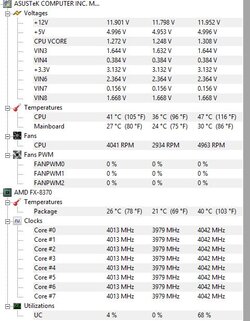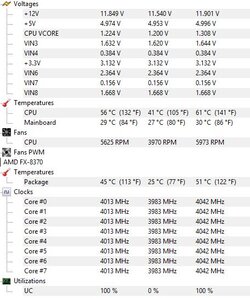-
Welcome to Overclockers Forums! Join us to reply in threads, receive reduced ads, and to customize your site experience!
You are using an out of date browser. It may not display this or other websites correctly.
You should upgrade or use an alternative browser.
You should upgrade or use an alternative browser.
AMD FX-8370, prime 95 fatal error. [SOLVED]
- Thread starter Piettu
- Start date
- Joined
- Jan 12, 2012
You're FSB is still oced, it should be at 200 Mhz. Also as Scotty said your ram is off it should be ay 800mhz with the timings set at the XMP profile in your Cpu-Z spd tab.CPU-Z CPU
View attachment 163199
Memory
View attachment 163200
SPD
View attachment 163201
HWMonitor
View attachment 163202
These screens are after a 24 min prime95 BLEND test, with RGones suggested setting changes made to BIOS. (DISABLED C1/E, C6, Cool N Quiet, APM, TurboCore.
ENABLED HPC )
- Thread Starter
- #43
- Joined
- Jan 12, 2012
Yes and you can also tighten the timings a bit on the sticks, by setting them to the XMP-1600 profile 10-10-10-27-41
- Joined
- Apr 20, 2004
- Location
- JAX, Mississauna
DRAM Frequency is still showing a little high even though FSB is now at stock. Wonder what's going on there? HT Reference and NB are also a little out of spec.
Bus Speed is 200.63. Take that 0.63 and multiply times the HT Link Speed multiplier and the Ram multiplier and you will get that "off" amount. Easiest to see at HT Link Speed in CPUz CPU Tab with an 11 multiplier. 2206.97MHz. Almost dead on that 0.63 overage of the Default Bus Speed. Heck my CHV board does it and most any brand and model has some amount of error at that location.
The only motherboard that I have personally seen that seems closer on oscillator speeds is my Asrock Fatal1ty 990FX Professional and it shows Default speed of 200.0. That is as close as I have ever seen on any mobo.
RGone...
- Thread Starter
- #47
Yes and you can also tighten the timings a bit on the sticks, by setting them to the XMP-1600 profile 10-10-10-27-41
Done.
- Joined
- Dec 27, 2008
Bus Speed is 200.63. Take that 0.63 and multiply times the HT Link Speed multiplier and the Ram multiplier and you will get that "off" amount. Easiest to see at HT Link Speed in CPUz CPU Tab with an 11 multiplier. 2206.97MHz. Almost dead on that 0.63 overage of the Default Bus Speed. Heck my CHV board does it and most any brand and model has some amount of error at that location.
The only motherboard that I have personally seen that seems closer on oscillator speeds is my Asrock Fatal1ty 990FX Professional and it shows Default speed of 200.0. That is as close as I have ever seen on any mobo.
RGone...
I realize that ocillators are seldom precise but the variance the OP shows seems to be more than what I'm used to seeing in the boards I've worked with.
- Joined
- Apr 20, 2004
- Location
- JAX, Mississauna
I realize that ocillators are seldom precise but the variance the OP shows seems to be more than what I'm used to seeing in the boards I've worked with.
So as not to get maybe more offtopic, I am showing the HT Ref Freq off of my CHV non-Z board which has given absolutely no issues. Not 0.63 but 0.7. Might be an inaccuracy that is AMD inclined and if you have worked more lately with Intel...that might be part of what you see. No way to know. But just about any AMD board with CPUz shots shows off by an amount 0.4 to 0.7 or so except my Asrock Fatal1ty board as said above.
RGone...
- Joined
- Jan 12, 2012
Mine shows .7 as well.
- Joined
- Dec 27, 2008
Now that I think about it more, I think you guys are right about the ocillator variance. When I looked at this thread earlier this morning I wasn't awake yet. Now I've had a cup of coffee and it doesn't look out of whack. I think the 807.4 mhz RAM frequency caught my eye mostly. In DDR3 terms that's almost 1615 mhz. I have some GEIL RAM rated for 1600 in my wife's machine that simply will not run in a stable fashion any higher than that in an AMD context. So that ocillation variance can make problem in some cases.
- - - Updated - - -
That looks good, Piettu but you are at the top of the acceptable temp envelope. No head room there for overclocking.
- - - Updated - - -
That looks good, Piettu but you are at the top of the acceptable temp envelope. No head room there for overclocking.
- Thread Starter
- #54
That looks good, Piettu but you are at the top of the acceptable temp envelope. No head room there for overclocking.
So, summa summarum. I should just keep these settings and enjoy my rig? And IF I wanted to OC, I should get a new PSU, MOBO, and COOLING?
Or is there yet something I should / could do?
- Joined
- Jan 12, 2012
I wouldn't even attempt to overclock on that board. 4+2 Vrm is not going to handle that chip oced. Additionally you only have about 10c headroom anyway. These things heat up in a hurry once you start adding voltage.
- Joined
- Apr 20, 2004
- Location
- JAX, Mississauna
Heads up Piettu...
...Just for you and your particular setup.
Here is you a thread at another forum where user is trying to overclock with the motherboard you have and using an FX-8350 not the FX-8370 as you have. SAME type of problems will arise for you as for the user over in that forum. FX-8370 is just an FX-8350 that runs a little faster. Not much difference.
I think some user comes in and finally tells the thread starter, that he does not have to game with a 'fully' stable computer. Thread starter was failing P95 in just a few seconds or the temps got "way hot" in such a short time.
So if you want to overclock an 8 core FX processor on a mobo that we really feel is not TUFF enough for the job...then check this thread out. Checking that thread out will release us from trying to work with a motherboard and cooling we know is not really up to the task of real overclocking with an expectation that the motherboard and cpu will live a relatively long time.
HELP OCing FX-8350 on ASUS M5A97 r2.0
Moving on ahead with overclocking is your choice. You pay for the parts. We base our suggestions on what is considered by us to be a "best case" scenario. We make suggestions for overclocks that are 24/7 stable and a lot less likely to cause damage on out in the future. YMMV. The choice is yours since the parts are yours.
RGone...
...Just for you and your particular setup.
Here is you a thread at another forum where user is trying to overclock with the motherboard you have and using an FX-8350 not the FX-8370 as you have. SAME type of problems will arise for you as for the user over in that forum. FX-8370 is just an FX-8350 that runs a little faster. Not much difference.
I think some user comes in and finally tells the thread starter, that he does not have to game with a 'fully' stable computer. Thread starter was failing P95 in just a few seconds or the temps got "way hot" in such a short time.
So if you want to overclock an 8 core FX processor on a mobo that we really feel is not TUFF enough for the job...then check this thread out. Checking that thread out will release us from trying to work with a motherboard and cooling we know is not really up to the task of real overclocking with an expectation that the motherboard and cpu will live a relatively long time.
HELP OCing FX-8350 on ASUS M5A97 r2.0
Moving on ahead with overclocking is your choice. You pay for the parts. We base our suggestions on what is considered by us to be a "best case" scenario. We make suggestions for overclocks that are 24/7 stable and a lot less likely to cause damage on out in the future. YMMV. The choice is yours since the parts are yours.
RGone...
Similar threads
- Replies
- 33
- Views
- 3K
- Replies
- 30
- Views
- 2K
- Replies
- 26
- Views
- 3K