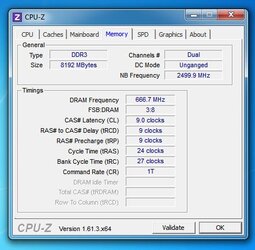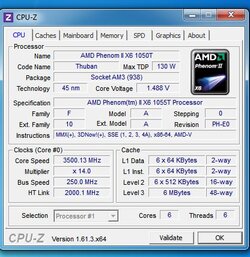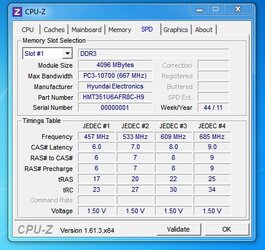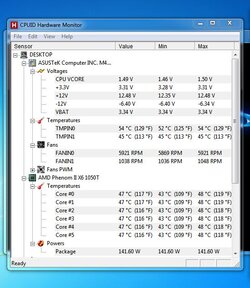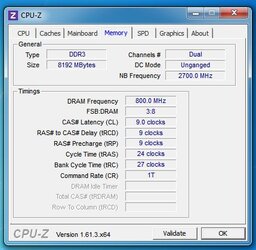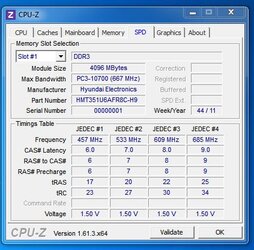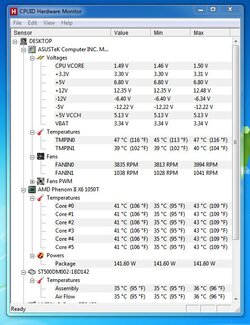hello I'm new to the forums and I've just bought a new desktop which consists of 1055T, ASUS M5A97, 8GB DDR3 (CORSAIR) 1600Mhz, Cooler 1Master Extreme Power Plus 500W PSU and HD5770 1GB Graphics Card. My CPU Cooler is Cooler Master Hyper 212 EVO. No matter how much I try I can't OC my CPU beyond 3.5Ghz. If I try to go to 4Ghz or 4.2Ghz, it crashes while showing the windows 7 logo. My settings for 4.2Ghz is as follows-
CPU Speed-300
CPU Voltage-1.55V(LLC off)
NB speed-2.4Ghz
NB Voltage-1.3V
HT link-2100Mhz
RAM-1600Mhz
RAM Voltage-1.65V
all other voltage is at auto settings.
Temps are not a concern because I cannot boot into windows and when I check my CPU temps in the BIOS, it shows 40 and MB temps 35. I live in India and so my ambient temp here is 30C.
CPU Speed-300
CPU Voltage-1.55V(LLC off)
NB speed-2.4Ghz
NB Voltage-1.3V
HT link-2100Mhz
RAM-1600Mhz
RAM Voltage-1.65V
all other voltage is at auto settings.
Temps are not a concern because I cannot boot into windows and when I check my CPU temps in the BIOS, it shows 40 and MB temps 35. I live in India and so my ambient temp here is 30C.