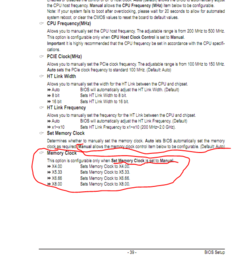- Joined
- Dec 27, 2008
Also, I wonder if you applied the thermal paste correctly. A common mistake with beginner builders is to apply an excessive amount which creates an insulating effect. Thermal paste is less than 100% conductive so the more of it there is the more it insulates. You should put only enough on to create a thin layer of coverage. A blob about 3 mm in diameter is about right. Then don't spread it with your fingers or a credit card or whatever people tend too use. Just allow the pressure of the heat sink clamp to spread the blob between the two flat surfaces like a drop of water spreads between two glass plates.
Got to get ready for work now.
Got to get ready for work now.