- Joined
- Oct 4, 2012
- Location
- Rognan or Kristiansand in Norway
Hi! 
I have two questions to you Gurus of overclocking:
1. I wonder if a Cooler Master V8 will fit in my case
2. How far can i clock my AMD Phenom II X6 with the V8 (without the CPU going )
)
my rig specs
|
V
Case:NZXT Source 210 Elite
Motherboard:ASUS M4A89GTD PRO
Cpu:AMD Phenom II X6 1055T
GPU:Gainward GeForce GTX 570
RAM:Corsair Vengeance? DDR3 1600MHz 8GB CL9
PSU:Corsair HX 650W PSU
P.S. If you need further specs i shall see into it and tell you if i find out
 Cheers Max der Laks
Cheers Max der Laks
I have two questions to you Gurus of overclocking:
1. I wonder if a Cooler Master V8 will fit in my case
2. How far can i clock my AMD Phenom II X6 with the V8 (without the CPU going
my rig specs
|
V
Case:NZXT Source 210 Elite
Motherboard:ASUS M4A89GTD PRO
Cpu:AMD Phenom II X6 1055T
GPU:Gainward GeForce GTX 570
RAM:Corsair Vengeance? DDR3 1600MHz 8GB CL9
PSU:Corsair HX 650W PSU
P.S. If you need further specs i shall see into it and tell you if i find out
 Cheers Max der Laks
Cheers Max der Laks
Last edited: