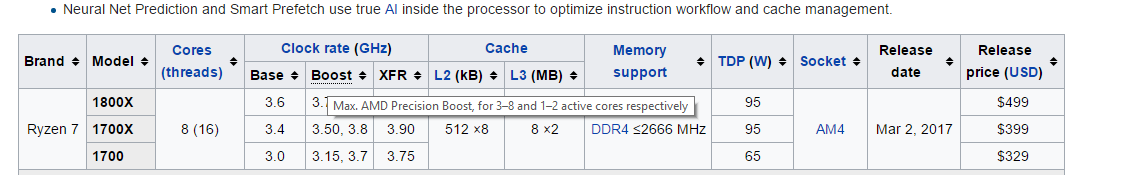This is what I suspect is going on based on experience with my 4770k and z87-a motherboard that allowed me to go in and set 4 turbo settings for 1-4 cores wide myself.
I suspect that like Haswell and Bulldozer, Ryzen has the ability to borrow wattage from cores that are "parked" (as in non turbo, way below the perf/watt curve shoots vertical, not 100% sleep C state).
If you have 2 cores parked, each one sucking 10w or so, whole package on a nice board, small voltage bump pulling 140w or so, what you end up with is quite a bit of current it can redirect and thus power (volt*curret=watts, we're talking watts) that it can move from the parked cores micro-caps into the active cores.
If the parked cores kick back on, it can't borrow that current anymore, so it has to clock them down to avoid errors. That was the principal behind Haswell overclocking at least.
This is the problem with dialing up the 4 core turbo. It will "park" it's cores at a higher base clock setting, this means that there is less power that active cores can borrow from parked cores. You're also increasing heat, because it has to keep the "parked" cores fed with enough current to keep them moving correctly.
The only thing we have control over is the voltage, and the MHZ of our cores when it's doing workloads 2-8 cores wide. By decreasing mhz we decrease the current sent to those cores, by increasing mhz we increase current to those cores, and by increasing voltage we reduce the amount of current needed to produce the same amount of watts (again, watts=current*voltage).
There is one caveat. By increasing voltage we increase power leakage. It's analogous to water, if you have X current and you widen the input pipe going into a skinny pipe, there is more pressure on the skinny pipe because you're pushing more water through it. More pressure means more leaks, except electrical "pipes" are not "make or bust" type of medium, they always leak and raising voltage raises leakage, also stresses the "tubing" more, "pressure" exists in electrical loops too and just like water loops pressure can enhance the wear and tear on the system. Unless you're over-volting like mad it's probably not a big deal, but it's useful to know for understanding why your CPU heats up at the same MHZ, because as long as it's not leaking like crazy you'll have simliar temps at 3.8ghz @ 1.35v as you would at whatever you're at, AND you'll be able to ramp up a less wide workloads higher because there is more power (less current required to get the same watts) to spare.
- - - Updated - - -
It comes out of the box precision boosting to 4.0 on workloads 2 cores wide, and 3.7 on workloads 8 cores wide, then XFR will apply another boost up to 100mhz after that.
XFR doesn't kick in on parked cores though, so at bes tyou get 4.1ghz on workloads 2 coerse wide, and then 3.8 on workloads 8 cores wide.
- - - Updated - - -
I'm saying that "depending on workload" translates to how wide the workload is at any given time.
- - - Updated - - -
Also because Ryzen is 8 cores, vs Haswell being 4 cores, given a workload 4 cores wide, you have more parked cores you can borrow power from.
- - - Updated - - -
Rather, I should say on 2 cores wide, you have 6 parked cores to "steal" power from instead of 2, or 4 to steal power from on a 4 wide load, even. Given a 4 core wide load on regular Haswell you obviously would have no parked cores to borrow current/power (watts) from.