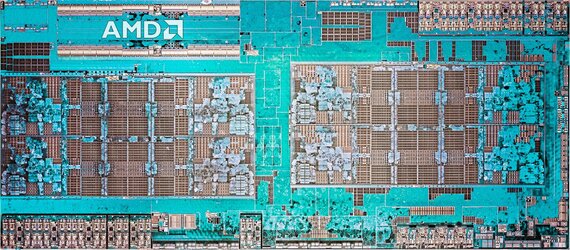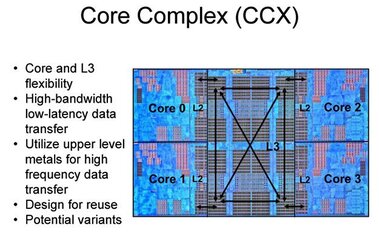- Joined
- Mar 12, 2002
I was correct that Ryzen uses two dies.
Ryzen desktop variant is quite clearly a single die. IT was also very explicitly stated in the video you replied to. Hence why R5 series CPUs will have 2 CCX. What you are calling a die is meerly a single CPU core module. There is only a single front end for the combine 2 CCX units, and as such must be considered a single die.
Last edited: