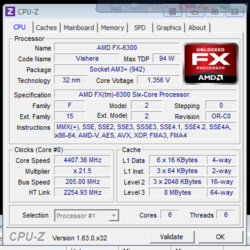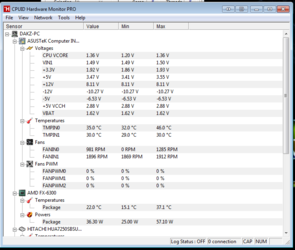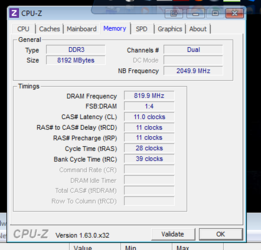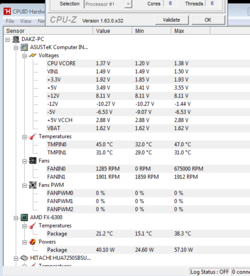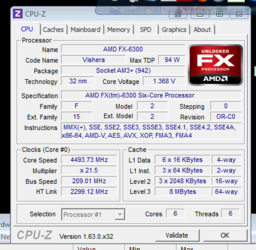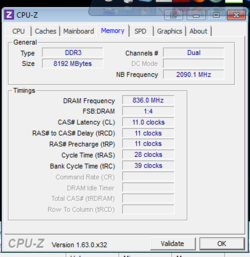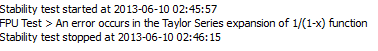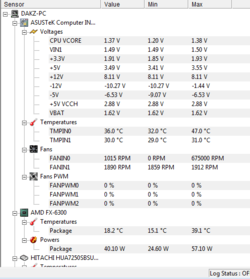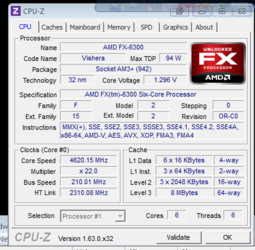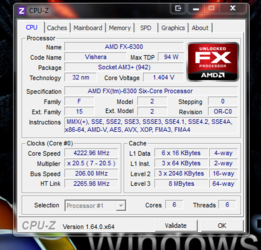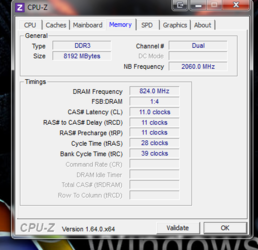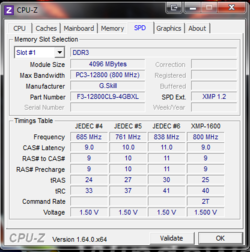- Joined
- Apr 28, 2013
Ahhh s we begin our journey together to another "ultimate box....
I am looking at a 8350 but to be honest the fx6300 is doing very well,
I still haven't gotten the sabertooth put in but "practicing on this board since there is only a couple days life left to it.
Running 4.407 stable, with the multi at 21.5 and bumped the vcpu to 1.2375 while my temps stayed pretty cool never above 46, Ran it for 6 minutes so far so good, had it at 4.5 but I backed the voltage down and the ht clock. Iam I headed in the right direction?
I am looking at a 8350 but to be honest the fx6300 is doing very well,
I still haven't gotten the sabertooth put in but "practicing on this board since there is only a couple days life left to it.
Running 4.407 stable, with the multi at 21.5 and bumped the vcpu to 1.2375 while my temps stayed pretty cool never above 46, Ran it for 6 minutes so far so good, had it at 4.5 but I backed the voltage down and the ht clock. Iam I headed in the right direction?