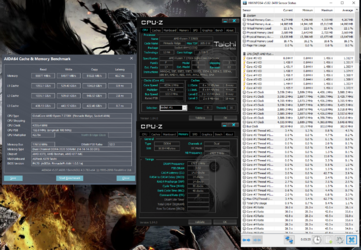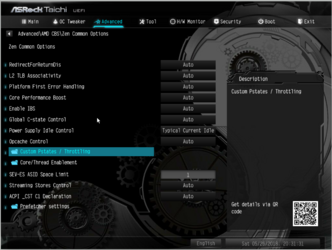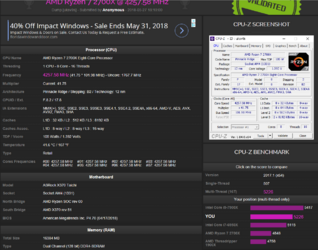-
Welcome to Overclockers Forums! Join us to reply in threads, receive reduced ads, and to customize your site experience!
You are using an out of date browser. It may not display this or other websites correctly.
You should upgrade or use an alternative browser.
You should upgrade or use an alternative browser.
Are the new Ryzen supposed to by any better in overclock? Counterfeit CPU?
- Thread starter DestroyFX
- Start date
- Thread Starter
- #42
You never did mention which BIOS version you were using. The newest one listed at ASUS from 04/27 is 4011. BIOS can have a big impact on a new CPU
I tried the 4011 and the one before when 4011 was not released.
With the 1700 I will downgrade to 3200 ish or 3400 ish (I can un-hide pstates OC options in all BIOS but it stopped to work (as it save but does not apply anymore) after 3200 or 3400, not sure which yet).
- Joined
- Feb 19, 2010
I'll throw this in as a personal take on what I think is part of the problem concerning RAM speeds vs board models.
Note the following is just speculation on my part based on pure observation around the web and the personal experience with the board I have (Maximus IX Hero) which BTW, this particular model has been shown and proven to have issues with RAM speeds after a certain point with no others in the Z270 ROG line having these issues reported consistenly like this model has.
I can use my own board as an example - About every other one like it doesn't clock RAM worth ****, the ones above it on the model ladder of Z270 ROG boards don't seem to have as many issues or even any really in comparison about getting some good RAM speeds. It's claimed by Asus these are capable..... And I believe they actually are BUT I'm thinking the ability to OC RAM with this model has been hindered intentially.
I say this because when it comes down to it, if you have a given board model that does just as good as a higher model in about everything you'd expect the customer to be using it for, then you already know the customer will always go for the board that costs less - It's a no brainer. Even if reviews of the model in question "Show" it doing well vs others we all know those guys (Reviewers) have pieces that's probrably not like what the retail pieces would be, such as a special BIOS tailor-made for that purpose as an example.
This way they can "Prove" the claim yet not give up the goods at a discount - Plus reviews are for making something look good vs offerings by the competition anyway, they all do it you know.
It's all about the Cha-Ching(!) guys.
I'm thinking the B350 board is in a similar boat, although it's probrably capable at the same time it has been tethered or limited in some way vs the more expensive/higher model boards.
OK - I'm done.
Note the following is just speculation on my part based on pure observation around the web and the personal experience with the board I have (Maximus IX Hero) which BTW, this particular model has been shown and proven to have issues with RAM speeds after a certain point with no others in the Z270 ROG line having these issues reported consistenly like this model has.
I can use my own board as an example - About every other one like it doesn't clock RAM worth ****, the ones above it on the model ladder of Z270 ROG boards don't seem to have as many issues or even any really in comparison about getting some good RAM speeds. It's claimed by Asus these are capable..... And I believe they actually are BUT I'm thinking the ability to OC RAM with this model has been hindered intentially.
I say this because when it comes down to it, if you have a given board model that does just as good as a higher model in about everything you'd expect the customer to be using it for, then you already know the customer will always go for the board that costs less - It's a no brainer. Even if reviews of the model in question "Show" it doing well vs others we all know those guys (Reviewers) have pieces that's probrably not like what the retail pieces would be, such as a special BIOS tailor-made for that purpose as an example.
This way they can "Prove" the claim yet not give up the goods at a discount - Plus reviews are for making something look good vs offerings by the competition anyway, they all do it you know.
It's all about the Cha-Ching(!) guys.
I'm thinking the B350 board is in a similar boat, although it's probrably capable at the same time it has been tethered or limited in some way vs the more expensive/higher model boards.
OK - I'm done.
- Thread Starter
- #44
I'll throw this in as a personal take on what I think is part of the problem concerning RAM speeds vs board models.
Note the following is just speculation on my part based on pure observation around the web and the personal experience with the board I have (Maximus IX Hero) which BTW, this particular model has been shown and proven to have issues with RAM speeds after a certain point with no others in the Z270 ROG line having these issues reported consistenly like this model has.
I can use my own board as an example - About every other one like it doesn't clock RAM worth ****, the ones above it on the model ladder of Z270 ROG boards don't seem to have as many issues or even any really in comparison about getting some good RAM speeds. It's claimed by Asus these are capable..... And I believe they actually are BUT I'm thinking the ability to OC RAM with this model has been hindered intentially.
I say this because when it comes down to it, if you have a given board model that does just as good as a higher model in about everything you'd expect the customer to be using it for, then you already know the customer will always go for the board that costs less - It's a no brainer. Even if reviews of the model in question "Show" it doing well vs others we all know those guys (Reviewers) have pieces that's probrably not like what the retail pieces would be, such as a special BIOS tailor-made for that purpose as an example.
This way they can "Prove" the claim yet not give up the goods at a discount - Plus reviews are for making something look good vs offerings by the competition anyway, they all do it you know.
It's all about the Cha-Ching(!) guys.
I'm thinking the B350 board is in a similar boat, although it's probrably capable at the same time it has been tethered or limited in some way vs the more expensive/higher model boards.
OK - I'm done.
Well, Maybe ASUS made it harder for the RAM with recent BIOS update on there cheap, who know.
But for sure, all my three other Ryzen CPU have no problem running my RAM at 3200 14-16-16-16-32 @1.44V and just my 2700X have issue even at 1.47V. I was more suspecting that the new Ryzen IMC is slightly different and for some reason don't really like my RAM (the old one don't really like it eater as it's rated for 1.35V and I still got to run it at 1.44V with all my other Ryzen chip). But Ryzen2 have lower cache latencie so who know, maybe it affect memory compatibility somehow. The fact that when I issue a reset or use magic keys to reboot, the crash come back super fast so I have to power cycle.. That make that bug weird...
All tested on the same board.
So it could be:
* New Ryzen2 IMC that don't like my specific RAM.
* ASUS messed with something with there recent BIOS (They did damage the pstates code too for post 3400 so that would not surprise me)
I don't have more Ryzen2 chip to test other than my 2700X to see if it's specific to that unit so I could try my premium binned 1700 with the same BIOS and see if it have the same issue, that will rule out if ASUS broke something.
The fact that it was fine will all my other chip tell me that it was not intentional sabotage from ASUS except if they broke it when they began to issue BIOS update for Ryzen2.
Last edited:
- Joined
- Dec 19, 2012
The new Ryzen did include improvements in cache which is tied to the IMC. So it's quite possible your ram isn't going to run at the same settings it did with the 1700 and would need to be re-tweaked, starting from the beginning and yes if the ram isn't stable the CPU won't be either which could explain your issues. Have you tried testing the CPU stability with the ram at default(2133)
- Thread Starter
- #46
The new Ryzen did include improvements in cache which is tied to the IMC. So it's quite possible your ram isn't going to run at the same settings it did with the 1700 and would need to be re-tweaked, starting from the beginning and yes if the ram isn't stable the CPU won't be either which could explain your issues. Have you tried testing the CPU stability with the ram at default(2133)
Nop, but I tested 2933 last night and it seam to have got rid of the crashs. This week end I will have to work to get that ram up to 3200 stable (hope).
I'll throw this in as a personal take on what I think is part of the problem concerning RAM speeds vs board models.
Note the following is just speculation on my part based on pure observation around the web and the personal experience with the board I have (Maximus IX Hero) which BTW, this particular model has been shown and proven to have issues with RAM speeds after a certain point with no others in the Z270 ROG line having these issues reported consistenly like this model has.
I can use my own board as an example - About every other one like it doesn't clock RAM worth ****, the ones above it on the model ladder of Z270 ROG boards don't seem to have as many issues or even any really in comparison about getting some good RAM speeds. It's claimed by Asus these are capable..... And I believe they actually are BUT I'm thinking the ability to OC RAM with this model has been hindered intentially.
I say this because when it comes down to it, if you have a given board model that does just as good as a higher model in about everything you'd expect the customer to be using it for, then you already know the customer will always go for the board that costs less - It's a no brainer. Even if reviews of the model in question "Show" it doing well vs others we all know those guys (Reviewers) have pieces that's probrably not like what the retail pieces would be, such as a special BIOS tailor-made for that purpose as an example.
This way they can "Prove" the claim yet not give up the goods at a discount - Plus reviews are for making something look good vs offerings by the competition anyway, they all do it you know.
It's all about the Cha-Ching(!) guys.
I'm thinking the B350 board is in a similar boat, although it's probrably capable at the same time it has been tethered or limited in some way vs the more expensive/higher model boards.
OK - I'm done.
I know that ASRock and ASUS are preparing BIOS for higher stability on all "standard" boards and add something special to top models and in ASUS case it's almost only ROG (excluding Strix which is just gaming series). When I say about higher stability, I mean settings close to standard/JEDEC values etc. When you overclock memory then will be used more relaxed sub-timings ... but it's not a rule as some "standard" boards overclock well too.
It doesn't mean that "standard" motherboards overclock worse or are slower. Example can be ASRock X299. I've tested nearly all ASRock X299 motherboards and on all full ATX models I hit IMC limits using 7900X CPU so ~4100 in quad channel.
I see that all MSI motherboards, regardless of chipset, overclock memory about the same. On cheaper B350 mobo I could set 3866 without issues and it's about max for Ryzen. The same was on Intel boards.
Gigabyte is totally different story and all depends on how well is BIOS prepared. Gigabyte is not focusing on some models and we can see that regardless if it's cheap or expensive board, sometimes are problems. Like all that issues with Corsair memory for nearly 2 years after each new chipset release.
Looking at the CPU overclocking, most motherboards overclock the same on ambient temps. Of course some top series are better but on ambient temps it's not significant and 99.5% users don't care about LN2 results so usually it's not worth to pay more as long as motherboard has all features you need.
Re Z170/Z270 Hero. I had both and sold both because there were issues with higher memory clock. ASUS respond to my questions about issues at higher clock was that these boards are designed for gamers and are tunned for stability, not for high memory clock overclocking. I just think there is some design flaw or they simply don't want to improve BIOS or barely anyone would buy higher models (even though not many users care about really high memory frequency).
Going back to Ryzen, my 1700X had really bad IMC but it could still run at 3466. I sold it before new, improved AGESA was released. The main issue was that it had "cold bug" at +20°C, all was fine at 30+ but when it was 20°C or less then memory was losing stability. At ~0°C or less, it could run at 2133 max.
Now I have 1920X in my gaming PC and it runs @3600-3733 stable. 3600 on Micron IC runs 24/7 for about 2 weeks.
- Joined
- Feb 19, 2010
I agree, just because something is a lower model doesn't mean it's bad, the older DFI NF4X Infinity for Socket 754 as an example is clear evidence of this fact.
I just seen this as a trend in the overall with my own example falling into this group. It can't even run the RAM I have for it at it's rated speed (3866), goes to about 3200 and that's all I can get - Even at that speed it tends to be unstable so ATM I have it at 2800 and it's doing fine as is. Each make and model are indeed different and each maker does things differently, just how it is.
I know if I'm shopping for a board that's supposed to do this and that, then it doesn't with a clear, proveable trend that follows it as not being able to it's not speaking well of it regardless of intented purpose.
Asus on it's product page https://www.asus.com/us/Motherboards/ROG-MAXIMUS-IX-HERO/ claims this board can run RAM up to 4133+ and it's probrably true with a few examples but the dissapointment is the same as with any other that falls short on delivering what's promised. BTW the sticks I have are on the QVL for the board, made double-sure of it before I hit the button to buy them.
I just seen this as a trend in the overall with my own example falling into this group. It can't even run the RAM I have for it at it's rated speed (3866), goes to about 3200 and that's all I can get - Even at that speed it tends to be unstable so ATM I have it at 2800 and it's doing fine as is. Each make and model are indeed different and each maker does things differently, just how it is.
I know if I'm shopping for a board that's supposed to do this and that, then it doesn't with a clear, proveable trend that follows it as not being able to it's not speaking well of it regardless of intented purpose.
Asus on it's product page https://www.asus.com/us/Motherboards/ROG-MAXIMUS-IX-HERO/ claims this board can run RAM up to 4133+ and it's probrably true with a few examples but the dissapointment is the same as with any other that falls short on delivering what's promised. BTW the sticks I have are on the QVL for the board, made double-sure of it before I hit the button to buy them.
- Joined
- May 23, 2014
- Location
- Miami, FL.
I agree, just because something is a lower model doesn't mean it's bad, the older DFI NF4X Infinity for Socket 754 as an example is clear evidence of this fact.
I just seen this as a trend in the overall with my own example falling into this group. It can't even run the RAM I have for it at it's rated speed (3866), goes to about 3200 and that's all I can get - Even at that speed it tends to be unstable so ATM I have it at 2800 and it's doing fine as is. Each make and model are indeed different and each maker does things differently, just how it is.
I know if I'm shopping for a board that's supposed to do this and that, then it doesn't with a clear, proveable trend that follows it as not being able to it's not speaking well of it regardless of intented purpose.
Asus on it's product page https://www.asus.com/us/Motherboards/ROG-MAXIMUS-IX-HERO/ claims this board can run RAM up to 4133+ and it's probrably true with a few examples but the dissapointment is the same as with any other that falls short on delivering what's promised. BTW the sticks I have are on the QVL for the board, made double-sure of it before I hit the button to buy them.
I think that ASUS is not testing all memory kits from the QVL. I guess they copy/paste the same list to most motherboards from the same series. The same was with Z270, X299 and Z370. In top models they add something to the list and that's all. I had situations when I asked G.Skill about some kits from ASUS QVL and they couldn't confirm stability.
Some boards can make more but using single memory module. Like I could boot at 4000+ on the Hero... but with 1 memory stick. Some other guys like Johan had the same, 3866 max stable clock on Hero.
I just stick to ASRock and MSI ... or ASUS Apex which was great with Z270 chipset but I sold it anyway as there was too much and too fast in last year. Even though board was great then I barely tested it and Z370 was released.
I have MSI Z370 ITX which runs at 4266 using XMP profile. I even started a thread about this memory kit but had no time to perform additional tests. Maybe will do that in next week.
Ryzen+ will run stable, but its not plug and play. You have to work at it. All new ram sub timing, learn your Bios. The biggest thing is READ all you can about the chip and your system.
I will get X470 Taichi on Monday (UPS says it will be delivered) so I guess I will have to buy new chip. Not sure if 2600X or 2700X. Anyway I will share some experience when I start tests.
I find overclocking on new AGESA really easy but I was using almost only ASRock motherboards and 1000 Ryzen series in last 3-4 months (2200G too but it's the same gen). X370 and X399 results are about the same for me, max between 3466 and 3866 depends on used memory IC (Hynix, Micron, Samsung, dual and single rank modules).
- Joined
- May 23, 2014
- Location
- Miami, FL.
I heard the Gigabyte x470 Aorus gaming 7 has the most Ram timing Options, but I have not tried the board personally. I was thinking about giving it a try, because that's where Ryzen+ Overclock the best.
If it has the most options, it doesn't mean that all work. I just remember couple of GB boards with various timing issues. I also don't think that ASRock is missing anything. Check your BIOS, there are many options and a lot of that isn't even required. I don't know if you have memory profiles in advanced tab, somewhere near P-states. There can be something additional.
- Joined
- May 23, 2014
- Location
- Miami, FL.
So it's about the same as in X370 ITX and X399M Taichi. You will find more options in Advanced tab than in OC Tweaker. I agree, naming is sometimes weird and it's easy to be lost in all these settings.
For me it's still weird that to OC memory you need memory with XMP profile and XMP has to be enabled or memory settings won't be available.
On the other hand, I doubt you will find motherboards that OC memory better on Ryzen.
For me it's still weird that to OC memory you need memory with XMP profile and XMP has to be enabled or memory settings won't be available.
On the other hand, I doubt you will find motherboards that OC memory better on Ryzen.
- Joined
- May 23, 2014
- Location
- Miami, FL.
- Joined
- Dec 19, 2012
I heard the Gigabyte x470 Aorus gaming 7 has the most Ram timing Options, but I have not tried the board personally. I was thinking about giving it a try, because that's where Ryzen+ Overclock the best.
I can't say that it has more or less, I think the MSI is similar but the Giga board doesn't show current timin numbers in BIOS except for the few main timings. Can make tweaking difficult since you don't know where you're starting from.
Alaric
New Member
- Joined
- Dec 4, 2011
- Location
- Satan's Colon, US
I can't say that it has more or less, I think the MSI is similar but the Giga board doesn't show current timin numbers in BIOS except for the few main timings. Can make tweaking difficult since you don't know where you're starting from.
That's strange. My Giga board gives me what the numbers are and what the BIOS would like them to be, including a whole boat load of sub timings.
- Joined
- May 23, 2014
- Location
- Miami, FL.
Thanks Johan45 and Alaric. I'm looking at the whole board and the VRM is big part, next BIOS Ram Timing (main and sub timings !!!). The CPU options (PB, XFR, P-State, Power off sets, clock Gen.). Hell you guys know. I will check the MSI board before I buy.
Woomack what the rippers Frequency under full core and single core load ?
Woomack what the rippers Frequency under full core and single core load ?