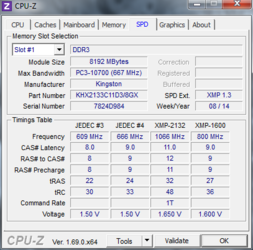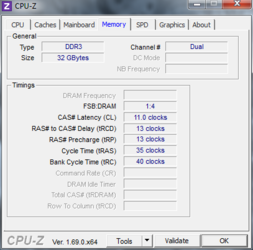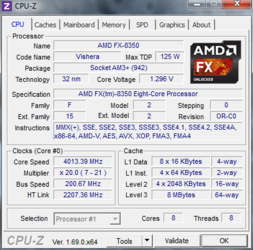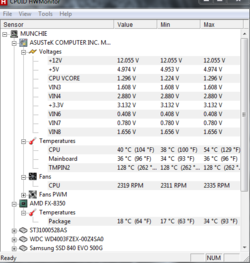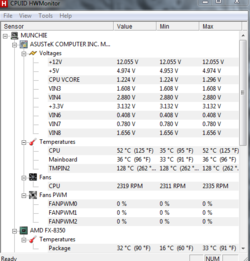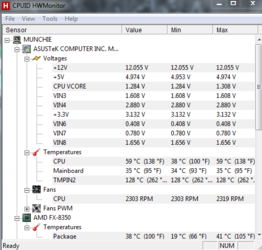correct Vcore?
Ok, I couldn't wait the whole 20 minutes, but it's been over 10 and the Vcore seems to be better. Thanks for teaching. I like to learn and teach also. I just had my son do a build without overclocking so I could teach him what I know. I did notice the cpu temp has jumped to 59. I believe as long as this cpu doesn't go past 70, then it's fine. Do we have the vcore right now? is 1.308 ok? I hope so. I'm ready for the next step here. going to go nap for a little before I go back to work. I am up @ 5am, home @ 1030 am, back at work @ 3pm, then finally home again @ 830 pm. plust my wife likes to see me occasionally.lol I'll check back in tonight.